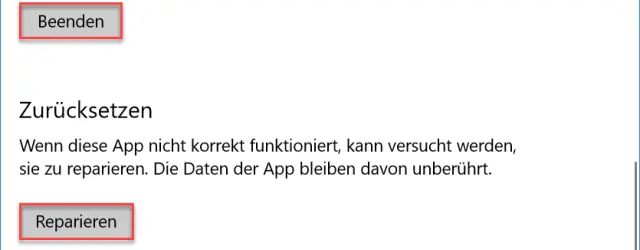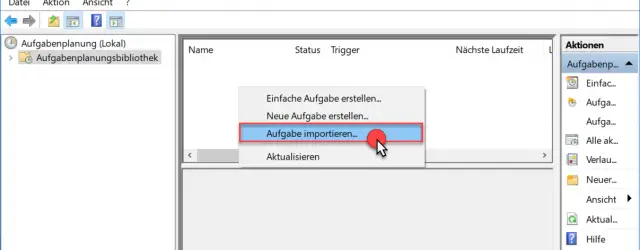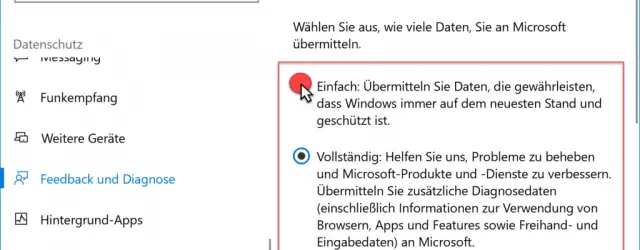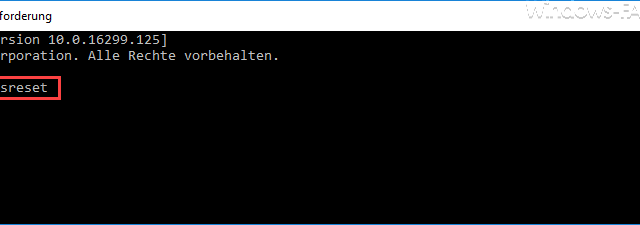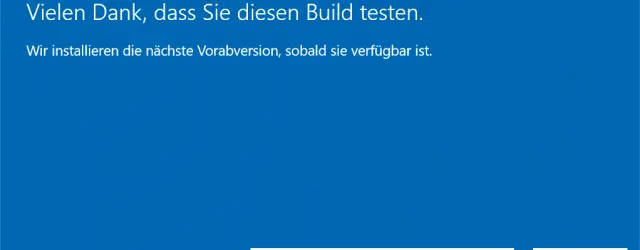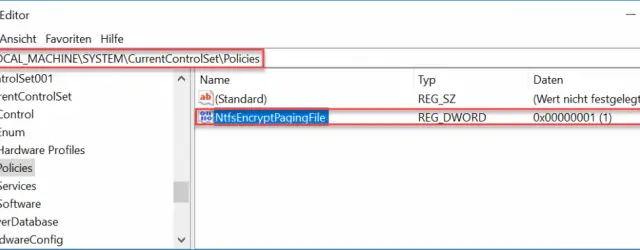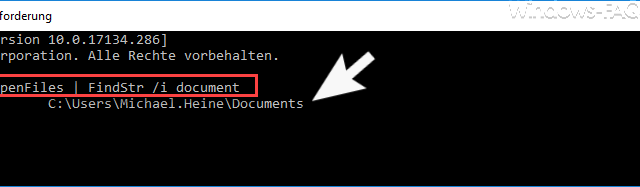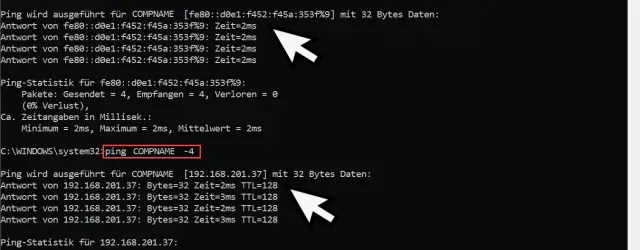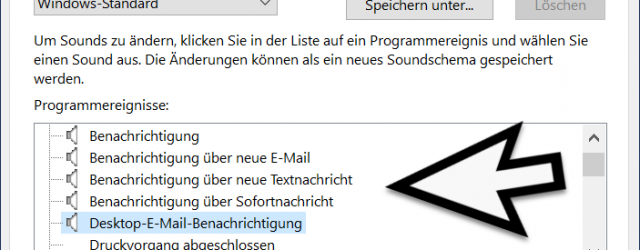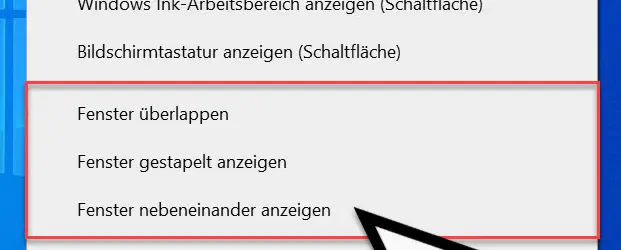Quit, reset, or repair Microsoft Edge Browser
With the Microsoft Edge Browser , Microsoft has integrated a new, fast and quite good browser into Windows 10, but it is sometimes not completely smooth, freezes or closes the Edge app independently. In the various Internet forums, the messages… Continue Reading