With Windows 10, you can not only be informed of various events visually but also by sound . These sound settings were also available in older Windows versions, but we would like to show you here how you can also set or change the notification sounds under Windows 10.
To do this, first call the app for the Windows settings using the following key combination

(Windows logo + “I”). Then you will see the following Windows 10 settings selection.
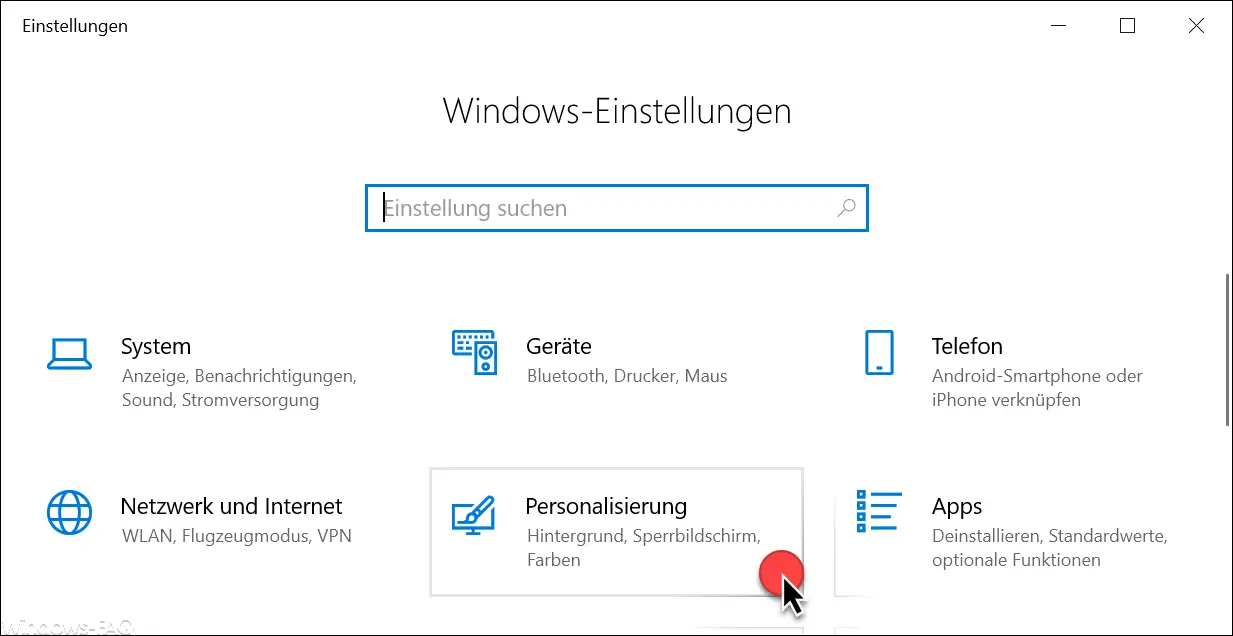
Here you call up the following point.
Personalization (background, lock screen, colors, designs, …)
The following display then appears, in which you are in the area
Designs
changes.
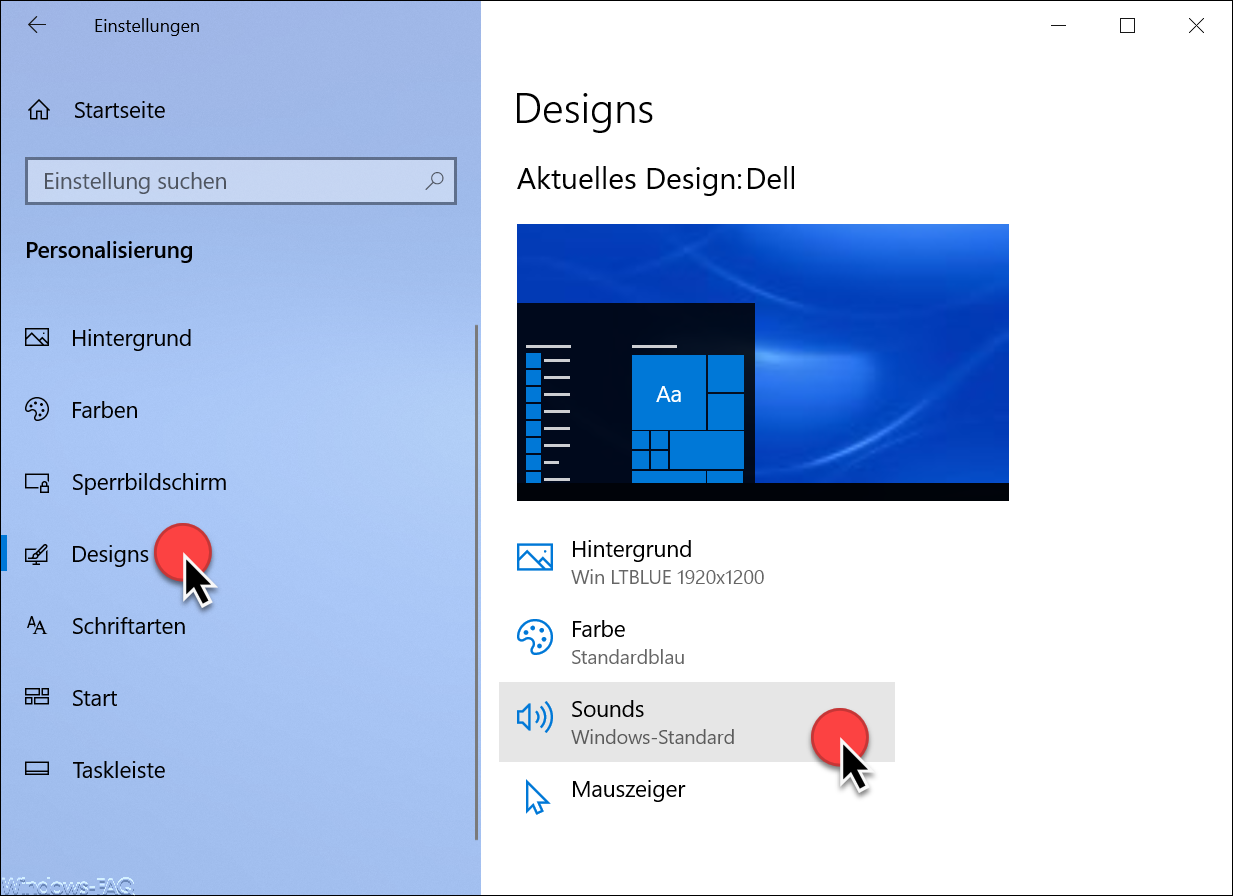
Under the currently set Windows 10 design you will also find the point
Sounds
Then the well-known setting options for all Windows sounds appear , as you can see in the image below.
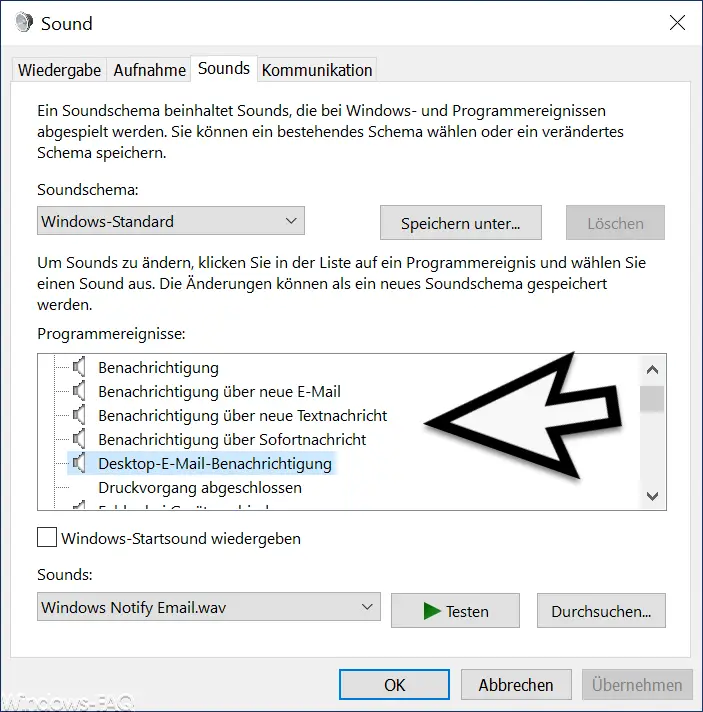
Here you are now numerous setting options are available and you can choose which WAV file in which Windows 10 event played to be. In our case, the notification settings are particularly interesting
- notification
- Notification of new email
- Notification of new text message
- Instant message notification
- Desktop email notification
But there are many other Windows alarms that you can assign a sound to .
- Critical battery alarm
- Low battery alarm
- Printing completed
- Device connection error
- question
- Device connection
- Device separation
- Note
- Calendar reminder
- Critical termination
- Maximize
- Menu popup
- Menu command
- Minimize
- New fax notification
- NFP degree
- NFP connection
- close the program
- Open the program
- Bug
- Rrring! on message
- Standard tone warning signal
- asterisk
- Show toolbar ribbon
- System notification
- Enlarge
- Downsize
- Windows user account control
- Change Windows theme
This gives you a variety of options to store different sounds for each Windows event .
Finally, we have listed other useful Windows tips for you .
– Eliminate audio problems and restart audio driver under Windows 10
– Deactivate Windows 10 timeline (timeline)
– Activate Windows core isolation or memory integrity – Convert
FAT32 data carrier to NTFS format without data loss
– ISOBURN – Windows ISO burning program as command line command
– Large dummy Generate files manually and quickly with a command using FSUTIL
– Call system administration tools in Windows 10
– Show or delete available WLAN connections with a command
– Control shortcuts for important Windows setting options
– PowerShell command to deactivate the firewall
– Shut down Windows and restart with PowerShell commands