The new Windows 10 version 1803 has only been officially available for a few days now and there are increasing voices that there are massive problems with the new 1803 version of Windows 10. Many users are forced to uninstall the 1803 update and return to the stable Windows 10 previous version.
To uninstall the 1803 update, you only have to do the following steps. First simply press the Windows key + “I” using the key combination and then the item in the selection window below
Update and security
choose as you can see here.
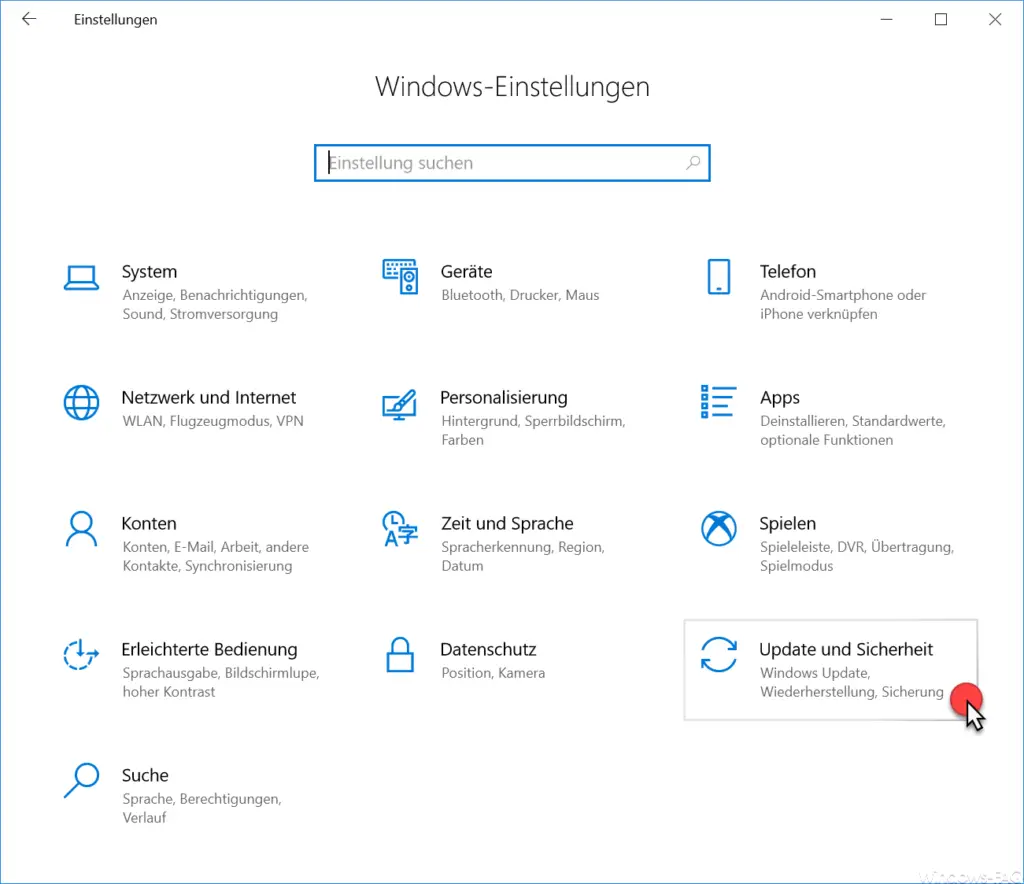
In the following window you have to click on the area ” Restoration ” in the left column .

Then the Windows 10 recovery window appears with the appropriate option
Revert to the previous version of Windows 10
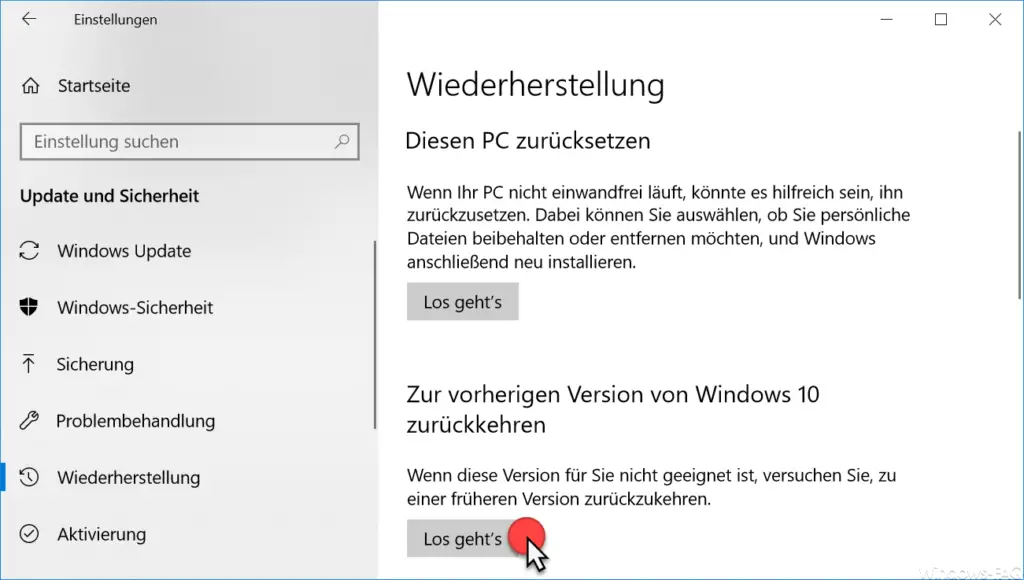
Then Microsoft would like to know why you want to return to the ” last Windows build ” and what is the reason for uninstalling the Spring Creators Update .
After that, Microsoft points out again that you should first install the latest Windows updates before you really uninstall Windows 10 version 1803 . This note is currently obsolete, since 1803 has just been published.
When you return to the previous Windows 10 build , some apps and programs may need to be reinstalled. It is also pointed out again that you have your old password ready, which you used in the Windows 10 predecessor build.
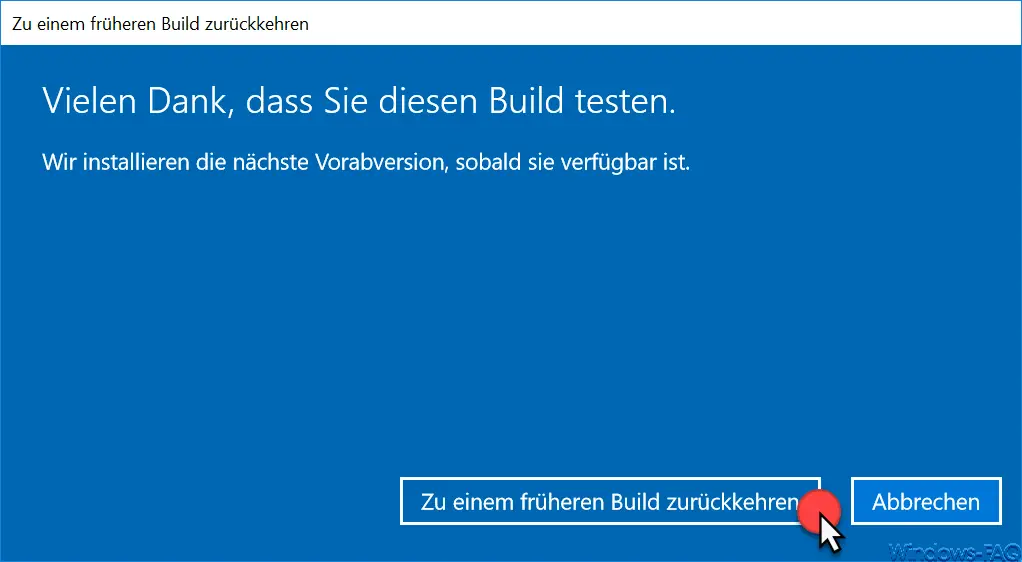
Finally, you just have to confirm that you want to return to an earlier Windows 10 build and thus want to uninstall Windows 10 version 1803 .
Now version 1803 is uninstalled and the Windows 10 PC partially restarted several times. At the end of the 1803 uninstallation you are back on the previous version of Windows 10 and hopefully your problems will be resolved.
You can find more information on uninstalling Windows feature updates, updates or programs in these articles:
– Remove new accounts – Uninstall Windows 10 Feature Updates
– Remove or uninstall Office 2007, 2010, 2013 and 2016 completely and without residue – Uninstall
Fall Creators Update Version 1709 – Uninstall
Windows 10 Creators Update or return to the previous Windows version