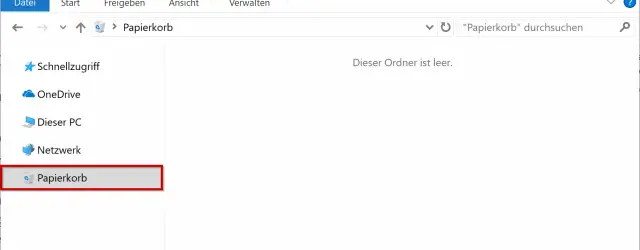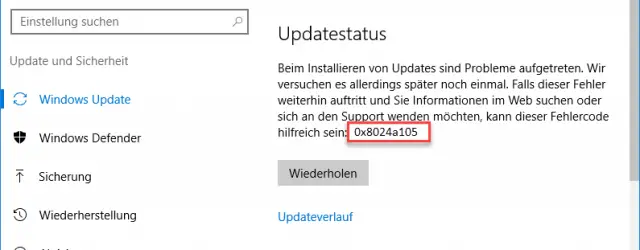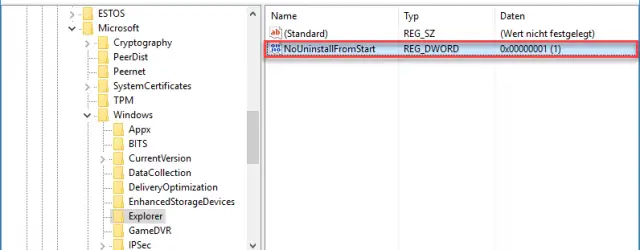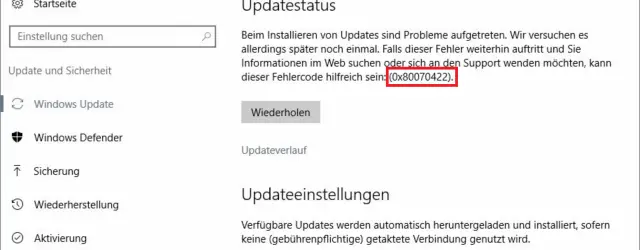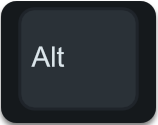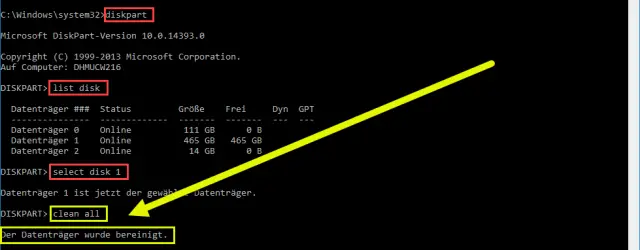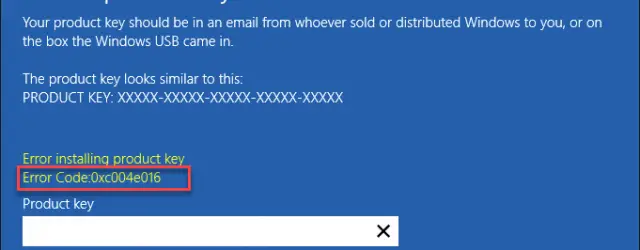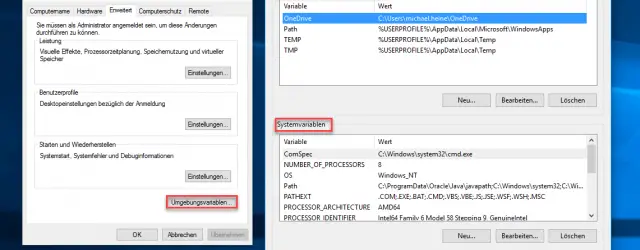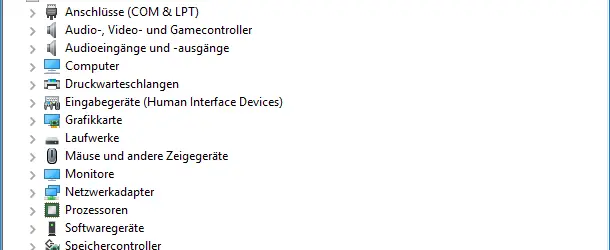Show trash in Windows 10 Explorer
Today we would like to show you how you can also display the Windows recycle bin in Windows Explorer . By default, the trash is NOT displayed in Windows Explorer and by adjusting the registry you can integrate the trash… Continue Reading