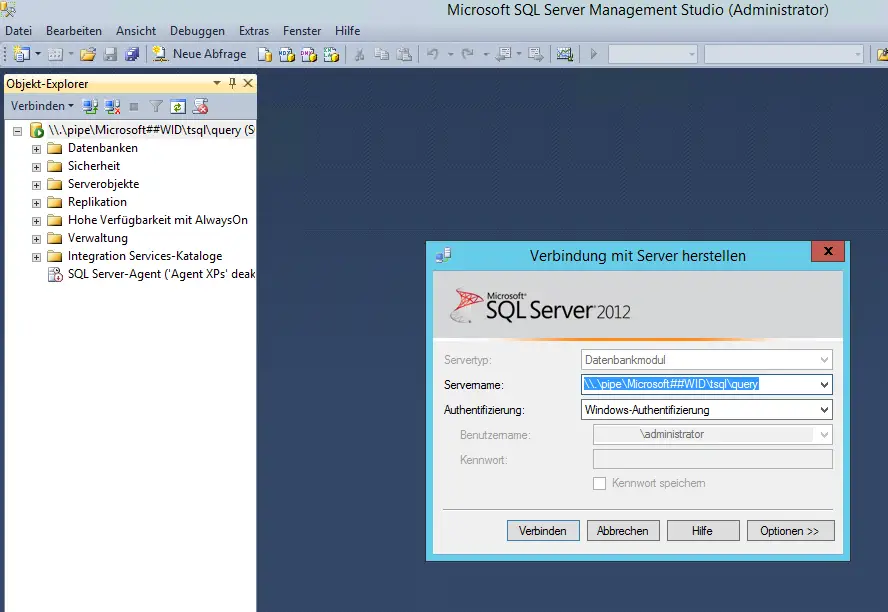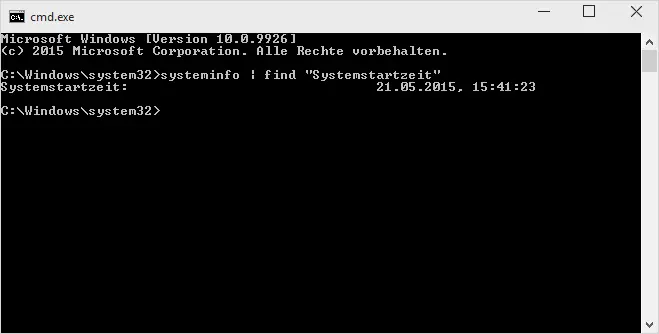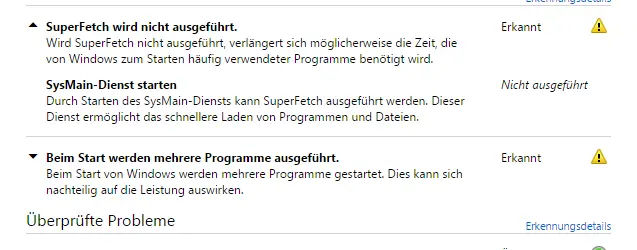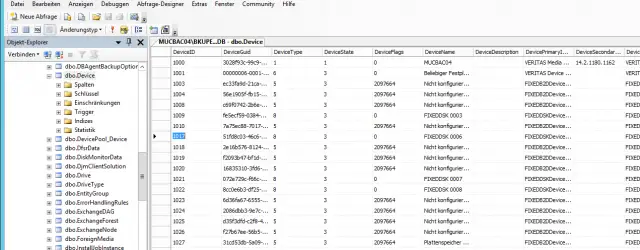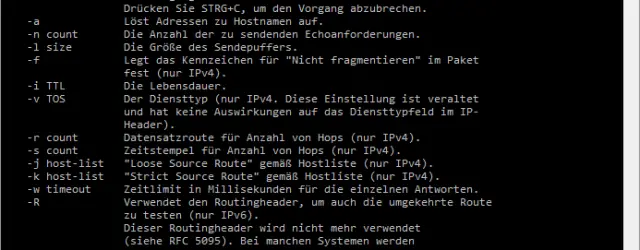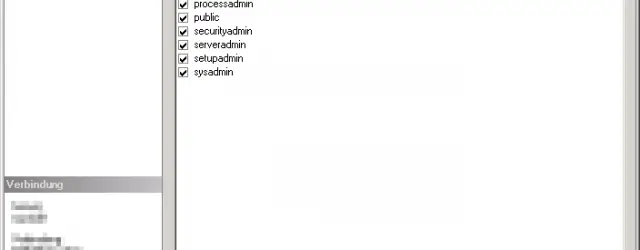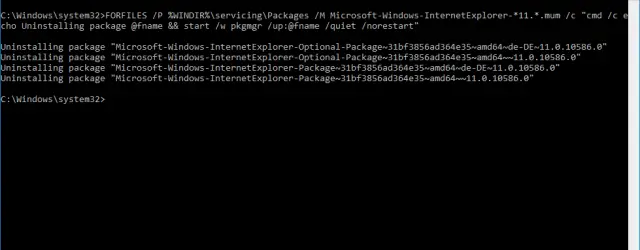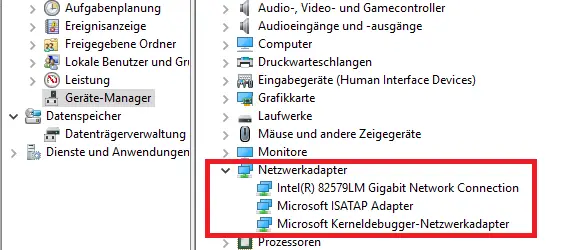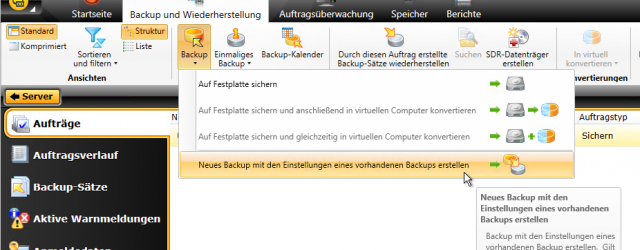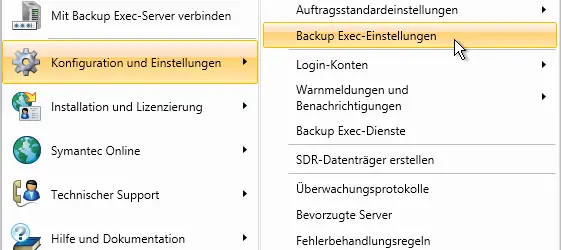Call internal WSUS database with SQL Management Studio
Due to performance problems with the Microsoft Windows Update Service Server (WSUS) , which runs on a Windows Server 2012 R2, we have installed the current Microsoft SQL 2012 Management Studio (Express) there, since it also enables management of the… Continue Reading