We have been using the Symantec Backup Exec (now Veritas Backup Exec again) for years , currently in the 2014 and 2015 versions on Windows Server 2012 R2 . Unfortunately, the program has completely failed its service for 2 days because the program seems to be able to access the configured hard disk space. This was set up on an iSCSI drive with 5TB space and has so far worked perfectly. We can also rule out a technical problem with the storage , the reason for the problems cannot be seen at first glance.
However, the logs from Backup Exec showed that there were access problems. Here are a few excerpts from the error messages :
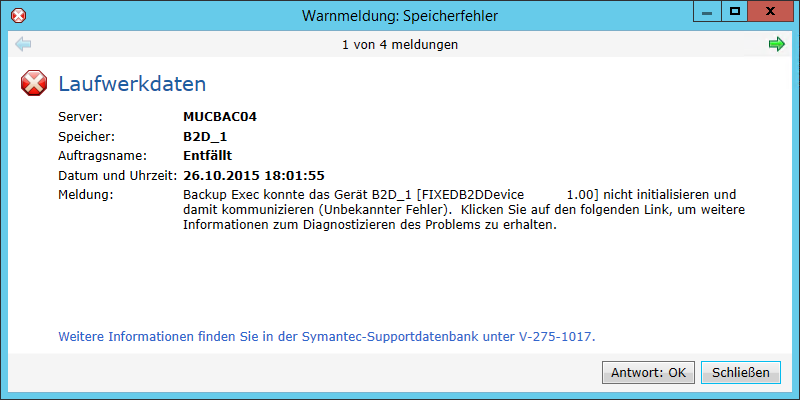
The exact error message is:
Backup Exec was unable to initialize the device B2D_1 [FIXEDB2DDevice 1.00] and communicate with it (unknown error). Symantec error number V-275-1017
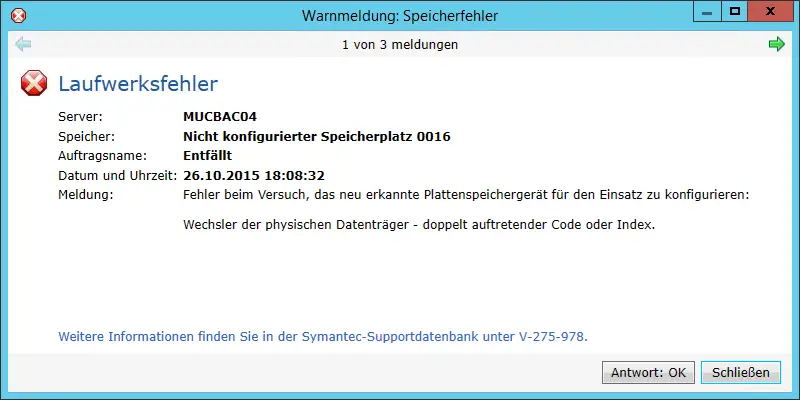
The exact error message is:
Failed to configure the newly recognized disk storage device for use: physical media changer – duplicate encoder or index. Symantec error number V-275-978
However, it is not a new “disk storage device”, nothing has been changed in the configuration for months . So all that was left was to try to delete the memory and set it up again. But this didn’t work either, because then the following error message appeared :
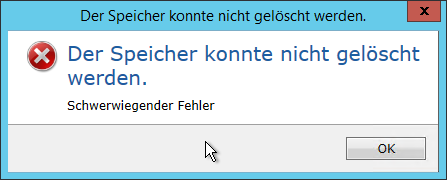
The exact error message is:
The memory could not be removed. Fatal error
All attempts to somehow erase this memory failed miserably. However, there are numerous users on the Internet who have had the same problems. Only a solution could not be found. First I tried to clean or repair the database using the BEUTIL tool , which is located in the Symantec Backup Exec folder by default .
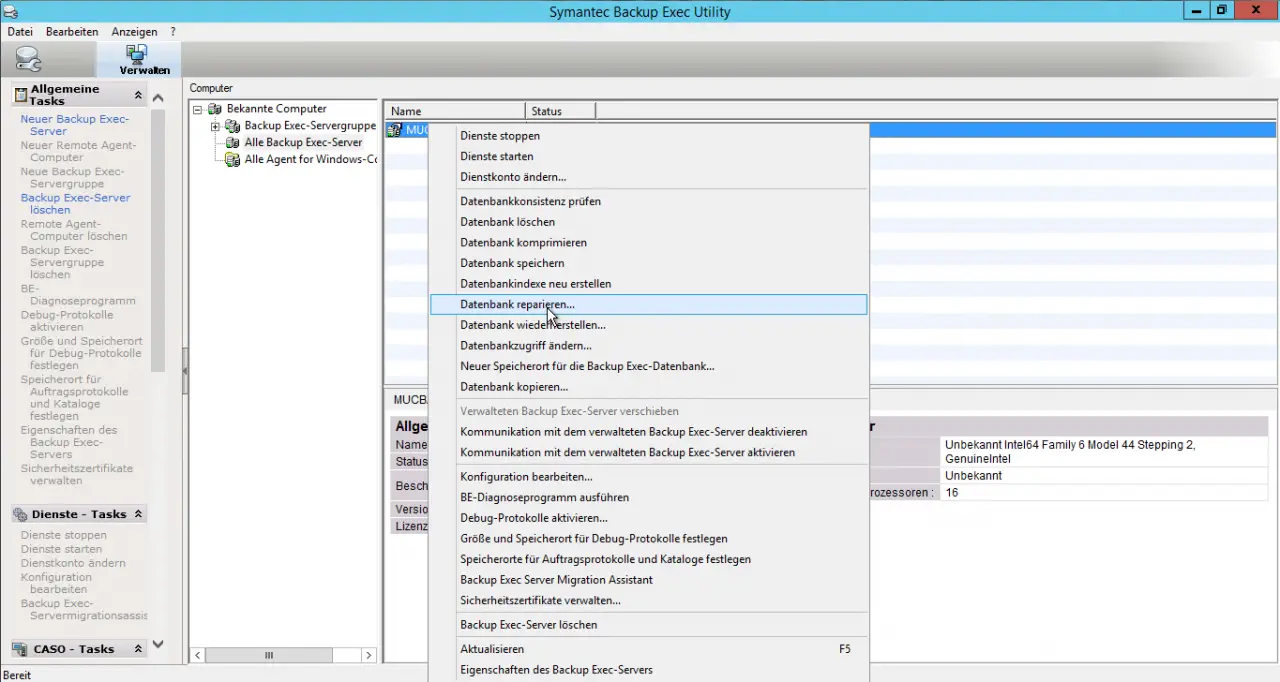
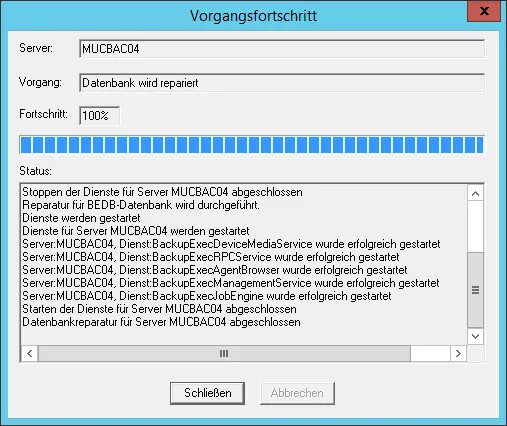
It all went through without a problem, only the problem could not be solved. Then I saved the entire directory “C: Program Files Symantec Backup Exec Data” as a copy, uninstalled the entire program Backup Exec , reinstalled it and then copied the data back into the directory. After that, all the data was back, but unfortunately the problem was still there.
Then I tried to delete the database with the program ” Backup Exec Command Line Interface” C: Program Files Symantec Backup Exec CLILauncher.exe, as follows:
Get-BEDiskStorageDevice “B2D_1” | Remove-BEDiskStorageDevice
But this does not work either, the following message appeared.
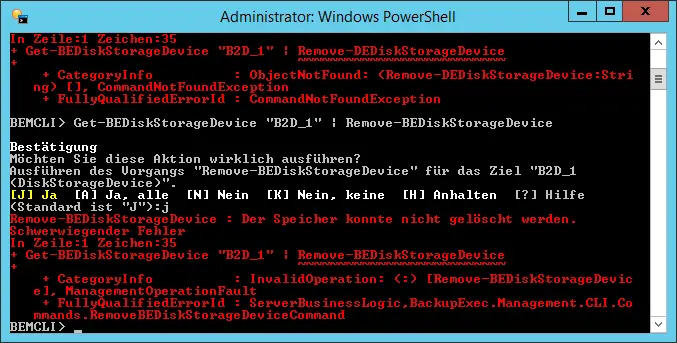
After that I went through the following routine and that cleared the problem.
ATTENTION: Please make a backup of your backup server. I do not guarantee for any data loss or problems that arise from this manual:
- Installation of Microsoft SQL Server Management Studio 2008 R2 Express on the backup server
Link to download Microsoft SQL Server Management Studio 2008 R2 Express
Of course you can also connect to the SQL instance via an installed SQL Management Studio from another PC or server . You only have to enter the following as a connection:
SERVERNAME BACKUPSERVER BKUPEXEC -> eg MUCBAC10 BKUPEXEC. The login name must of course have sufficient rights on the target backup server. Authentication takes place via “Windows authentication”. - Check whether there are backup jobs that have entered the “defective” memory as the destination. If necessary, change this to “any hard disk storage”.
- Via the BEUtility (C: Program Files Symantec Backup Exec BEUtility.exe) the Backup-Exec services all ended completely.
- About ” Services.msc ” the service ” SQL Server ” ended.
- The complete directory “C: Program Files Symantec Backup Exec Data” is backed up.
- Start the ” SQL Server ” service via ” Services.msc ” .
- Microsoft SQL Server 2008 R2 Express Management Studio started
- Database “BEDB”, “Tables”, “dbo.devices” opened
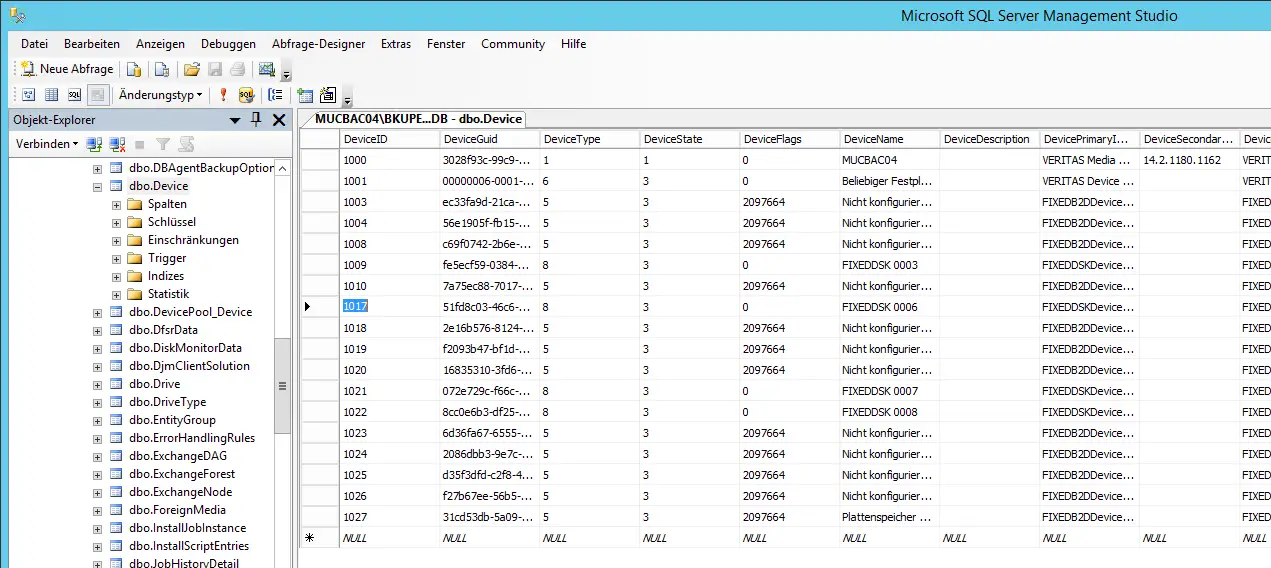
- Mark the data record that contains the defective “memory” and then delete the data record.
- Start the Backup-Exec services completely via the BEUtility (C: Program Files Symantec Backup Exec BEUtility.exe) .
- Then check under ” Memory ” whether the memory has actually been removed. In this case, the new ” memory ” can then be created.
After that everything was ok again and the backup jobs were also running properly. That saved me a lot of work, because creating a new job manually would probably have taken 1-2 days.
Tips, tricks and other interesting information about Backup Exec from Veritas can be found here in the following articles.
– Backup Exec 16 from Veritas available
– FP5 for Backup Exec 15 released (revision 1180)
– Backup Exec 2012 Snaphot Error 0xe0008526 (V-79-57344-34086)
– Symantec Backup Exec error message 0xe0008488 – Access denied
– The BackupExec Management Service could not Started – .NET Framework Update Error
– Hyper-V .AVHD problem with Backup Exec 15 FP3
– Backup Exec – Create SDR disk – Part 1
– Copy backup job at Symantec (Veritas) Backup Exec
– Symantec (Veritas) Backup Exec Error V -79-57344-33932
– Deduplication Option Error on Symantec Backup Exec 2014 Upgrade