Due to performance problems with the Microsoft Windows Update Service Server (WSUS) , which runs on a Windows Server 2012 R2, we have installed the current Microsoft SQL 2012 Management Studio (Express) there, since it also enables management of the internal WSUS database.
The installation of the Microsoft SQL Management Studion of the Express variant was relatively easy, actually nothing needs to be considered.
However, it was completely unclear how to connect to the WSUS database . We only found this after a few Internet searches, here is the solution.
Simply enter the following for the server name:
\. pipe Microsoft ## WID tsql query
For an older version of the WSUS, the following must be entered:
\. pipe mssql $ Microsoft ## SSEE sql query
Below we have presented the Microsoft SQL Server Management Studio as an original image with the connection set up accordingly.
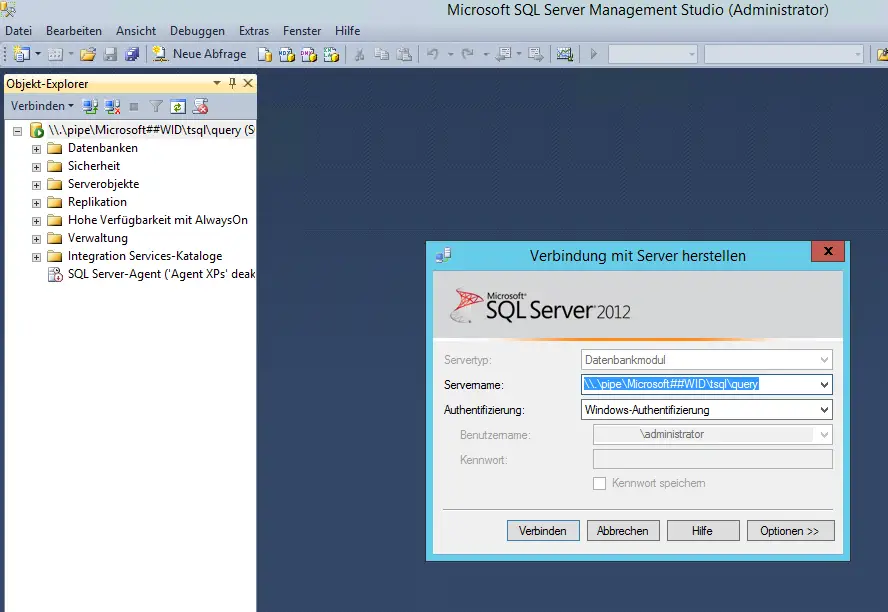
Then we had all the information about the database in the SQL Management Studio . You will then have access to all the necessary Windows Update server update services tables. However, you should be extremely careful which SQL tables or SQL table contents you change, because in the case of a ” wrong ” change you can also completely destroy the WSUS server .
We have already reported several other WSUS problems and questions on our Windows blog and have listed a selection of the most popular WSUS articles below.
– Distribute Windows 10 Creators Update via WSUS
– Windows 10 WSUS update from version 1511 build 10586.494 to 1607 build 14393.10
– Distribute Windows 10 Anniversary Update 1607 correctly via WSUS
– Windows 10 Anniversary Update 1607 available for WSUS
– WSUS connection error – No remote API connection with the WSUS server
– WSUS shows Windows 10 clients as “Vista”
– WSUS database error – reset server node