Today I was struggling with Windows 10 system error 1231 . The whole thing happened after I installed the current Windows 10 Build 1511 x64 in German over my previous Windows 10 installation. Otherwise, the Windows 10 system ran flawlessly, only I could no longer access some network shares. As you can see, the following error messages always occurred :
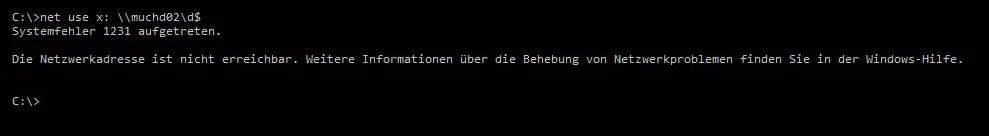
net use x: \ muchd02 d $
system error 1231 occurred.
The network address cannot be reached. For more information about troubleshooting network problems, see Windows Help .
After some research on the Internet, it was clear that the problem definitely had something to do with the network settings and their drivers . I then displayed the available network components in the device manager of the computer management (including the hidden ones) and ” uninstalled ” them one after the other .
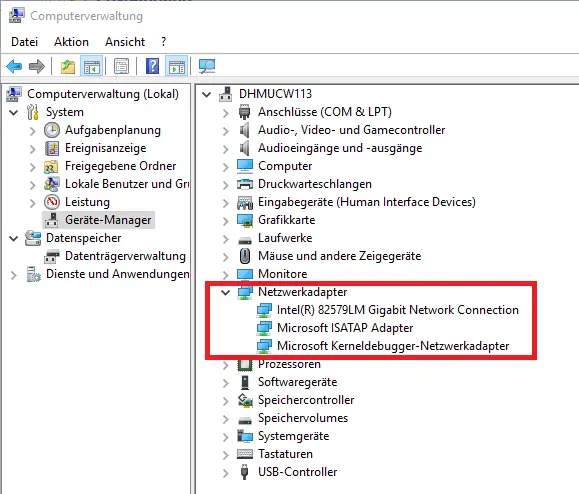
After that, the Windows 10 system was restarted and the necessary drivers were automatically reinstalled. They were then available again in the Windows device manager and the problem was also resolved. The network connections all worked properly again. However, it is not entirely clear why exactly the error occurred.
In other posts we have already reported some error messages and error codes from Windows 10 . Apparently, many Windows 10 users are struggling with problems, especially when it comes to Windows updates . We have listed below an extract from the most popular Windows 10 problem cases.
– Windows 10 Windows Update Error 0x80070057 / 0x8024402c
– Windows 10 Windows Update Error 0x80070057
– Windows 10 Update Installation
But we have already published very interesting articles on a wide variety of network topics.
– Teaming of network adapters
– Teaming of network cards and performance problems
–
Reset network in Windows 10 – Determine
network problems – Log only ping dropouts – Pingtest.bat – Network inventory
– Network performance in 10GBit networks
– Hyper-V error when configuring the network to ” q1 ”
– use network printer without domain joining
– hide computers in the network
– load distribution on 2 network cards via registry change