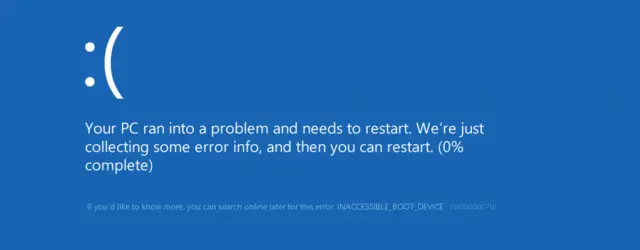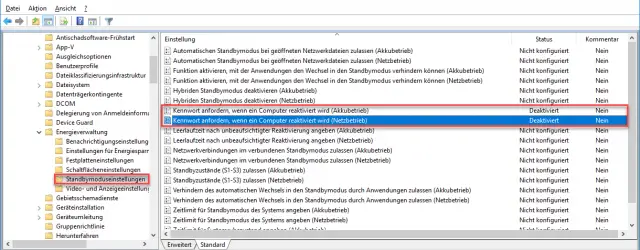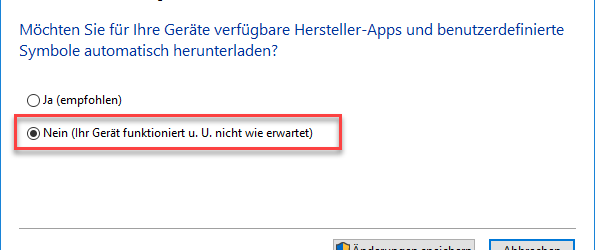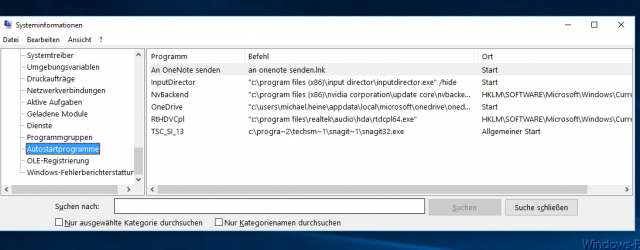How to remove write protection from a micro sd card
The so-called write protection is a method whose purpose is to protect a certain storage unit (hard disk, pen drive, SD card) from external writes. Although this type of protection is usually assigned manually, there are times when the system automatically assigns… Continue Reading