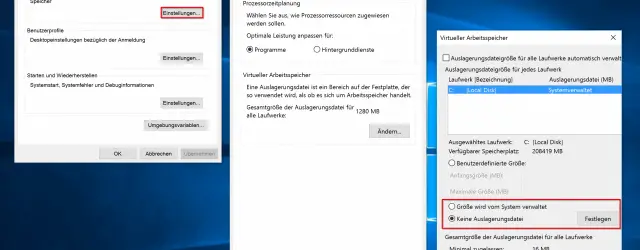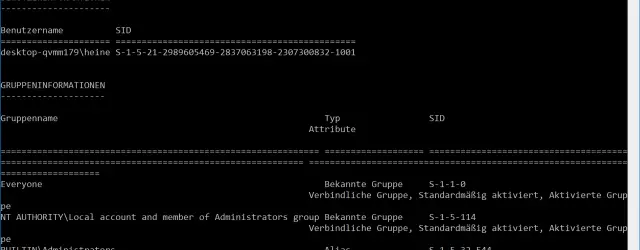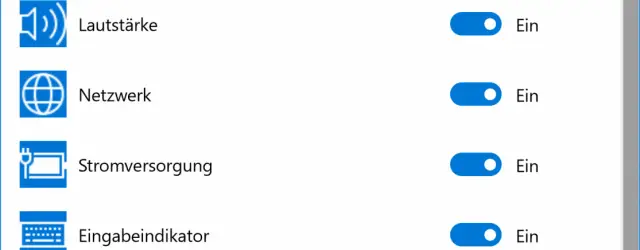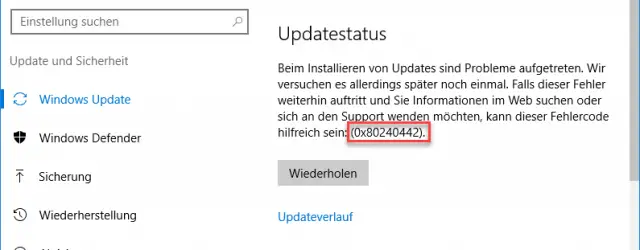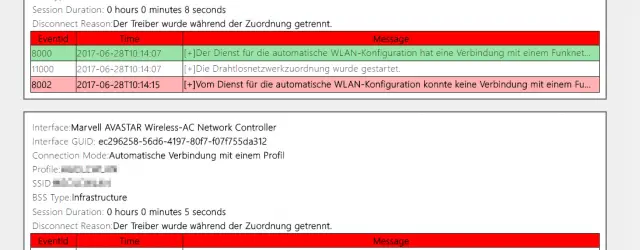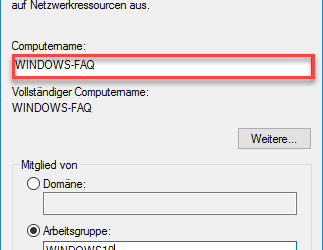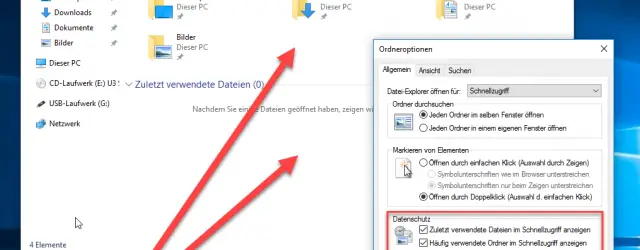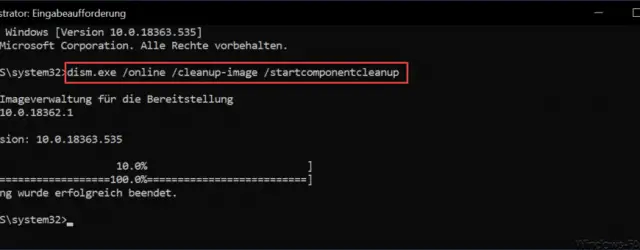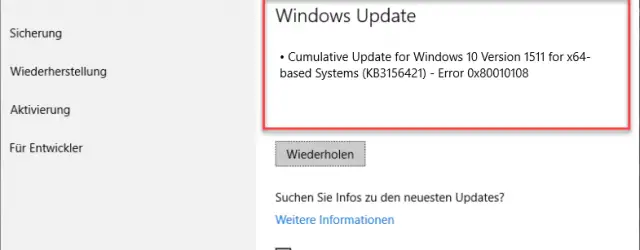Deactivate Windows swap file
Windows 10, but also all previous Windows versions, swap parts of the main memory into the Windows swap file (also called virtual main memory) if there is not enough free RAM . Of course, this means that the Windows system… Continue Reading