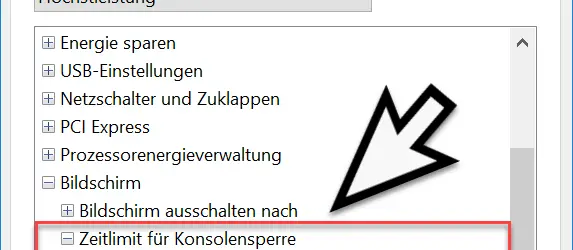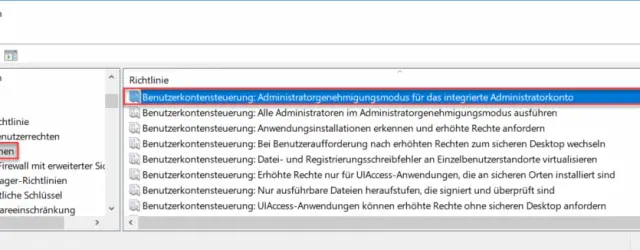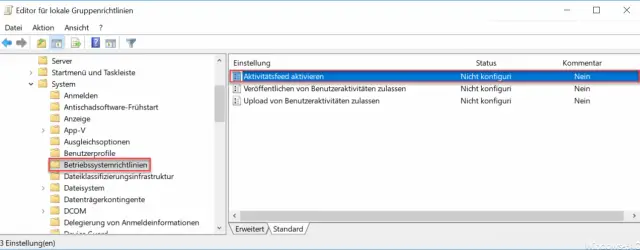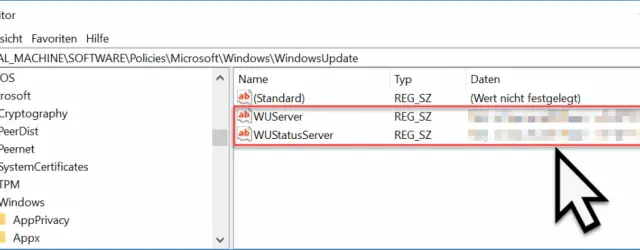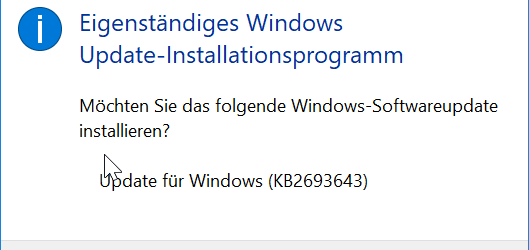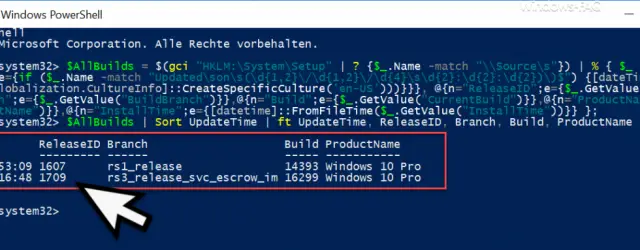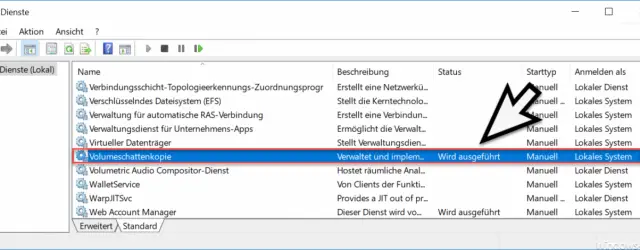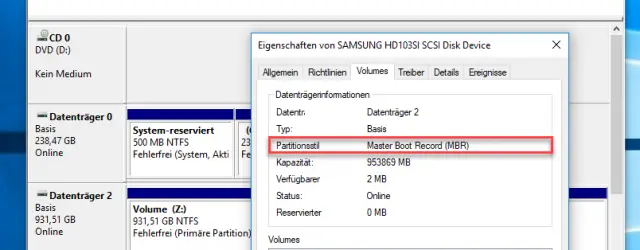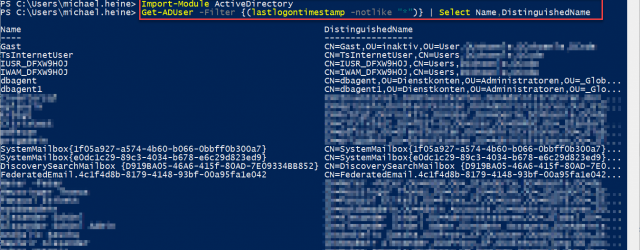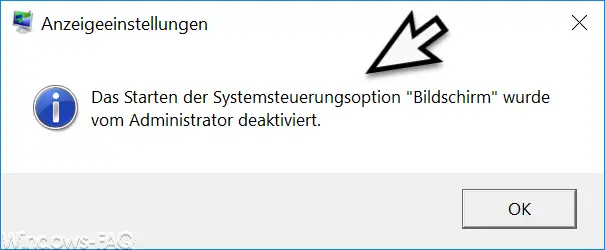Configure screen off on Windows 10 lock screen
We have already reported several times about the Windows power options , including how you can configure the time limit for switching off the hard drive . Today we would like to show you how you can configure the time… Continue Reading