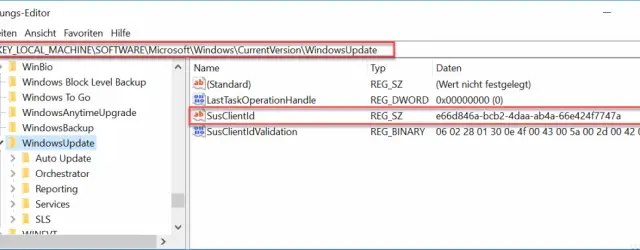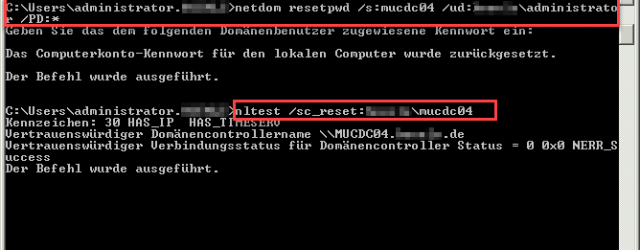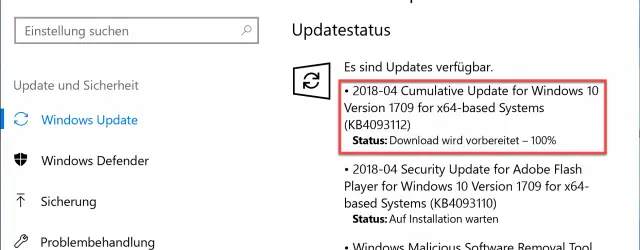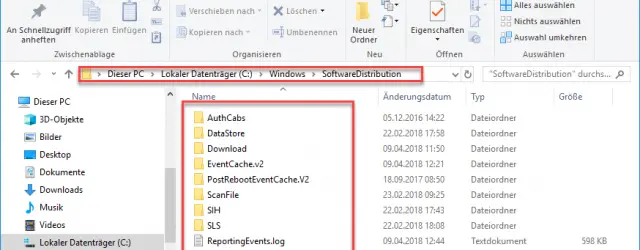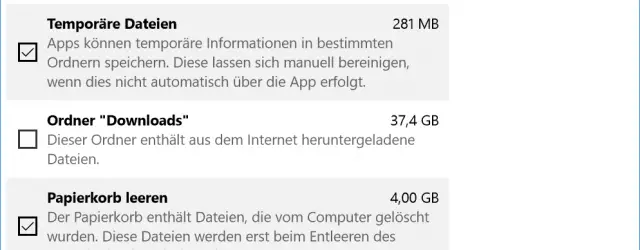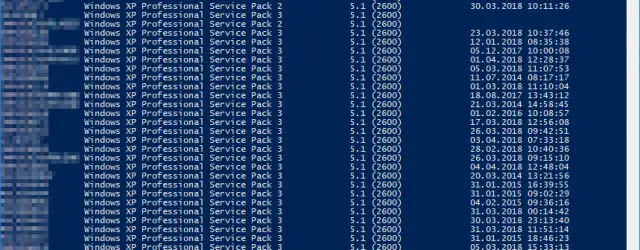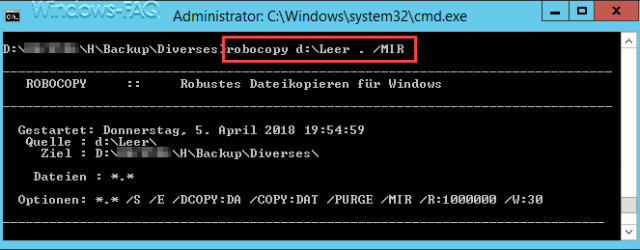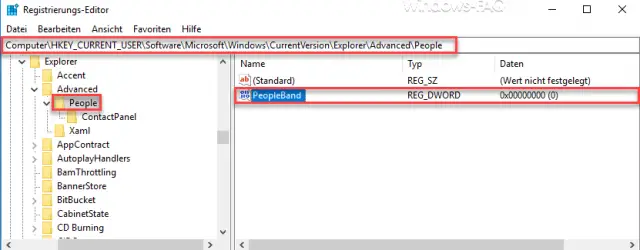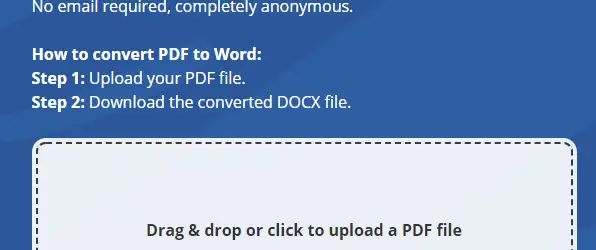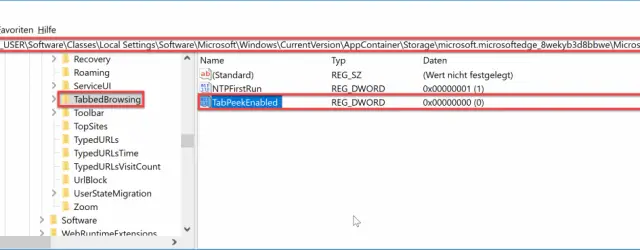Error 0x80244010 during Windows update
The Windows Update error 0x80244010 occurs relatively frequently. In this case, unfortunately, it often affects private users, but company users who obtain their Windows updates via a WSUS are also affected. The error code is not specifically linked to special… Continue Reading