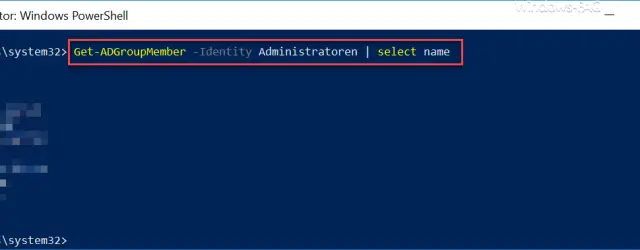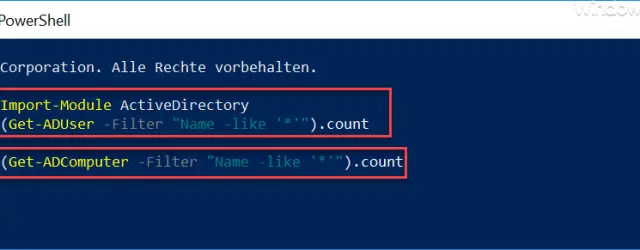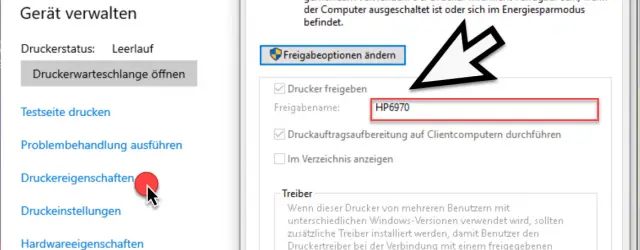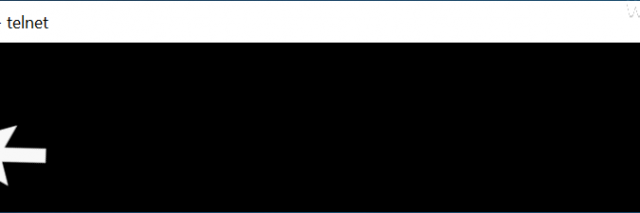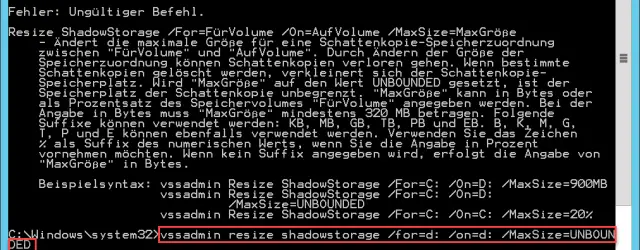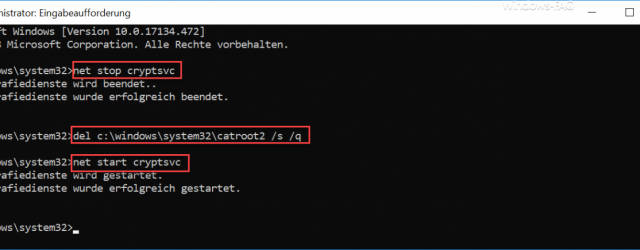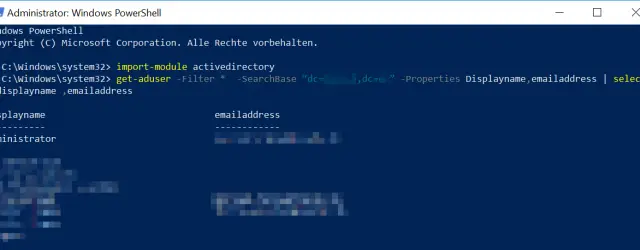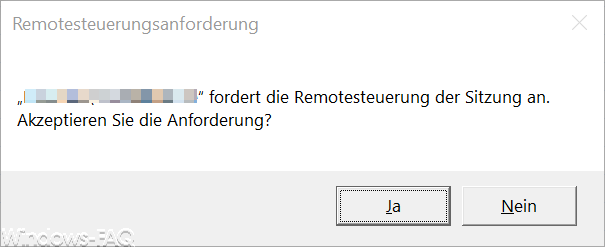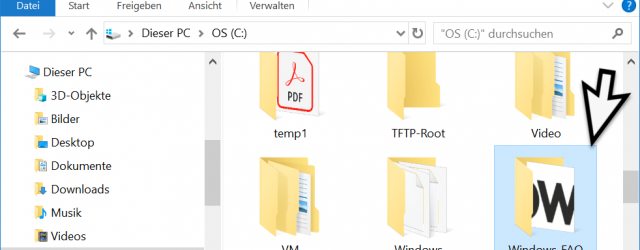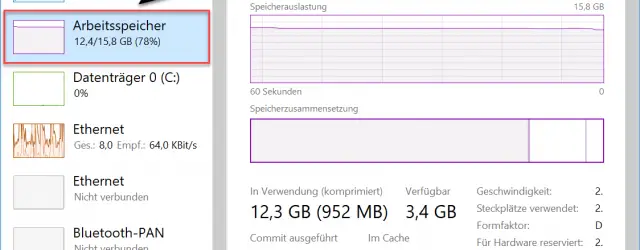Query members of an AD group using PowerShell
Active Directory or AD group objects are location objects of every Active Directory domain. This AD groups are available as distribution groups or Sicherheitsgr u ppen and are mostly used to control access to files and folders. It would often… Continue Reading