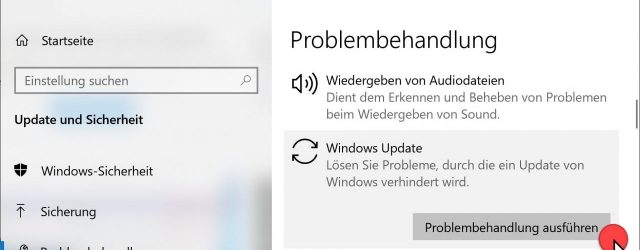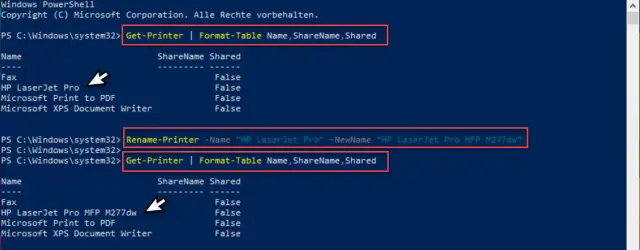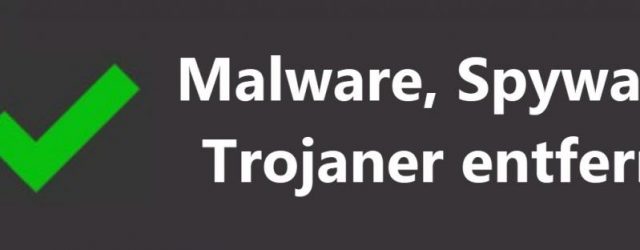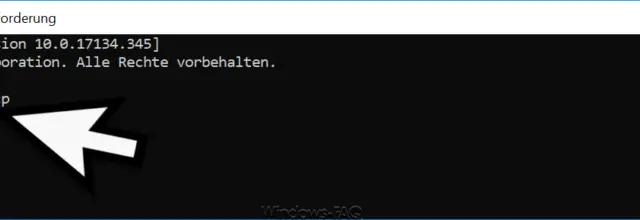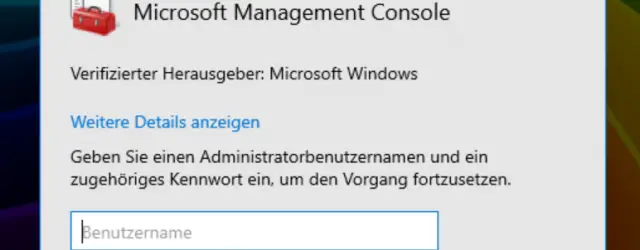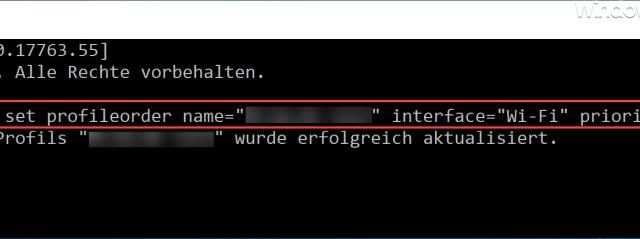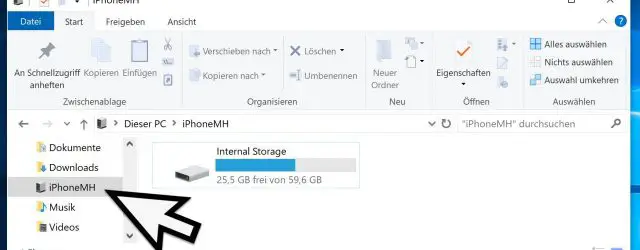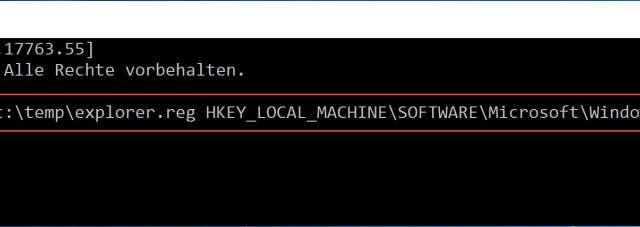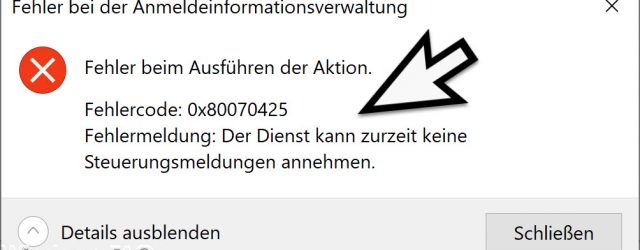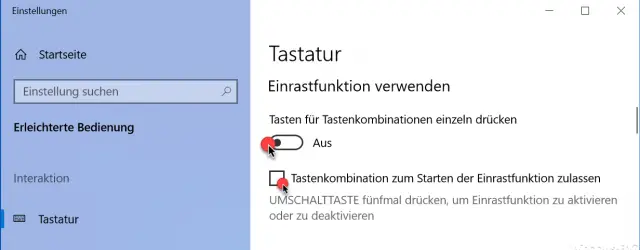0x80070017 Windows Update error code
The update error code 0x80070017 occurs relatively often when installing Windows updates. Below we have shown you the original error message from update error 0x80070017 . The cause of the error code 0x80070017 can be very different. We would like… Continue Reading