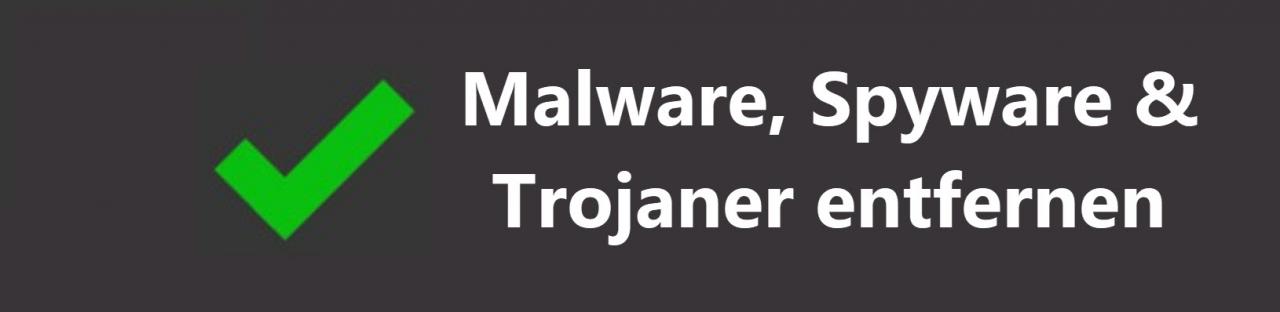
A little careless moment is enough when surfing the Internet or installing free programs and the spyware has reached the computer. The spyware or adware often only makes itself felt when the damage has already occurred. The unwanted software suddenly sends regular messages or you find an additional toolbar in your browser that you have not actually installed. Then you have no choice but to remove the spyware. However, this is not always so easy. We now tell you how to get rid of unwanted programs quickly and permanently from your Windows PC.
Protect your computer from malware
Ideally, you should protect your Windows system from viruses, Trojans and spyware right from the start so that the malware does not have a chance to infect your computer. In general: Be especially careful and attentive when installing free programs from the Internet on your Windows PC. Today, many developers finance their free software by automatically installing toolbars, spyware or other programs on the computer during installation. You can protect yourself against this by choosing “manual installation” rather than “automatic installation”. Then read the individual installation steps carefully and deactivate the corresponding checkboxes that want to install unwanted additional programs. This will prevent the spyware from reaching your computer in the first place. Antivirus tools are also a good idea to protect yourself against adware and spyware. These programs warn you in good time – for example, if you surf on non-secure sites.
Remove existing malware – no problem with various programs
Despite all protective measures and caution, spyware can of course occasionally land on the computer. Spyware programs often express themselves through annoying advertisements or toolbars. The software also noticeably reduces the performance of your computer. Even if you suddenly have unknown start pages in your browser or strange search engines are used as the default, chances are high that your computer is infected with spyware. The same applies if conspicuous advertisements that you have never noticed before appear again and again while surfing. To get rid of spyware from your computer, you need to find out which programs are performing the unwanted actions and remove them with suitable tools. A normal deinstallation in the system administration is often not enough, because the programs are not completely deleted.
Therefore, use an anti-spyware program to remove the spyware effectively, quickly and easily. This software is particularly suitable, for example: “Spybot Search & Destroy”. It is a free anti-spyware tool that can be installed quickly and easily and is therefore ready for use in a few moments. One click is enough to start the search for the malware on your Windows computer. If suspicious programs are found, you can delete them directly or move them to quarantine. The tool has an automatic online update function so that it is always up to date and also detects the latest spyware. In addition, the software can also protect your computer from tracking cookies and comes with a powerful registry cleaner, which you can use to clean up your computer and clean it from data junk.
4 tips for good protection against malware
Finally, we have four other tips for you to protect yourself well against any malware:
- Update your software and operating system regularly so that you receive all new security updates promptly.
- Be careful when opening emails from unknown senders and beware of dangerous phishing emails.
- Install a good antivirus and keep it up to date.
- Use a firewall to monitor network traffic.