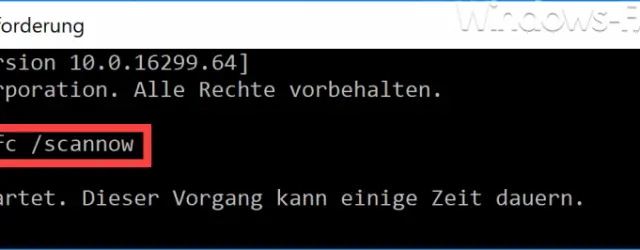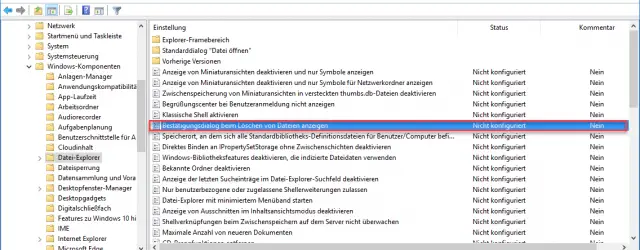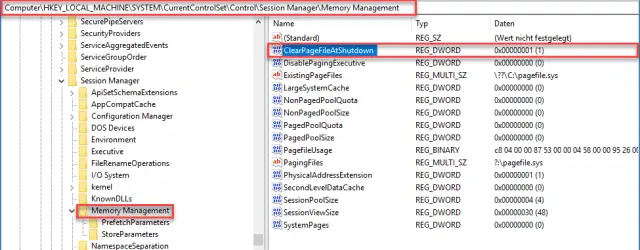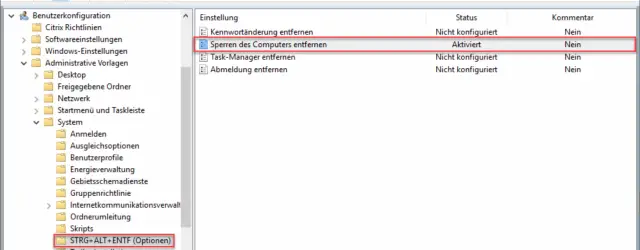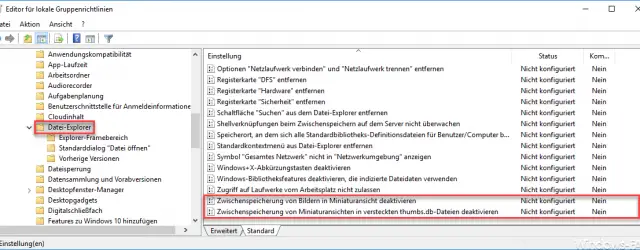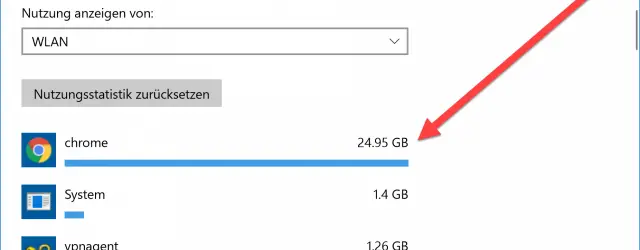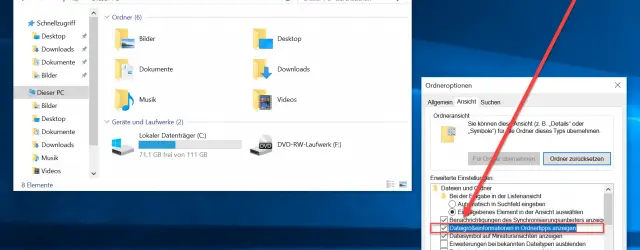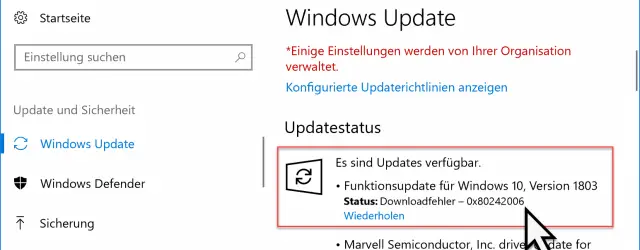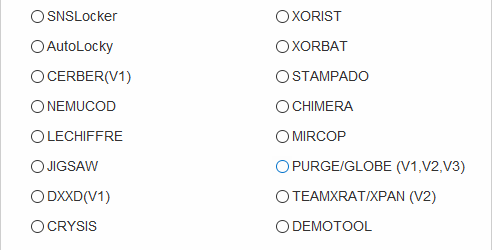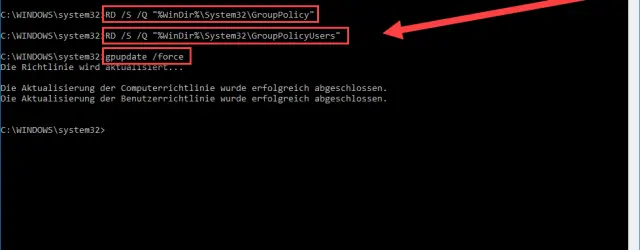Correct Critical Process Died – BlueScreen (BSOD) error code
We have already reported on numerous BlueScreen error messages , or BSOD (Blue Screen of Death) for short . Today we would like to show you possible solutions for the blue screen error code CRITICAL PROCESS DIED Below we have… Continue Reading