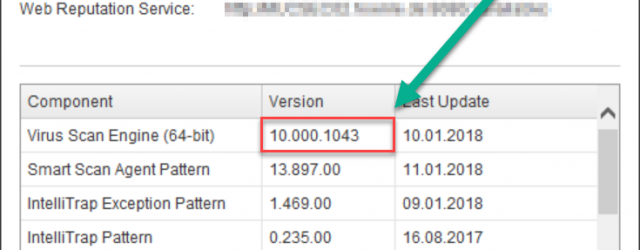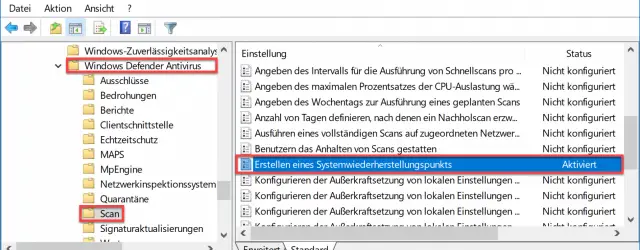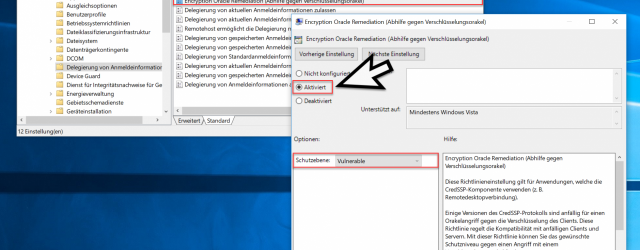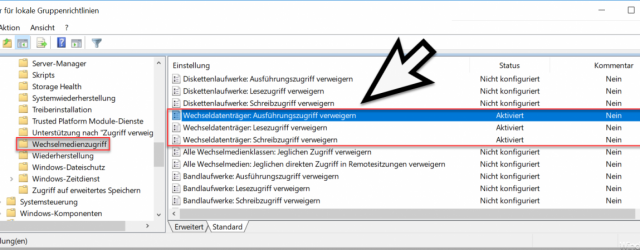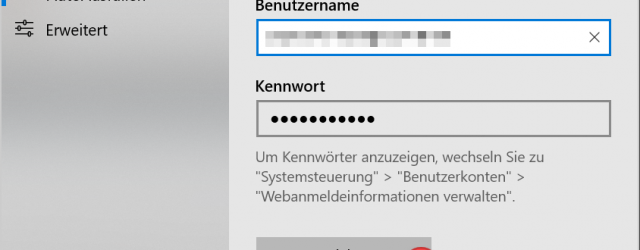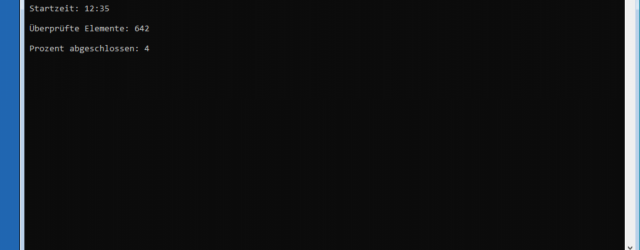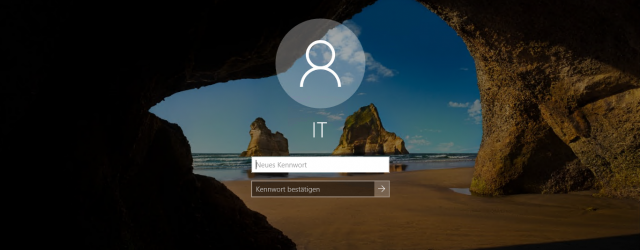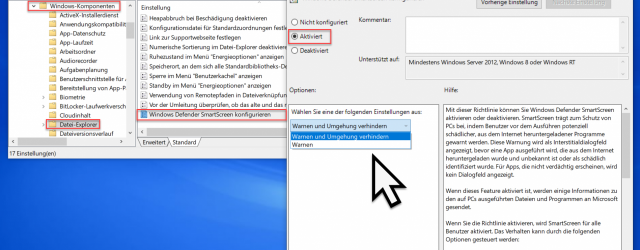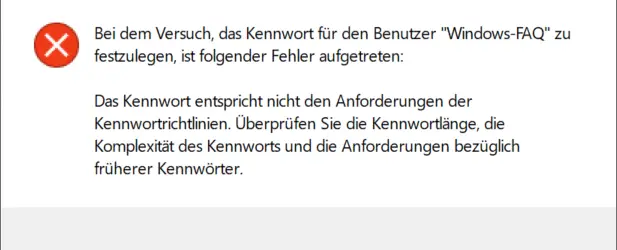TrendMicro OfficeScan upgrade to version 11.0.6496 SP1 for the Fall Creators Update
There has been some turmoil in the last few days around the new Windows 10 Feature Update Fall Creators Update , the January 2018 Patchday with the update KB4056892 and the manufacturers of antivirus software products . This is how… Continue Reading