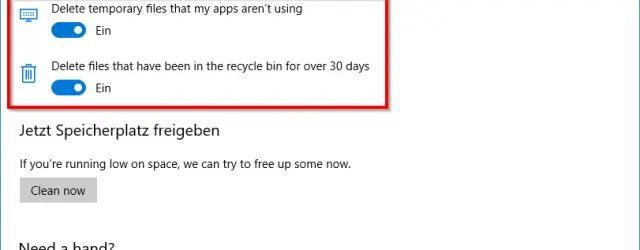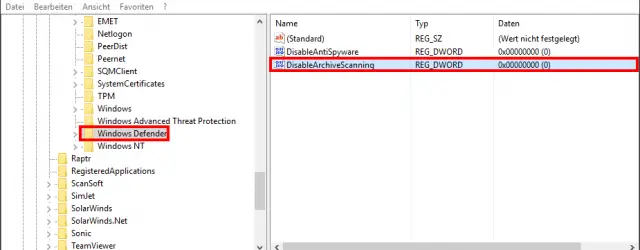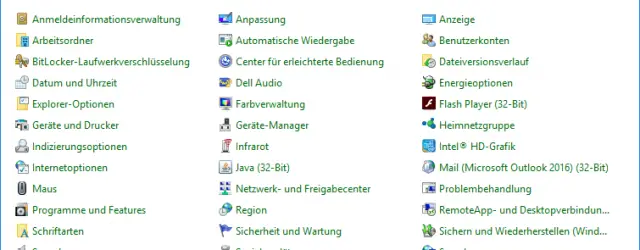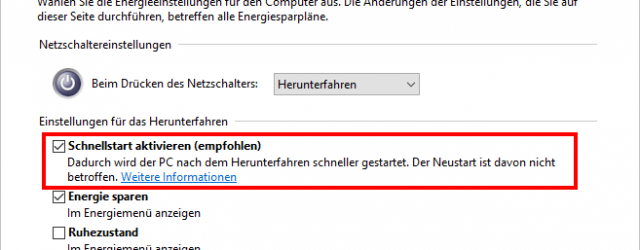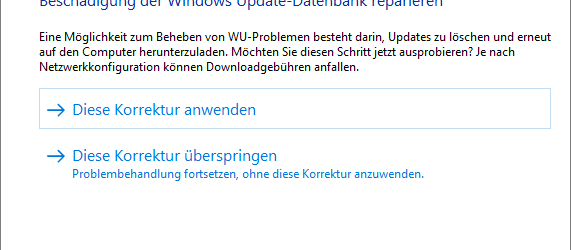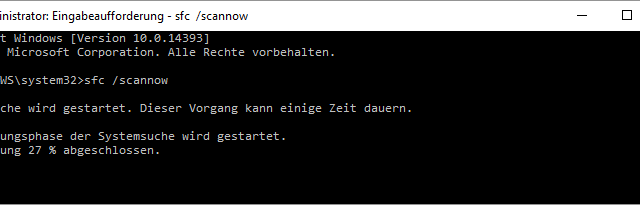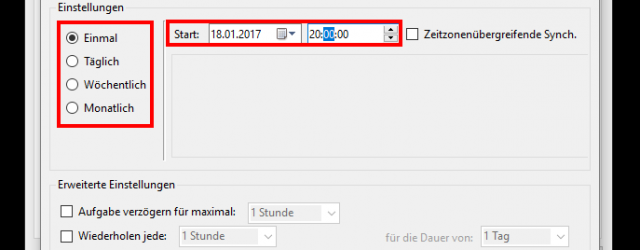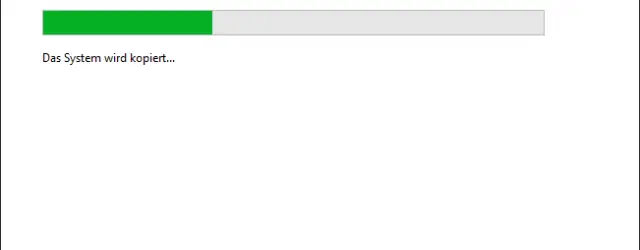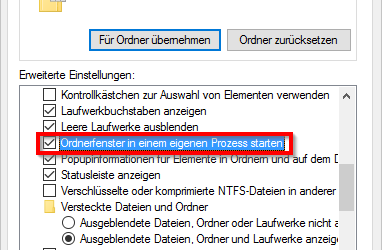Automatically delete temporary files on Windows 10
Windows 10 brings a new function in the Creators Update that Windows 10 is automatically able to delete temporary files and other unnecessary files automatically and independently . You can find this setting in the Windows 10 Settings app ,… Continue Reading