Maybe you know this error message ” The stub received no data “. It’s now happened several times that on a freshly installed Windows 10 in the Version 1607 Anniversary without further installation of the error
The stub received incorrect data.
appeared. And this for normal activities, such as in the following example when starting the Group Policy Editor .
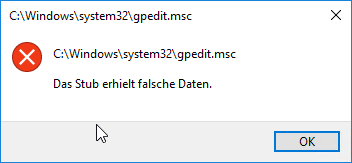
Here is an example of the error message. Strangely enough , this message only appears sporadically , not every time an app or program is started. For example, if we start the Group Policy Editor again after receiving an error message , the program starts perfectly.
This problem appears to be relatively common and can have different causes. But why it also occurs on freshly installed Windows 10 systems is unclear. The following solutions are available.
Install Windows updates completely
It may well be that your Windows system is not at the current Windows patch level and there are newer, cumulative Windows 10 updates that you have not yet installed. In this case, these must be installed later. If you want to know whether your Windows 10 installation is “up to date”, you can check it relatively easily using the Windows version number or build number .
Windows resource checker
First you should start the Windows resource check program “sfc” with the parameter “/ scannow” . This Windows command checks the integrity of the protected Windows system files and, if necessary, repairs the files that could pose problems. The program call must be carried out in a DOS BOX with administrator rights. After running and ending the program, you should restart your PC and check whether the problem persists.
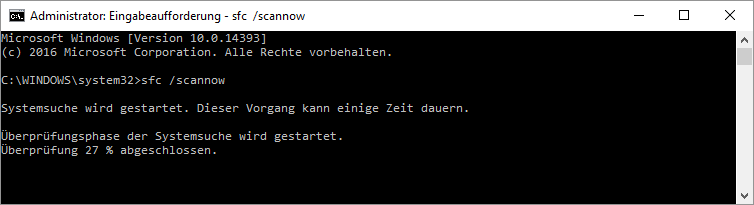
Check Windows component store
Next, if the problem persists, you should have the Windows component store checked. We reported on this in detail a few days ago and you can find all the necessary information in our article ” Repairing Windows Component Stores with DISM and PowerShell Commands “. Whether you use the PowerShell variant or the normal DOS commands described in the article is up to you. Both ultimately lead to the same success.
Update graphics card driver
Many users who have received this “stub” error report that they have installed NVidia graphics cards in their Windows systems. Apparently there are NVidia drivers that can cause these problems. In any case, you should check whether there are newer NVidia driver versions for your graphics card and then update them accordingly.
COM client error message
If you receive the STUB error message and the Windows error code “0x800706F7” in connection with a COM client and a COM server, Microsoft has provided a corresponding hotfix . You can find detailed information on this under the Windows Knowledgebase article KB975415 ” Error message when a variant is transferred between a COM client and a COM server in Windows:” 0x800706F7 (stub received incorrect data) “.
If you are interested in further Windows bug fixes , there may be something for you in the following articles.
– Windows Store error message 0x80096004
– Printer error message 0x803c010b
– Windows profile error message “The registration of the service” User Profile Service “failed.”
– Windows 0x800706d9 error message – Windows Firewall problems
– Profile error message “You were logged in with a temporary profile.”
– Error message “Outlook cannot be started … .. ”
– WMIC RPC-Server error message 0x800706ba
– When opening the Microsoft Management Console (MMC) the error message” compmgmt.msc “appears
– This app cannot be opened – Windows 10 administrator account