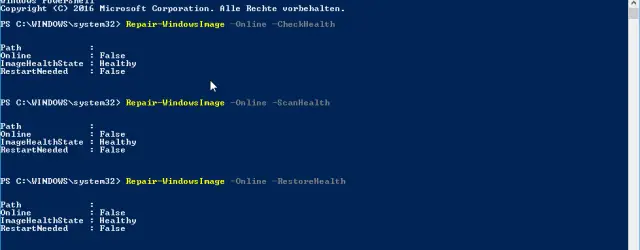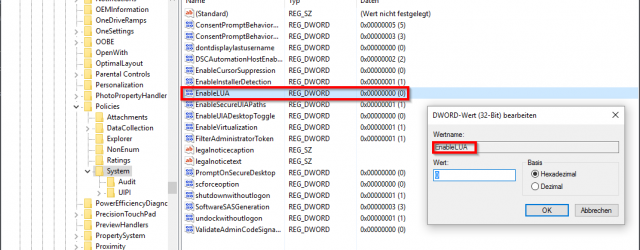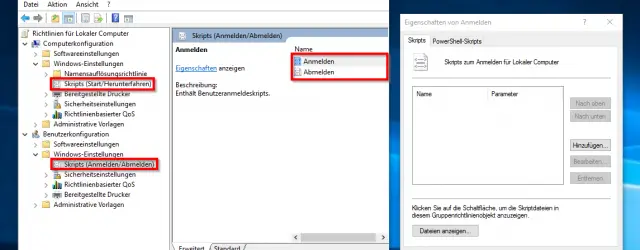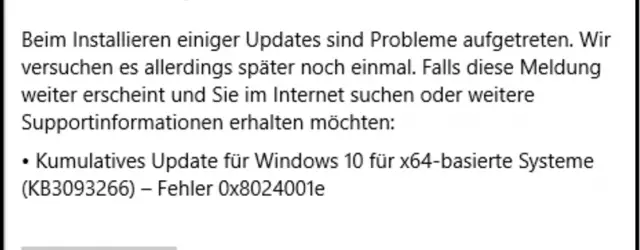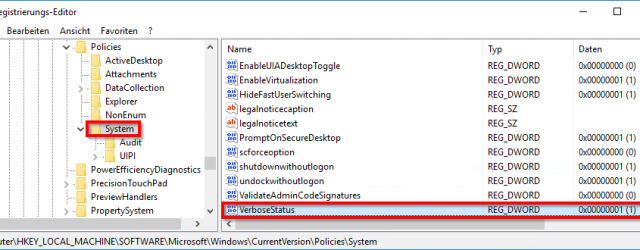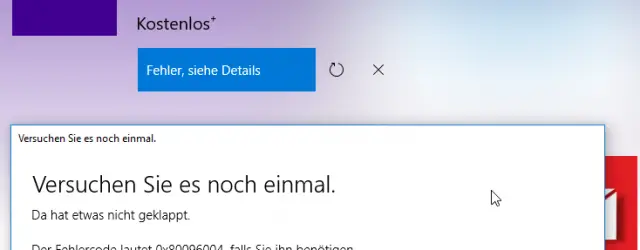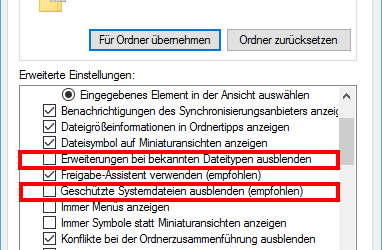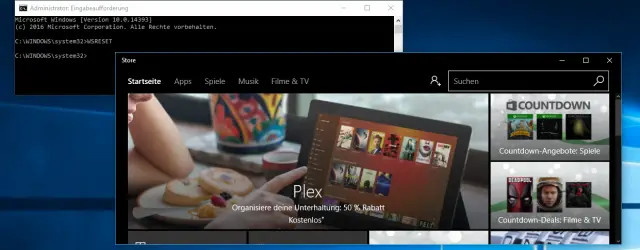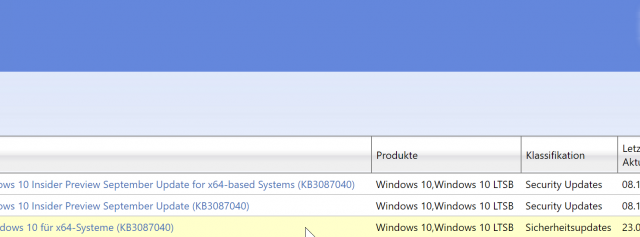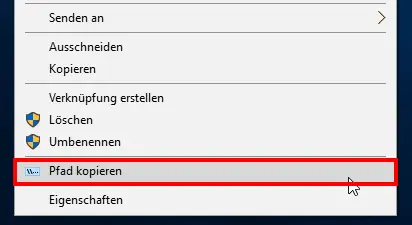Repair Windows component stores with DISM and PowerShell commands
DISM is an extremely powerful Windows command that has been available since Windows 7. DISM (Deployment Image Servicing and Manament) is used by the administrator to administer and repair various Windows components and also to provide Windows PE images. Today… Continue Reading