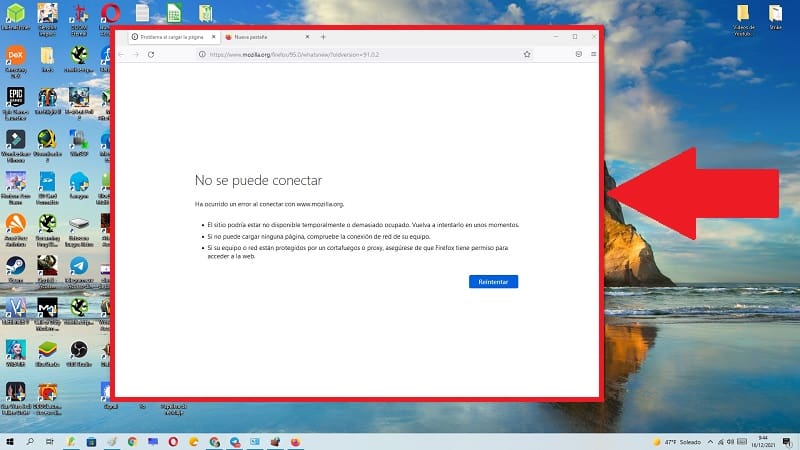
Do you have an office with workers in your charge and you would like them to be more productive? Well, a good way is to prevent them from making improper use of the network . That is why today in Howpchub you will learn how to block Internet access in Firefox in Windows 10 so that they cannot use this browser.
Is It Possible To Stop FireFox From Connecting To The Internet In Windows 10?
Yes, it can be done through the Windows FireWall. In fact, it is something that we have already shown you can be done with other browsers such as Microsoft Edge or Google Chrome .
What is the Windows 10 FireWall and what is it for?
It is a security tool that is responsible for controlling the incoming and outgoing traffic of a connection . In this way we can, for example , configure an antivirus more efficiently or speed up uTorrent to the maximum .
How to Block Internet Access to FireFox Windows 10 Step by Step 2022
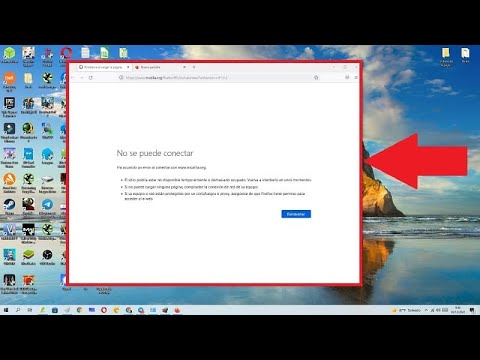
The first thing we have to do is access the Windows 10 Firewall, so we only have to follow these steps:
- We raise the mouse cursor to the search icon on the taskbar.
- We type “FireWall” (without quotes) and enter the “Best Match” .
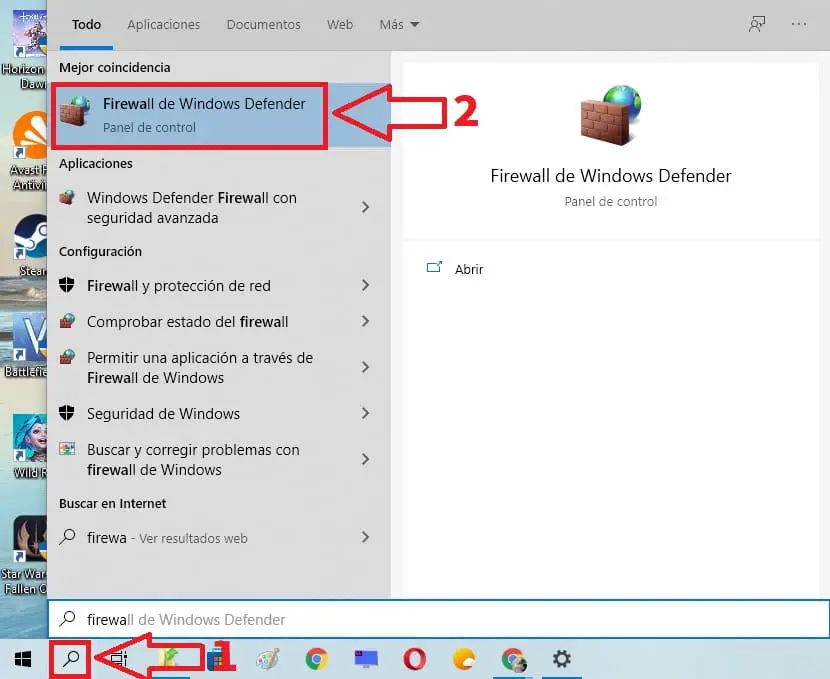
Select “Advanced Settings” on the left side of the screen.
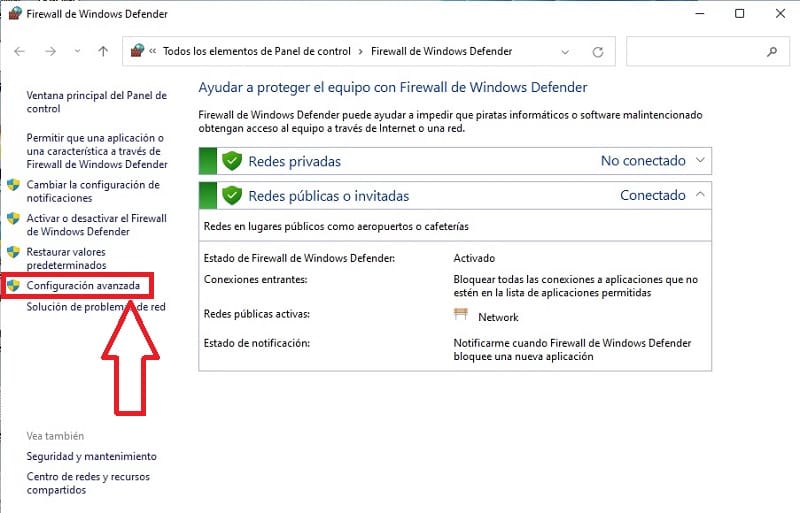
- Click on “OutBound Rules” located on the left.
- We go to the right and select “Create New Rule” (New Rule) .
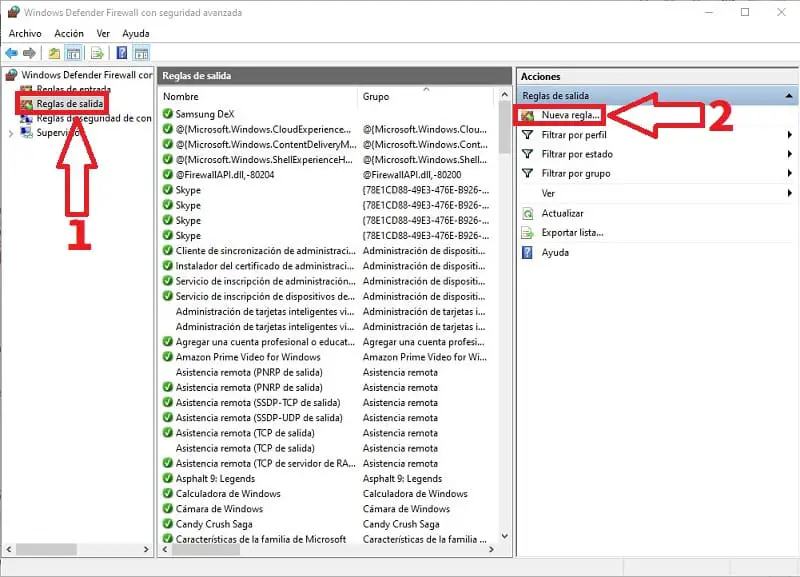
We leave “Programs” selected and we go to “Next” .
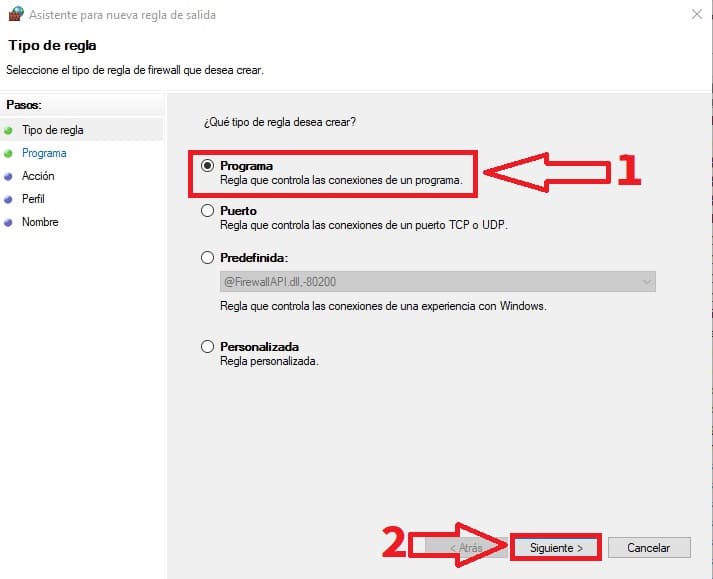
- Right-click the FireFox shortcut , then go to properties.
- We select the entire target shortcut (without quotes).
- Right-click on the mouse and hit “Copy” .
- We go to the new rule wizard and paste the URL .
- We give «Next» .
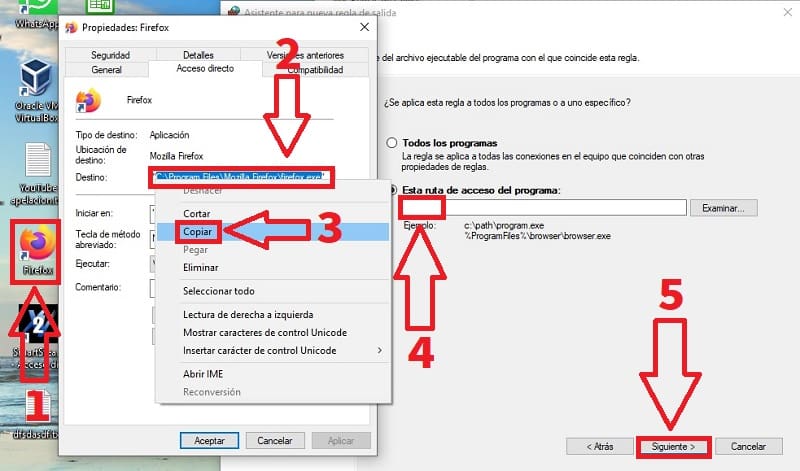
- We select «Block the Connection» .
- We continue in «Next» .
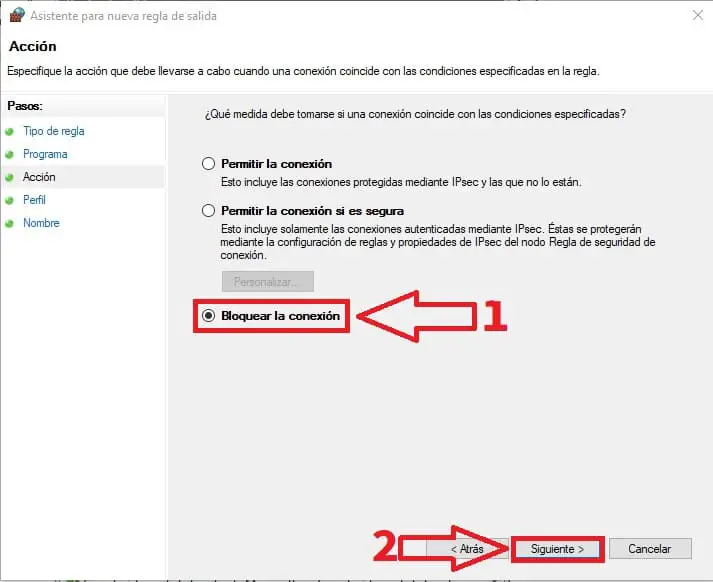
- We leave the 3 boxes marked: Domain, Private and Public .
- We give “Next” again .
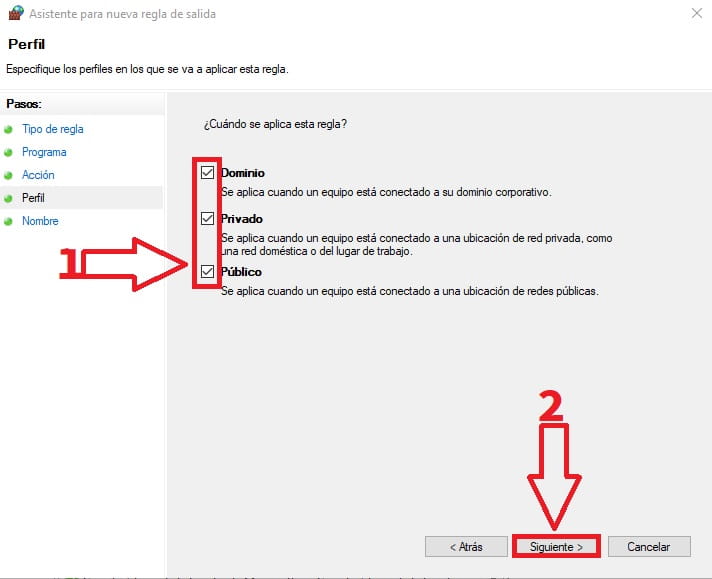
- Here we will have to add a new name to the rule, for example: «Block Chrome» .
- Click «Next» .
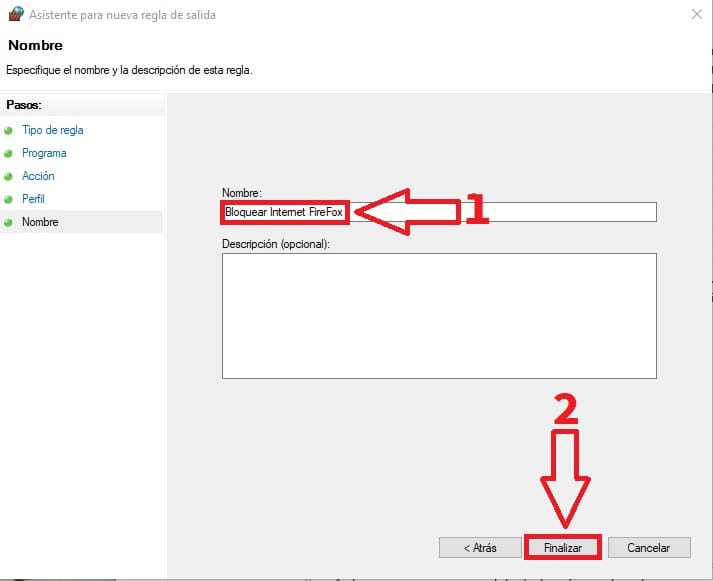
Now if we try to open FireFox we will see that the browser cannot access the Internet .
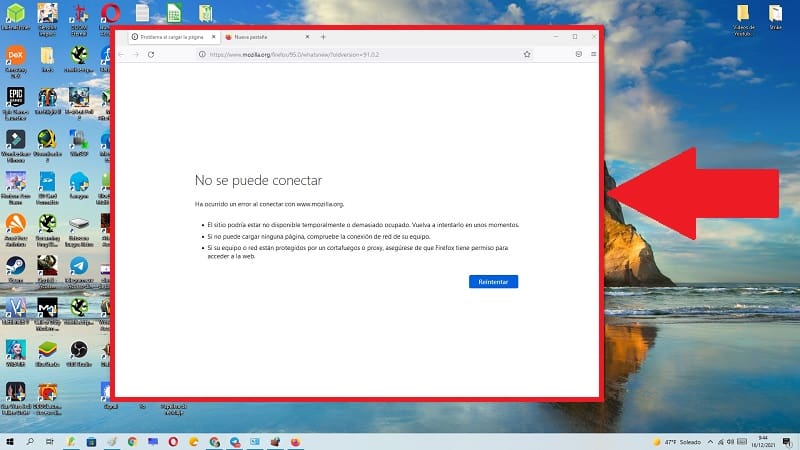
How to Give FireFox Internet Access Back in Windows 10 Easy and Fast 2022
- To allow the Internet in FireFox with Windows 11 again, we must enter the properties of the rule that we created in the FireWall at the time.
- We give «Allow Connection» .
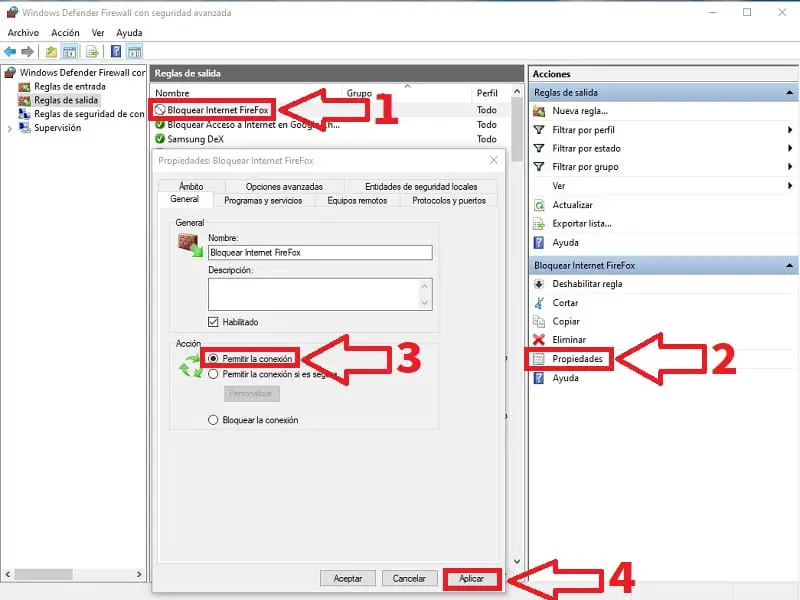
And in this simple way we can prevent anyone from browsing the Internet with FireFox in Windows 10 . Remember that you can leave a comment if you have any problems and share this tutorial with your social networks… that would help me a lot to continue developing more articles like this… Thank you!