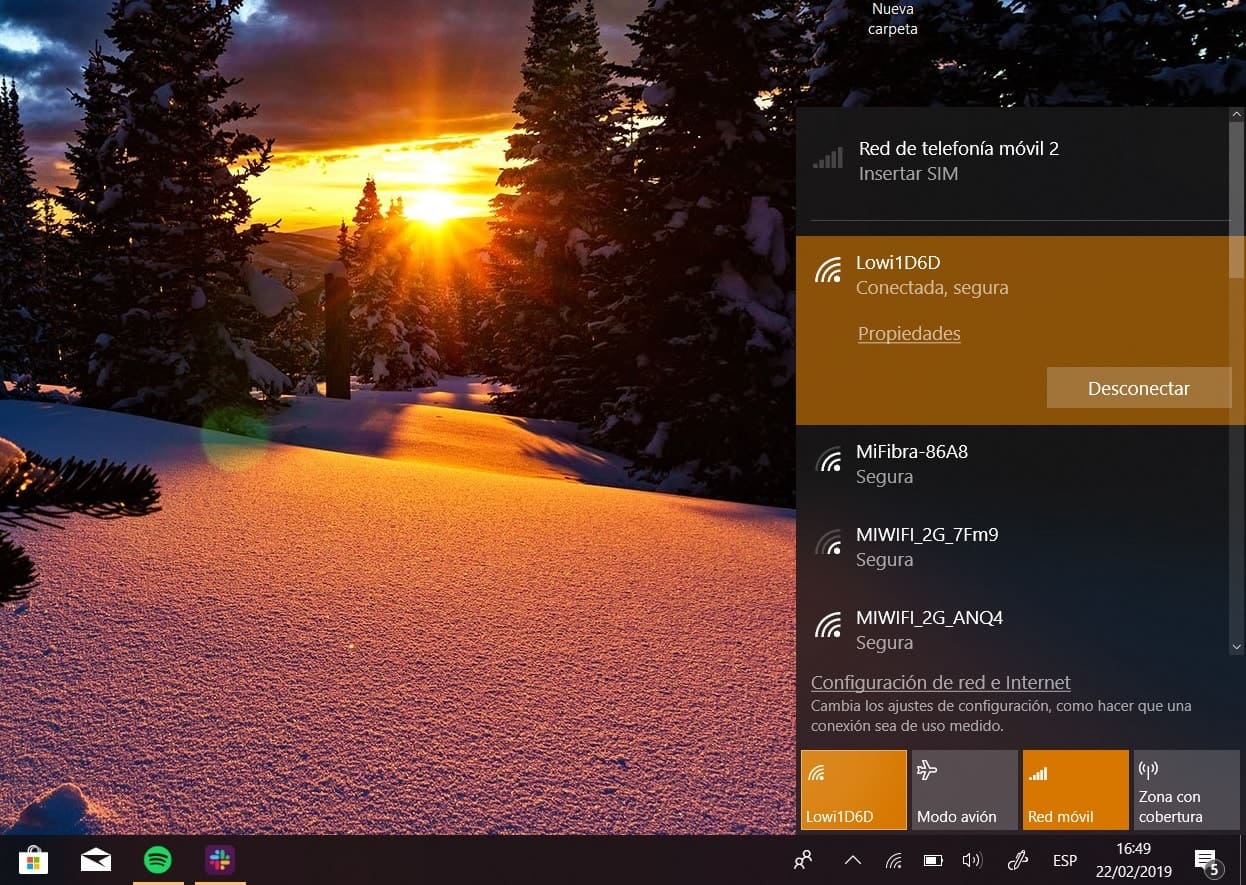
As we saw a few days ago in the Windows 10 sound problems article , Windows 10 updates can cause a series of problems that affect the most basic aspects of the system. The internet, together with the sound, is one of the aspects that suffers the most problems after updating Windows to a new version. Fortunately, we can reverse the problem at hand through various methods to fix Internet in Windows. Has Windows 10 run out of Internet?
A few days ago we taught you how to recover the WiFi key using the Windows 10 options . This time we will show you five solutions in case Windows 10 has run out of Internet access .
Solution 1 to Unidentified Network in Windows 10: Change the IP of the computer
Changing the IP address can be one of the most immediate solutions to fix the Internet in Windows 10 solution. The process is as simple as accessing the Network and Sharing Center in the Windows Control Panel under Network and Internet .
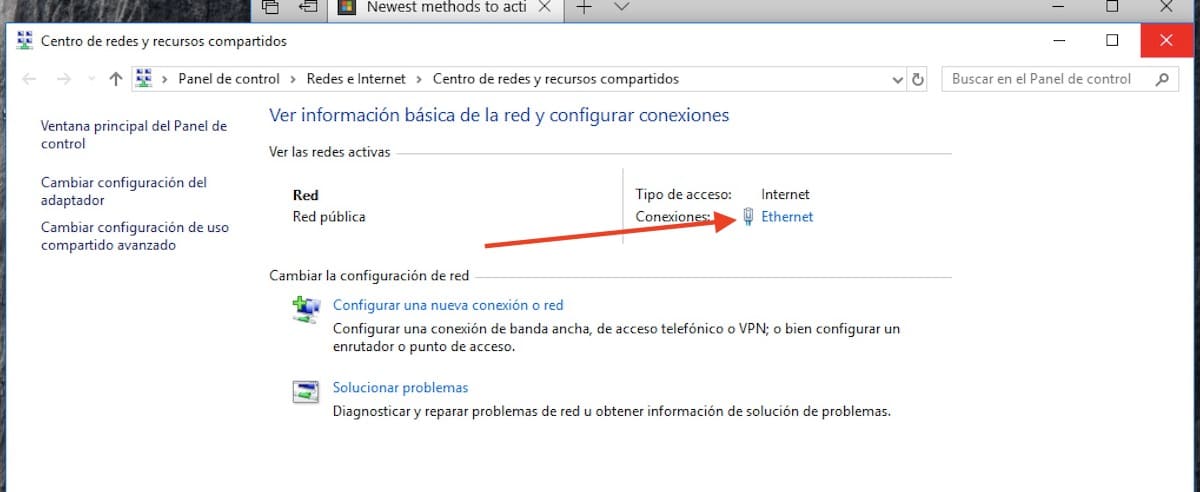
Once inside, we will click on our network (Ethernet, WLAN_XXX etc.) and we will right click on it to select the Properties option. Next, we will select Internet Protocol version 4 (TCP/IPv4) in the new pop-up window and we will right-click on it to click on Properties.
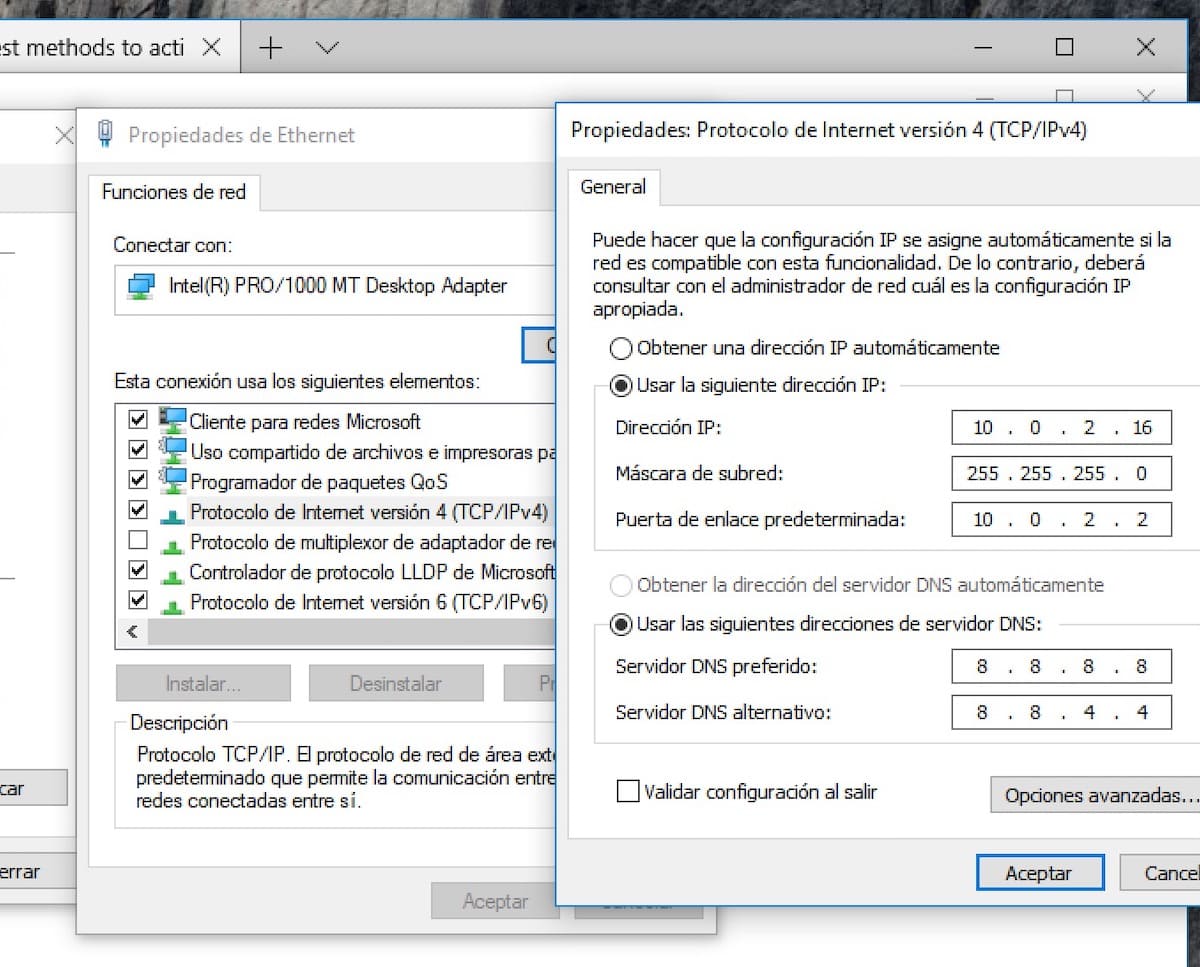
Finally, we will check the Use the following IP address and Use the following DNS server addresses boxes and indicate the following addresses:
- IP Address : 192.168.1.54
- Subnet Mask : 255.255.255.0
- Gateway : 192.168.1.1
- Preferred DNS Server : 1.1.1.1
- Alternate DNS Server : 1.0.0.1
Finally we will click on Accept and Apply and all the changes will be applied automatically.
Solution 2 to Windows 10 without Internet access: Select an automatic IP
It may be the case that, for some reason, there is a static IP on our computer. In this case we will have to follow a process similar to the previous method. The only difference is that we will have to check the Obtain an IP address automatically and Obtain DNS server address automatically options .
Finally we will mark the option to Validate configuration when exiting and click on Accept and Apply. In case the Internet is still not working, we will download the last option.
Solution 3 to Windows 10 without Internet after upgrading: Start Internet Diagnostic
The next method to follow in the event that the above has not worked for us is based on resorting to the Windows Diagnostic tools .
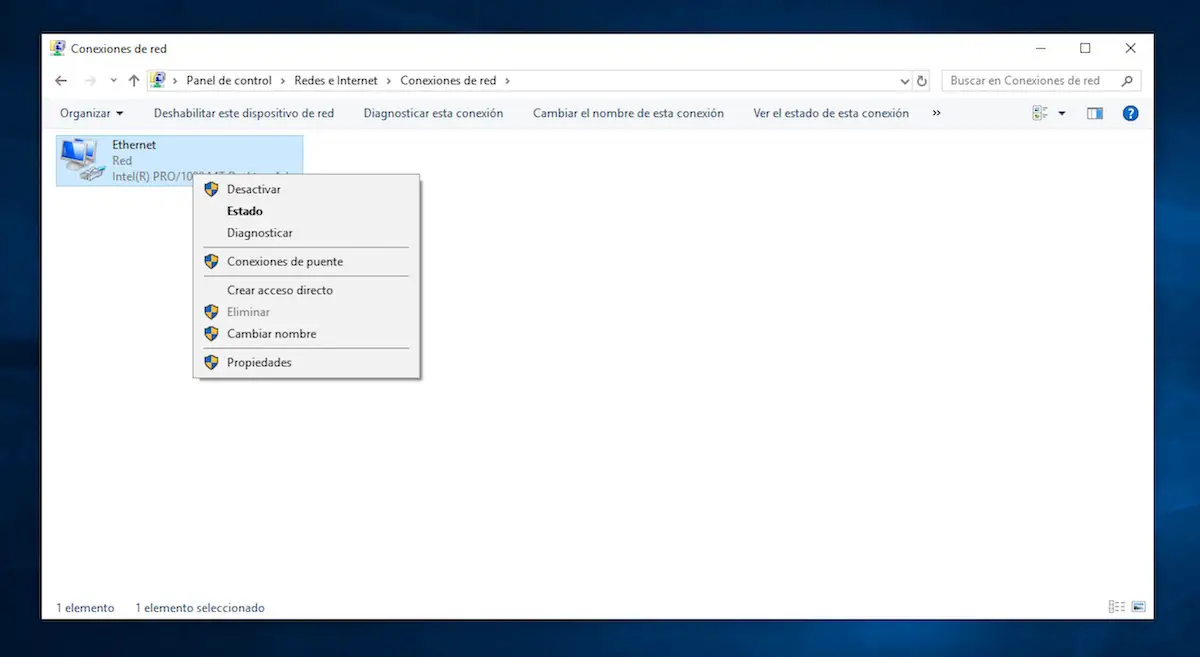
Within the same Networks and Internet window, we will click on the option to Change the adapter configuration and then right-click on our network adapter (Ethernet, WLAN…) and select the Diagnose option.
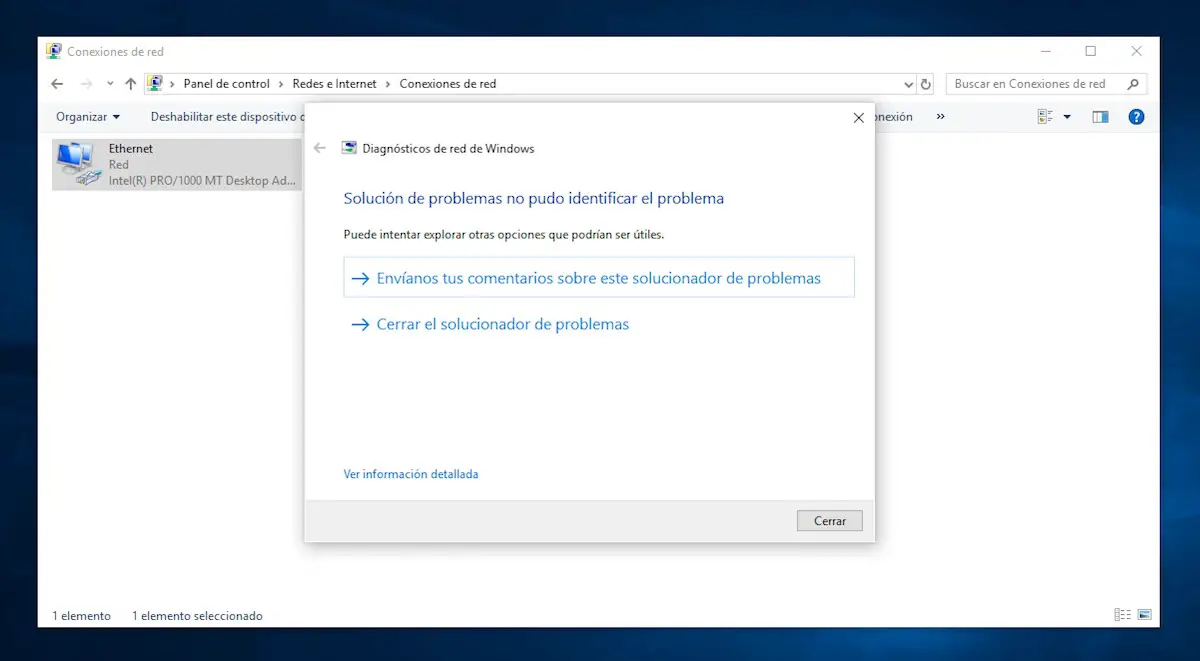
The process from now on is as simple as following the steps indicated by the tool. In the event that the tool finds an error in the adapter, we will click on Try these repairs as an Administrator and then on Apply this revision .
Solution 4 Windows 10 without secure Internet: use the CMD
If none of the above has worked for us, the next thing we will have to do is resort to the CMD, the Windows command machine. As simple as typing “CMD” in the Windows Start menu to access it by right clicking on the program to access it with administration privileges .
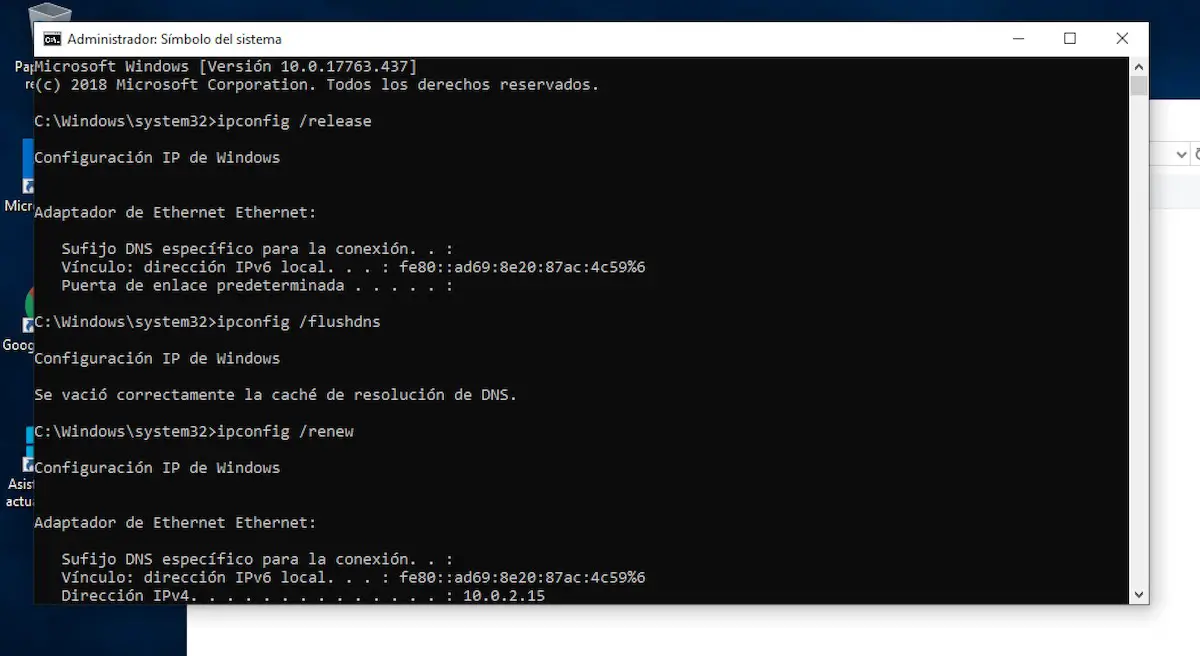
Within the CMD, we will write the following commands by pressing Enter with the introduction of each new command:
- ipconfig /release
- ipconfig /flushdns
- ipconfig /renew
Finally we will write the following command to exit the machine:
- exit
Solution 5 Internet not working in Windows 10 after upgrade: Reinstall network drivers
The Windows update may have caused, among other things, the corruption of the computer’s network drivers . The process to follow in this case is based on reinstalling these same drivers to restore the network configuration .
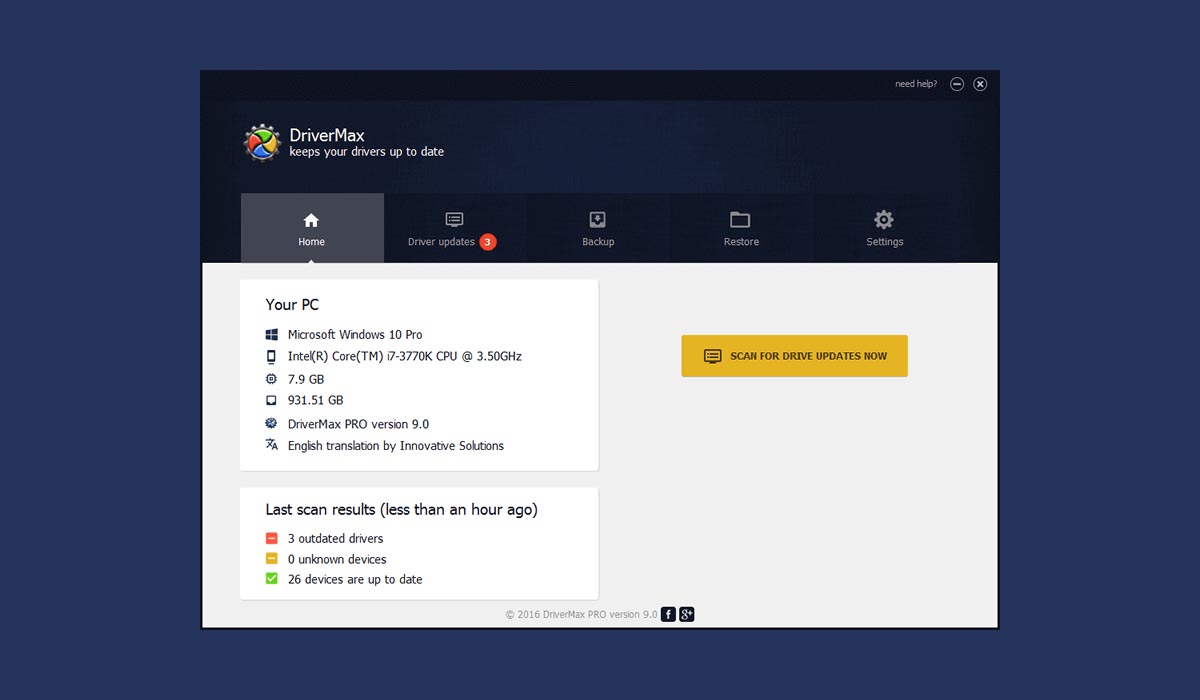
To find the drivers for our computer model, we can use programs to install drivers . We can also make use of the manufacturers’ own pages by typing in Google “Asus ROG XXXX drivers” and downloading the file whose name contains the words Ethernet, LAN, Internet or WLAN.
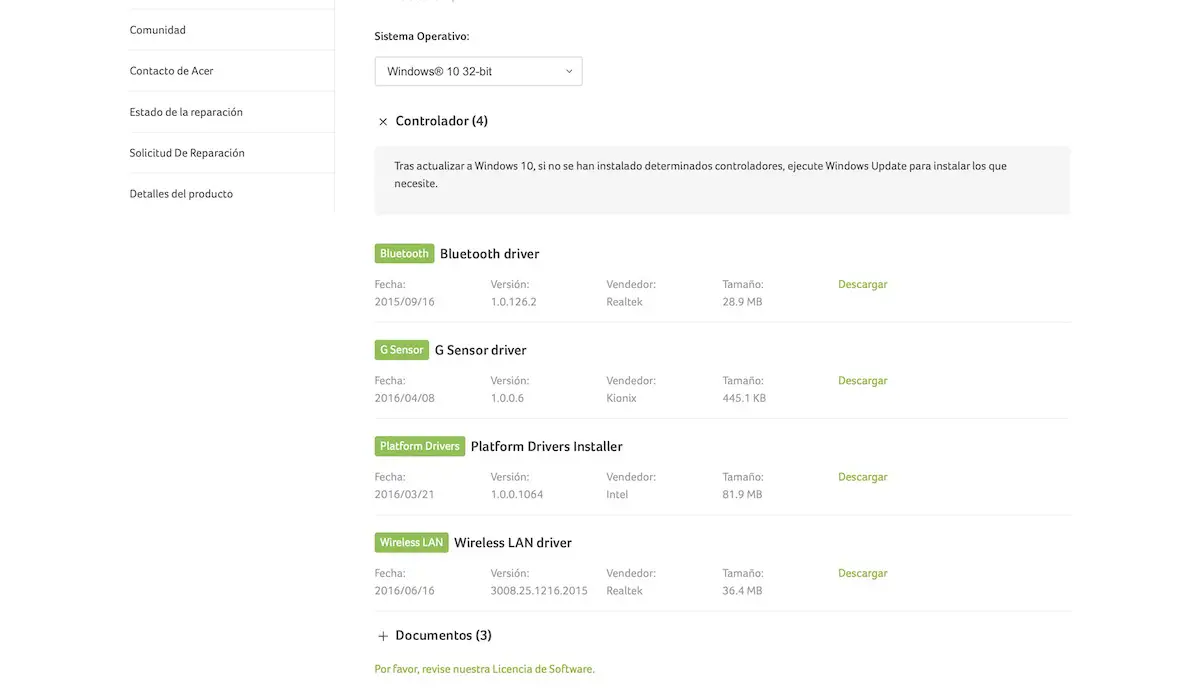
The process to install the driver in question is the same as that of the rest of the Windows 10 programs .
Solution 6 to Windows 10 connected but without Internet: use Microsoft drivers
As we have already seen in the article about Windows 10 sound problems after updating , the manufacturer’s drivers can become outdated and stop working if we have updated to a new version of Windows.
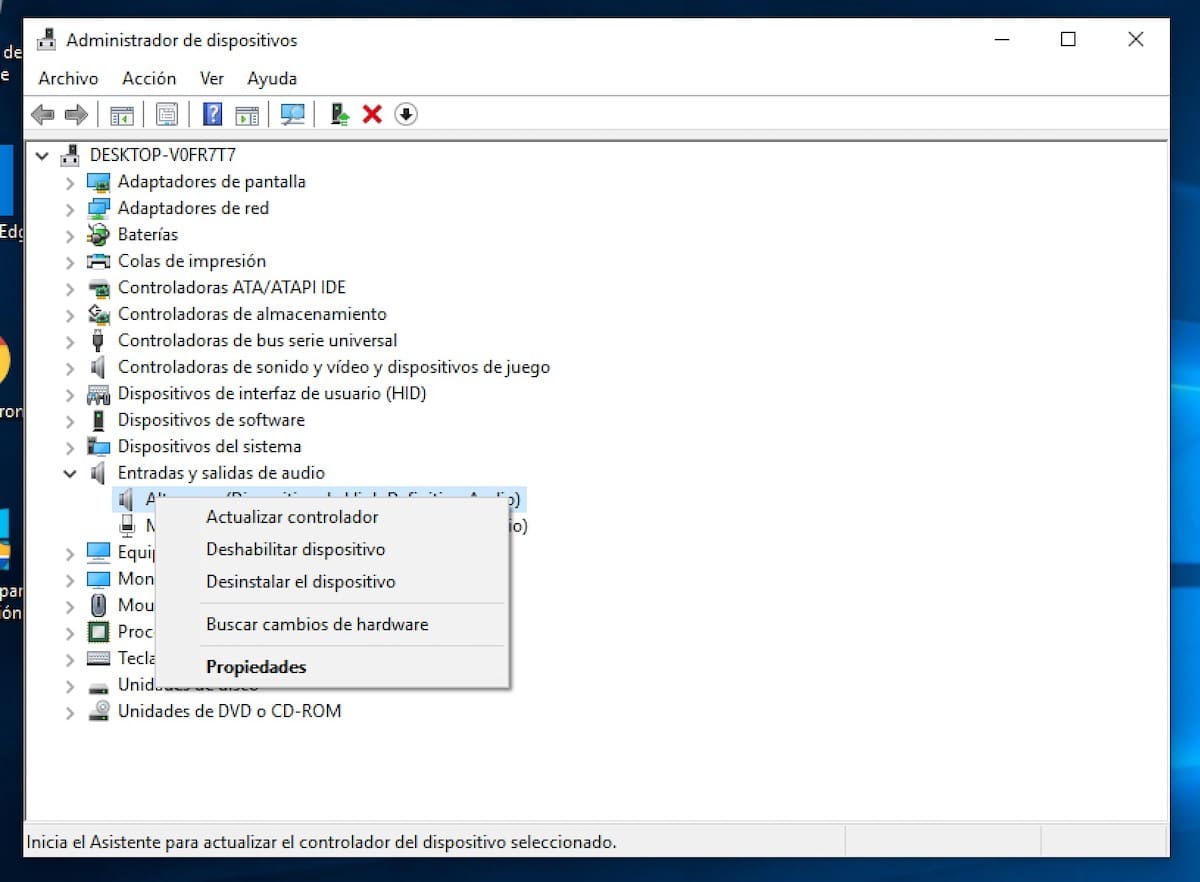
To install the Microsoft drivers , we will have to access the Device Manager menu through the Windows Start menu . In Network adapter we will click on our adapter and right click on it.
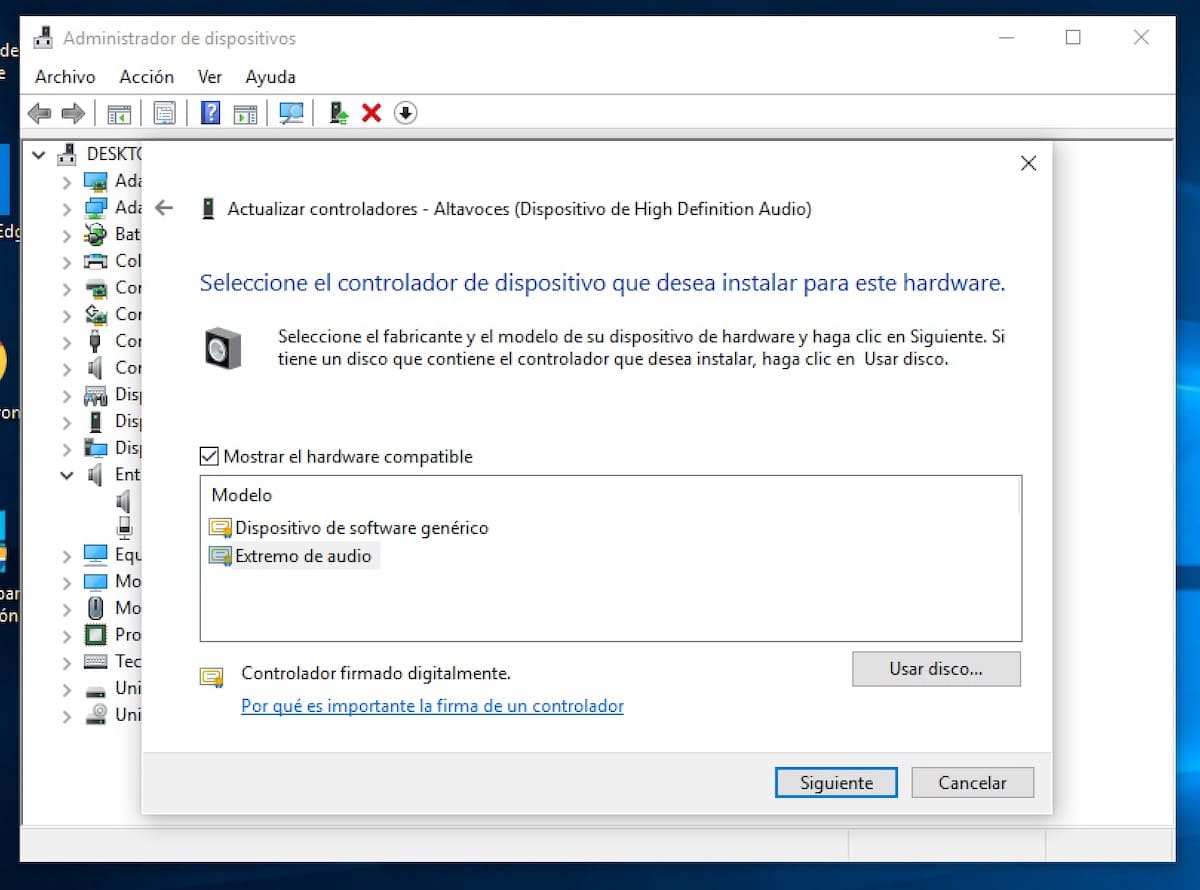
Finally we will give Update driver and immediately Search for updated driver software automatically. From now on, we will follow the usual process to install Microsoft drivers .
Solution 7 to Windows 10 without internet: reset the system
After verifying that the Internet error is not due to a router problem and having followed all the steps explained above, the only possible solution is to reset Windows 10 . The good news is that thanks to the Windows Recovery options we won’t lose any files on our computer . Custom programs and settings only.
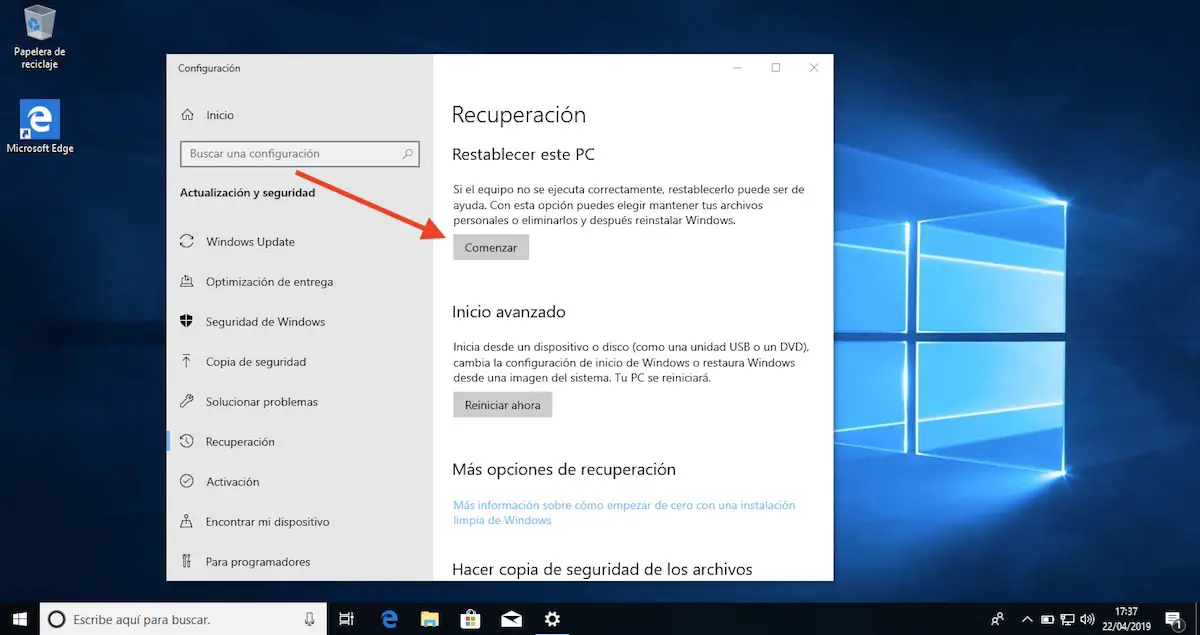
The process is as simple as typing in the Start menu Recovery and accessing the program with the same name. In Reset this PC we will click on Start and then on Keep my files to keep all the files (executables, photographs, documents…) but not before making a backup copy of the most sensitive data in case there is an error during the reset.
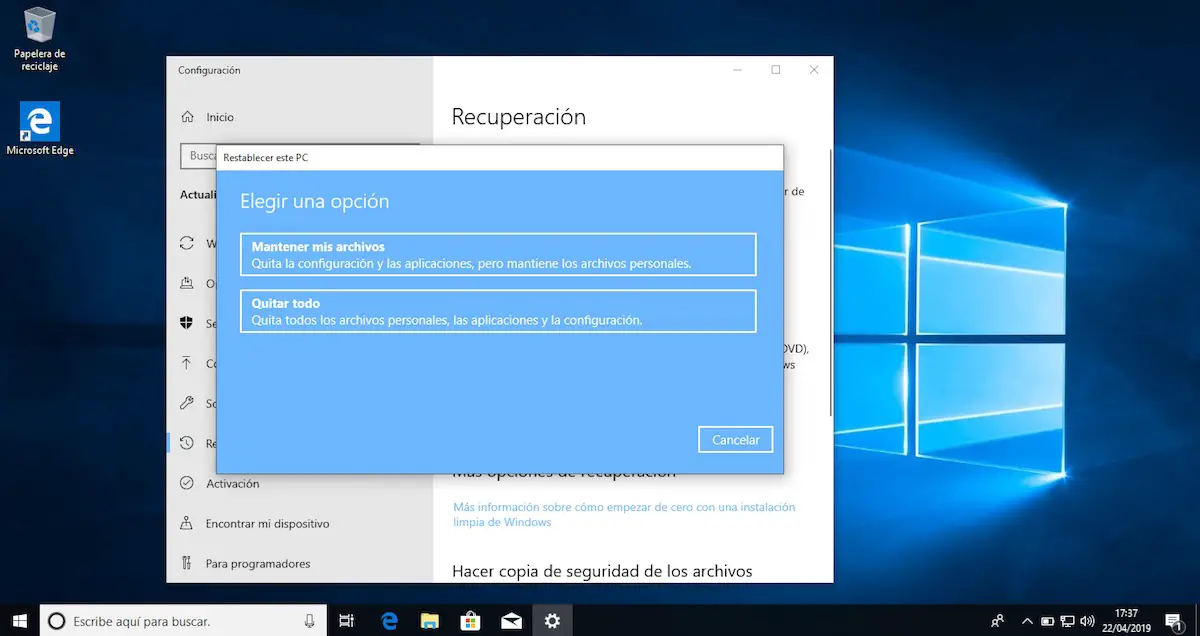
From now on, the computer will start a reset process similar to the system installation.