“World exodus” of users as part of a free upgrade from Windows 7/8 to Windows 10was accompanied by a huge number of different errors and situations when a seemingly completely static computer showed an extremely high consumption of resources that were not typical both for the situation itself and, in principle, for a single device. Of course, such a mass character should have created (and to be honest, successfully created) a lot of problems for most users, of which some variations continue to “terrorize” Microsoft OS owners and you can be fairly sure that in the future you can’t get away from them . Therefore, most of the problems of past years (1-2 years ago) do not lose their relevance at the present time. And within the framework of this article, we will focus on the “Modern Setup Host” process, which is closely related to the functionality indicated above and, under certain circumstances, creates an extremely sensitiveload on computer resources . What is the reason for this? And most importantly – how to fix such a high consumption of resources? The answers to these and other questions should be discussed further in more detail.
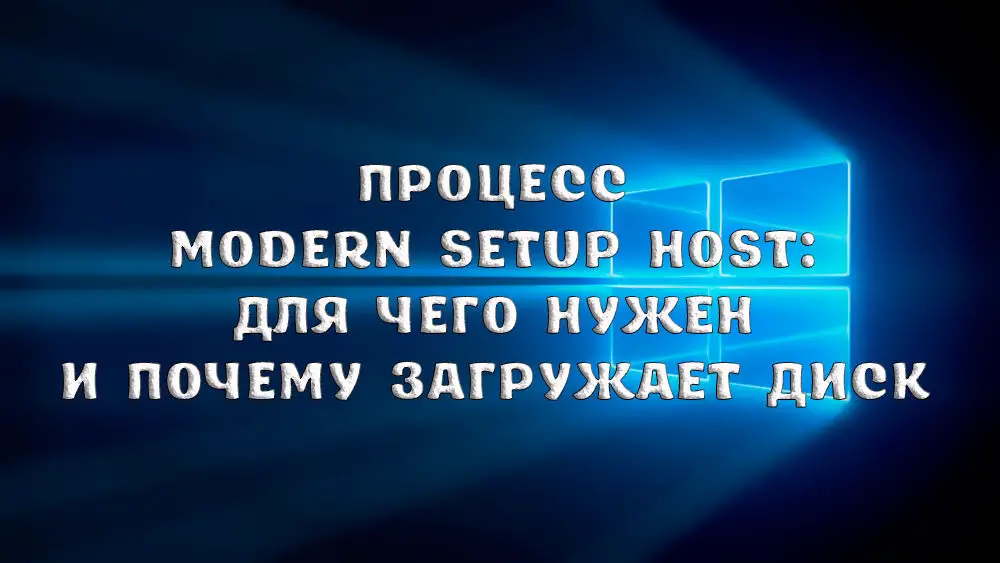
What is the Modern Setup Host process for?
So, what is this process – Modern Setup Host, what functions does it perform in the operating system? The source file of the process, SetupHost.exe, is one of the elements (service) of the operating system update functionality required in the process of starting/stopping the RPC-process. This functionality was especially active earlier, when the files necessary for the transition to Windows 10 were waiting for a sloppy user action to be launched. Now it can still be found (but with a less significant impact on the performance of the OS) when carrying out its work on the part of Windows Update. Considering the functionality performed by Modern Setup Host, it can be safely noted that most of the load it creates falls on the immediate period of searching, downloading and installing files, which is a temporary phenomenon and should not create a noticeable load on the disk and processor, forcing the user to pay attention to the “Task Manager”.
This largely allows you to answer the main question regarding the Modern Setup Host – what kind of process is it and what is it for.
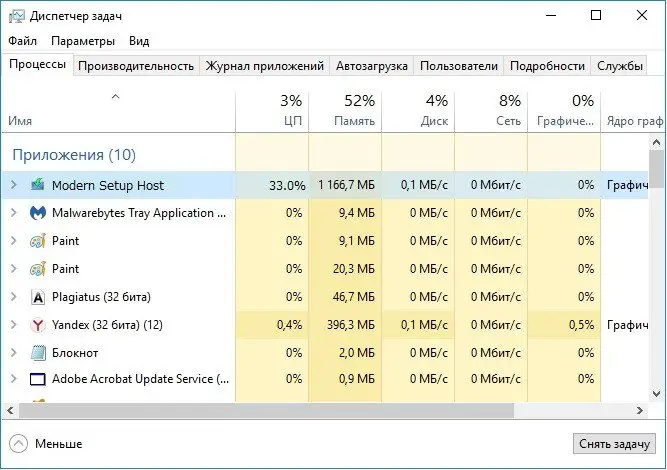
Why does it load the disk
Users may sometimes notice that their Windows 10 PCs and laptops are loading a disk. But here it is still important to understand what exactly this is caused by. It is absolutely possible that this is due to the Modern Setup Host. In fact, there are not so many options for such a development of events, and they all boil down to one thing – either the user himself or a third-party factor interferes with the normal operation of the process. In the first case, these interferences can be of the following direction:
- initiating the launch of software that takes up most of the computer’s resources (including Internet traffic) for its own needs, which leads to more time spent searching for and installing updates;
- frequent restart of the computer by the user;
- frequent change of active accounts with the end of the session;
- self-disabling the functionality of “Windows Update”;
- manually interrupting the download process, including crashing the computer or turning off the Internet connection.
As has been repeatedly demonstrated in practical tests, any little thing can interfere with the correct installation order of the received components.
ADVICE. For example, a real case from practice – during the installation of a cumulative update, the user accidentally turned off the automatic setting of the date and time, which caused an error and a “BSOD”. As it turned out later, disabling synchronization with the server was the last link in a series of small nuances, but one way or another, this little thing caused a serious failure in the OS.
Returning to the essence of the issue. Particularly striking and significant external factors that lead to such unpleasant consequences as heavy CPU usage in Windows 10 by the Modern Setup Host service include:
- lack of free space on the system partition of the disk;
- incorrect operation of the hard drive or solid state drive ;
- incorrect operation of the “Update Center” caused by an accidental disconnection of the Internet connection;
- interference with the operation of the OS by virus software, etc.
The list goes on and on, and in many ways it can be saturated with individual criteria. It is quite difficult to find the reason why Modern Setup Host specifically loads the processor on computers with the Windows 10 operating system. After all, the individual characteristics and control of the PC play a role here.

How to solve the load problem
Unlike representatives of a cause-and-effect relationship, of which there may be many, there are not so many solutions to “reset” an excessive load on computer resources, since it is quite difficult to build a chain of actions that led to the “Modern Setup Host” process not working correctly. The most effective option is to carry out these actions:
- Press the key combination “WIN + R” and execute the command “services.msc”.
- In the window that opens, find the Windows Update service.
- Switch it to “Disabled” mode and save changes without closing the “Services” window.
- Navigate to the “C:\Windows\SoftwareDistribution\Download” folder.
- Select all the files there and delete them.
- Go back to the “Service” window and enable “Update Center”.
- Open “Settings” – “Update and Security” and initiate a search and download the files necessary for Windows to work.
After finding, downloading and installing, restart your computer to complete the operation of the considered functionality of the operating system.
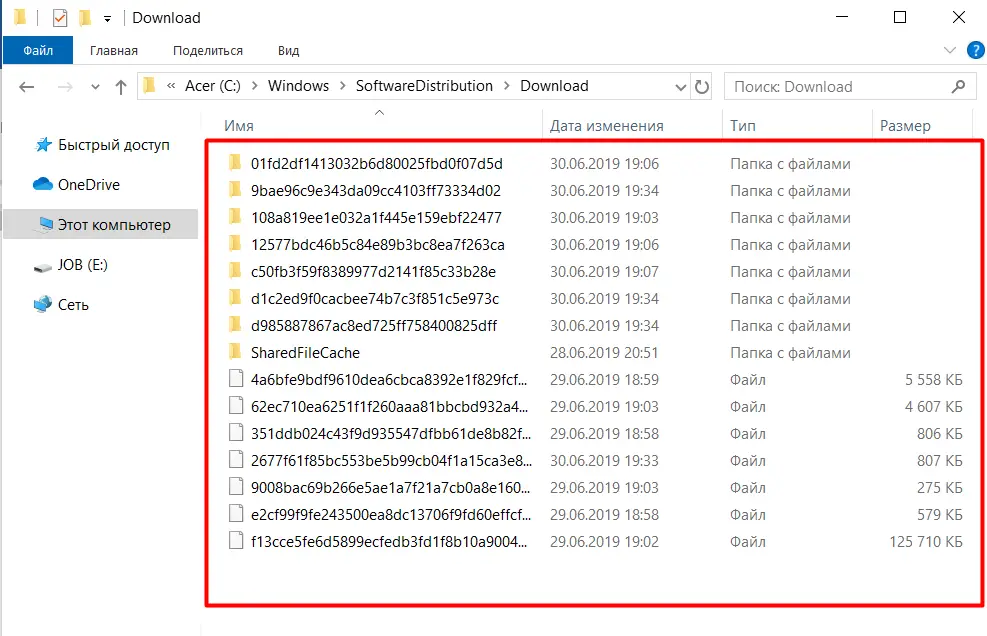
Conclusion
In conclusion, it is worth noting that there is a certain possibility that virus software is hiding behind the “Modern Setup Host” process, but this happens extremely rarely. As alternative solutions to problems, one should highlight the actual disabling of the update functionality. It is difficult to call a solution, but in the absence of other alternatives, it is quite suitable for temporary use.