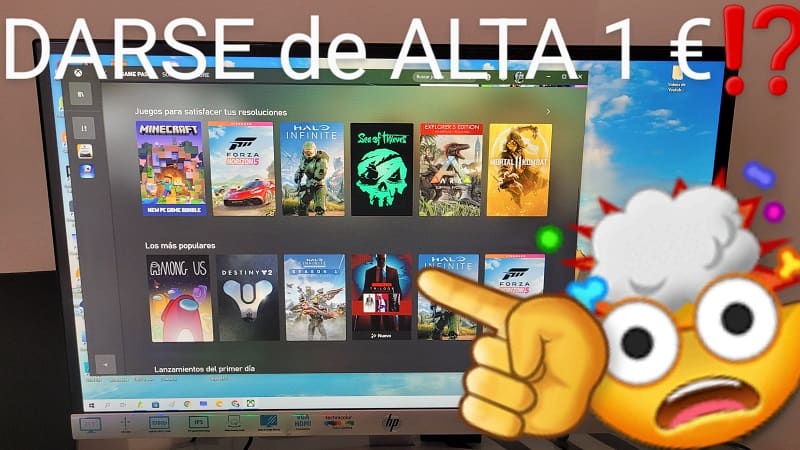
Streaming digital platforms are a trend that is booming, in fact it is becoming more and more common to watch movies through different portals such as Netflix, HBO , Disney Plus or Amazon Prime Video . This is something that big companies like Google want to take advantage of to bring this technology to the world of video games with Google Stadia, but what about Microsoft ? Will it continue along the same path? Well today in howpchub we will show you the future of video games by Streaming, we talk about Xbox Game Pass and we will show you how you canregister for only 1 Euro .
What is Xbox Game Pass and what does it consist of?
It is a “kind of Netflix of video games” in which for a modest monthly price we can enjoy more than 100 Microsoft licensed games (some of which were created for the original console and Xbox 360) on our PCs, consoles native or even on any device that has Internet access (Tablets, Mobiles or Android TVs) through the game in the cloud .
In other words, you can play Xbox Minecraft Dungeons with touch controls on your phone (or even by connecting a controller) directly from the cloud. It is as if you were watching a movie but in reality it is a video game that is running on an Xbox remotely and controlled from your mobile thanks to the Internet.
How many types of Xbox Game Pass are there?
According to its official website , there are 3 different types which are the following:
Xbox Game Pass Consola
The first month costs 1 Euro and from the second month 9.99 € .
- Over 100 high quality console games on console.
- New games being added constantly.
- Xbox Game Studios titles the same day they are released.
- Discounts and offers for members.
Xbox Game Pass PC
The first month costs 1 Euro and from the second month 9.99 € .
- Enjoy more than 100 high-quality games on PC.
- New games being added constantly.
- Xbox Game Studios titles the same day they are released.
- Discounts and offers for members.
- Electronic Arts Games.
Xbox Game Pass Ultimate
The first month costs 1 Euro and from the second month 12.99 € .
- Play over 100 high-quality games on console, PC, and mobile.
- New games being added constantly.
- Xbox Game Studios titles the same day they are released.
- Discounts and exclusive offers for members.
- Play titles from the cloud.
- Free rewards, such as in-game content and partner offers.
- Electronic Arts Games.
What is the difference between Xbox Game Pass and Xbox Game Pass Ultimate?
The first difference is the price, since despite costing 1 euro the first time, the normal Xbox Game Pass costs 9.99 euros compared to the Game Pass Ultimate that costs 12.99 euros .
However, if you have a budget, it is best to sign up for Xbox Game Pass Ultimate since you will be able to play games from the cloud on any device and believe me when I tell you that it works incredibly well… it’s like carrying a portable Xbox on your mobile.
How to Sign Up for Xbox Game Pass for 1 Euro Step by Step 2022
The next step will be to sign up for the Xbox Game Pass service for 1 euro. To do this we will have to enter the official Xbox page through the following link .
Here you can choose one of the 3 services, I recommend signing up for Ultimate as it allows us to play games in the cloud for 1 euro (the following month it would be 12.99 € although you can always create a new account to continue enjoying this service for €1 ).

On the next screen we will have to log in with our Microsoft account , it is very important to have one, if you do not have it here I will show you how to create it .
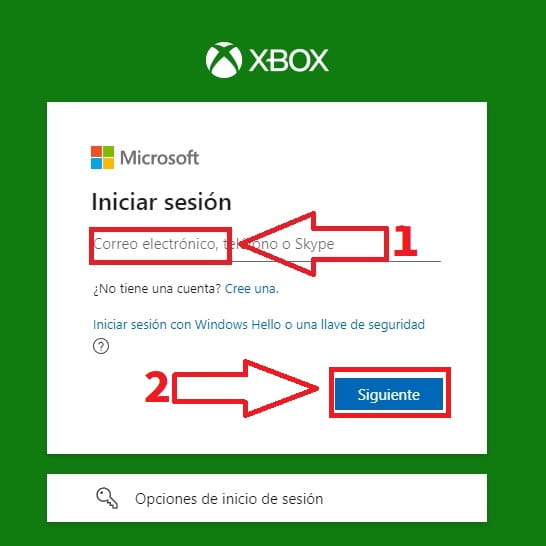
Then we will have to fill in our data and link a PayPal account or bank account so that the euro is charged . Remember that you can cancel this service and create a new Xbox Game Pass account the following month with another email from Microsoft to continue enjoying this service for only 1 euro (note, but you will not keep your games since it is a new account) .
Download Xbox App For PC Windows 2022
You can install the Xbox Game Pass app for Windows 11 and Windows 10 through the following link .
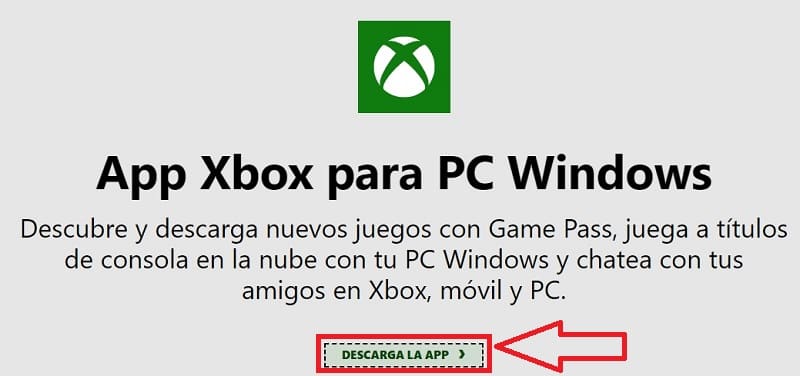
Once we download it, we run the Microsoft installer and do the following:
- We accept terms.
- We give «Install» .
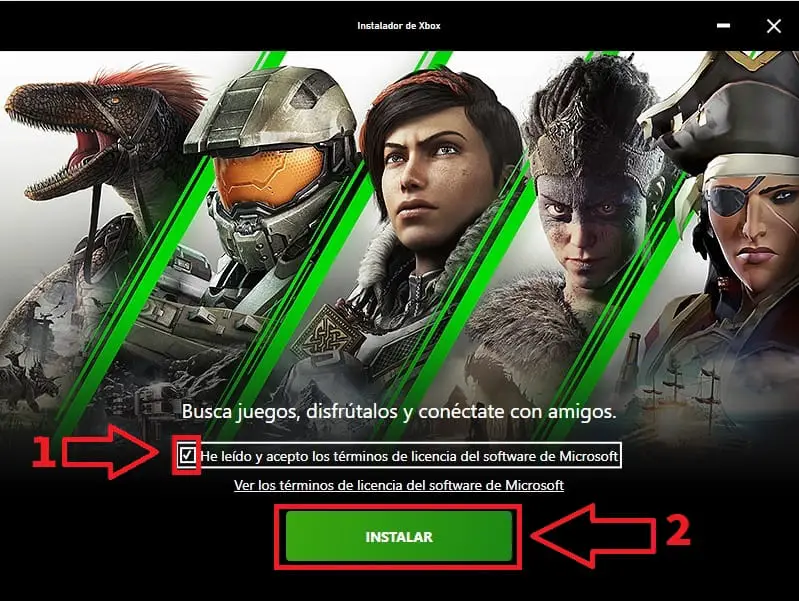
Then we will only have to log in with the account that we have just created.
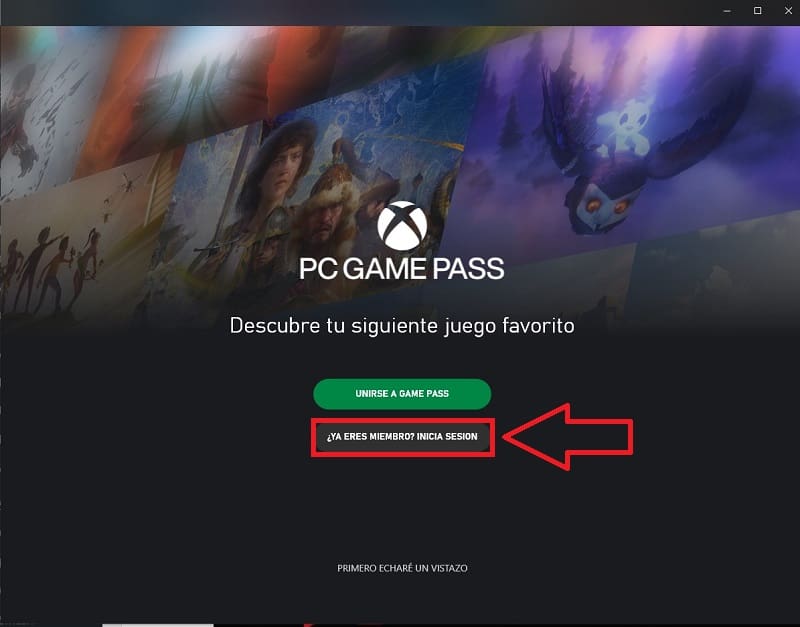
And we will have the entire Xbox catalog available to install it on our PC or even play any title on our mobile through the cloud .
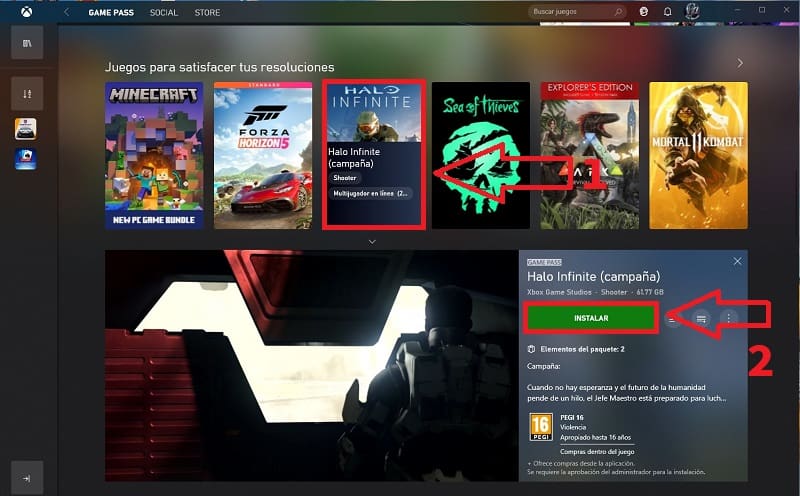
And that easy you can sign up for Xbox Game Pass Ultimate for 1 euro . If you have any questions you can always leave me a comment and I will try to answer as soon as possible. Remember that you can share this tutorial with your friends and family as that would help me a lot to continue developing this project further. Thank you!
