
Is winter over and you want to give your PC a more personal touch for the new summer season? Well, welcome to Howpchub in the following article we will show you how you can put moving spring backgrounds in Windows 10 . In this way you can customize your computer according to this important date.
How to Put Spring Wallpapers With Free Movement in Windows 10 Step by Step 2022 🌼

The first step will be to install a program called Push Video WallPaper on our PC. This application will allow us to put wallpaper videos in Windows 10.
Once we have installed it, our PC will be ready to add a moving spring video as a Windows 10 desktop background .
Maybe you are interested 👇👇
Download Push Video WallPaper Free 2022
Now we must install Push Video Wallpaper from its official website by entering the following link .
- Download the VideoWallPaper_Setup.EXE file on our PC.
- We accept the terms and proceed to continue the installation.
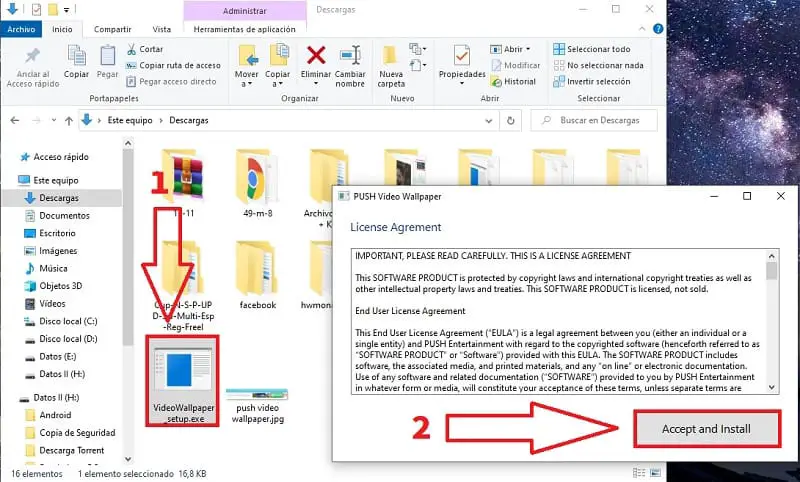
Once the green bar is complete we will click on “Finish” .
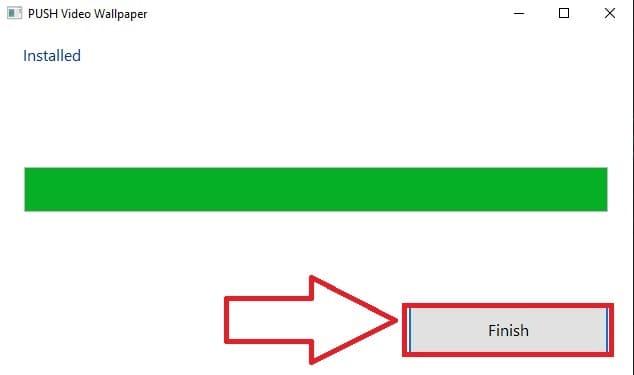
How to Put Animated Spring Backgrounds on the Windows 10 Desktop Easy and Fast 2022 🌻
The program direct access will appear on the desktop , once located we follow the following instructions:
- We open the program .
- The program comes with some sample videos in its PlayList , we will remove them.
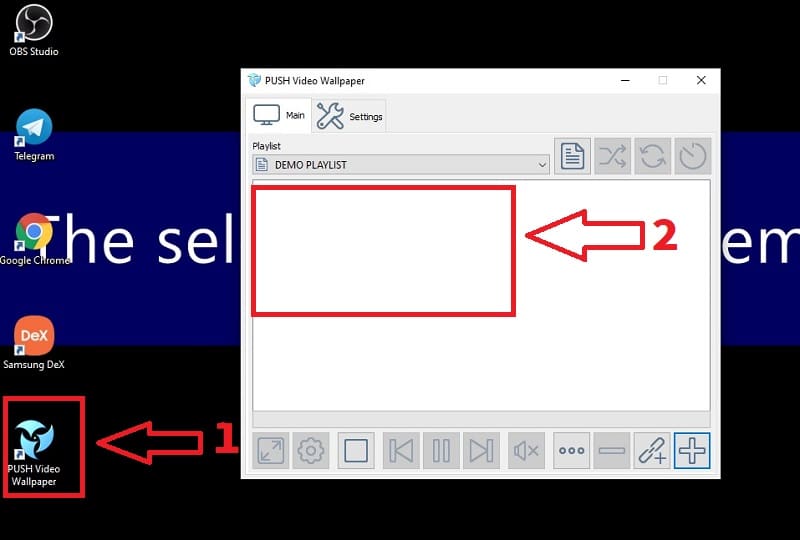
Download Spring Live Wallpapers 2022
Do you already have Push Video Wallpaper on your PC? Now all you have to do is download animated spring backgrounds, but where do we get them? Well, the best place to find them is on Pixabay , which is an excellent database of free videos and images free of copyright .
Then I will leave you the direct link to get videos related to spring.
The next thing we will see is a screen like this with a multitude of spring clips, we will choose the one we like the most.
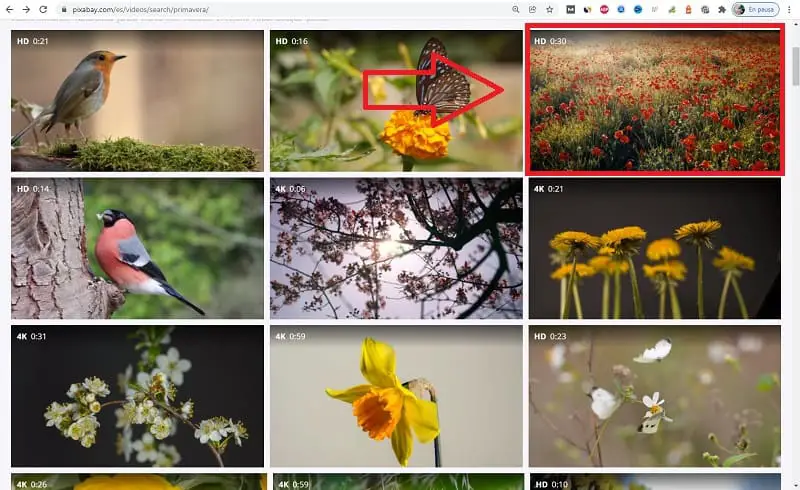
Once we select the “Free Download” option we will have the possibility to choose the resolution of the MP4 for later download.
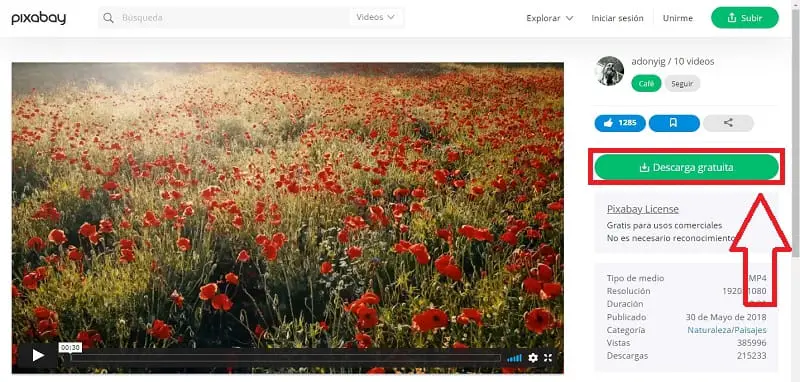
Now we go to the Push Video Wallpaper shortcut and we take care of moving the spring animated background to the program’s playlist as you can see in the image below.
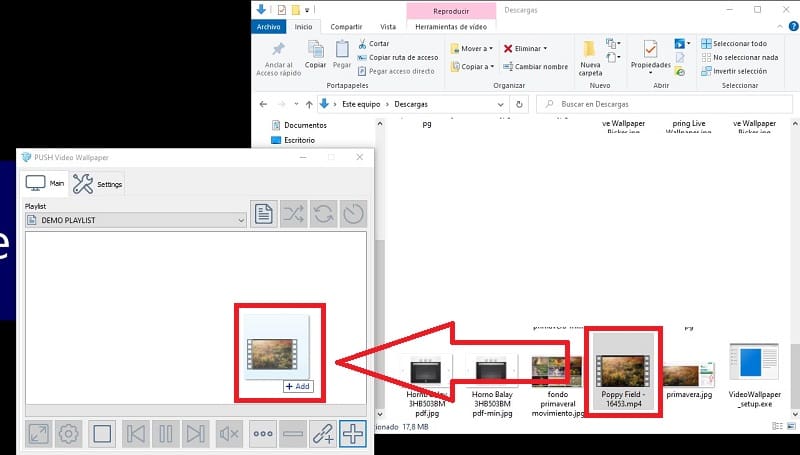
If we have followed the previous steps correctly we will see a spring video as a desktop background in Windows 10 , what’s cool?

If you liked this video, do not forget to leave your impressions in the comments, I also remind you that you would help us a lot if you share this article with your friends and family through your social networks. Thank you very much and Happy Spring 2022! .