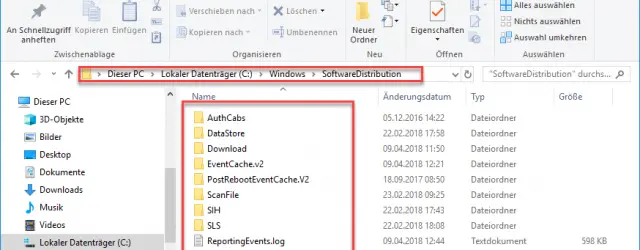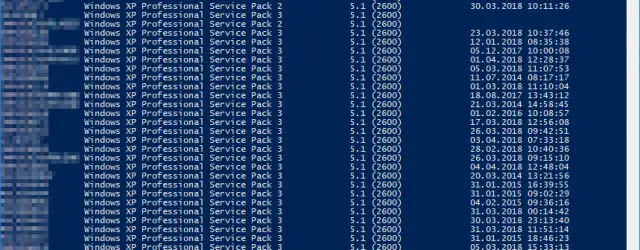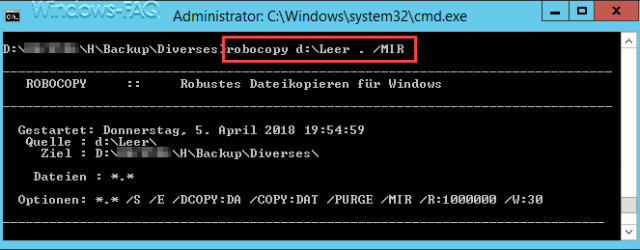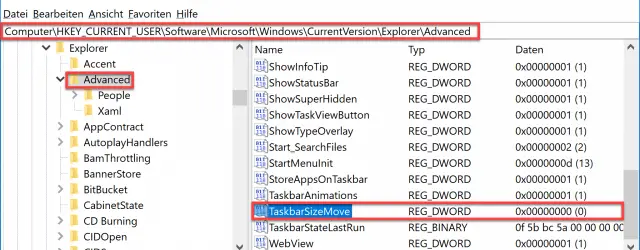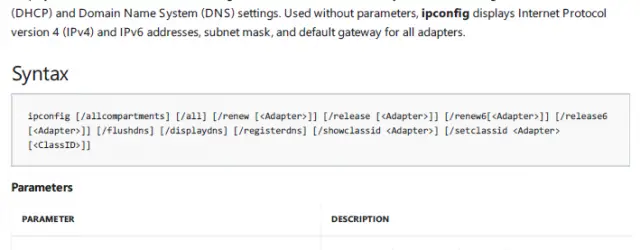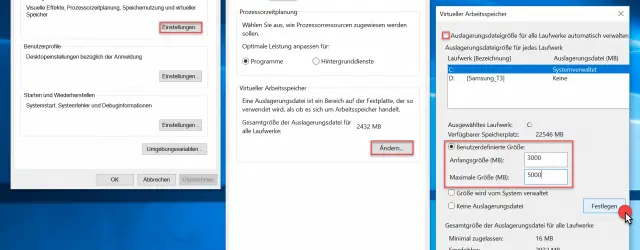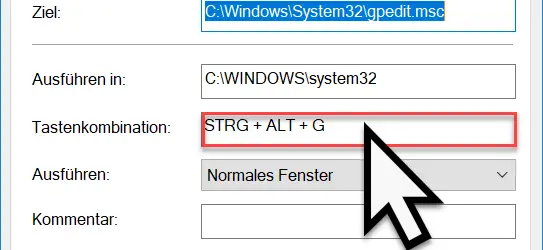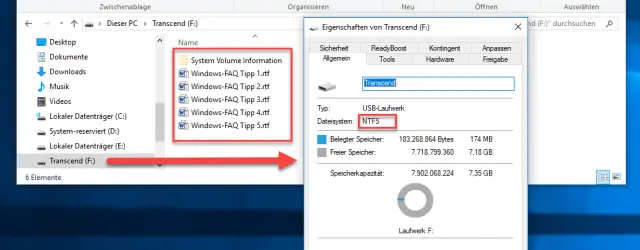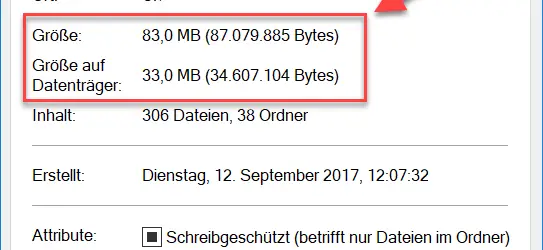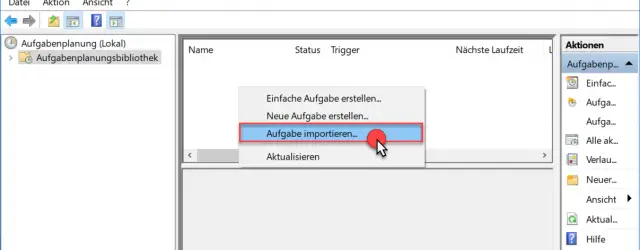0x80245002 error code during Windows update
Many Windows users keep complaining about the Windows Update error code 0x80245002 . For this reason, we would like to show you here how you can eliminate error 0x80245002 . The error occurs sporadically, the error message looks like this… Continue Reading