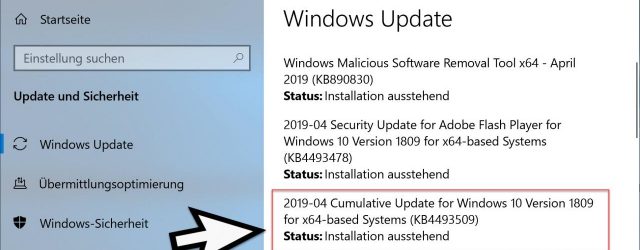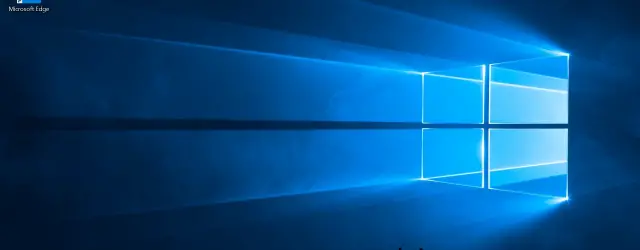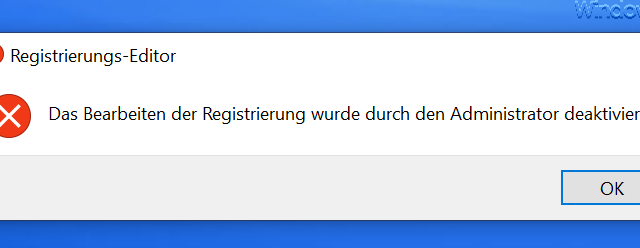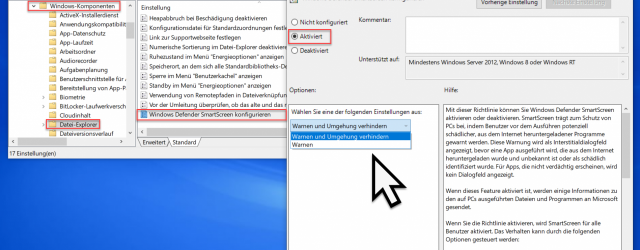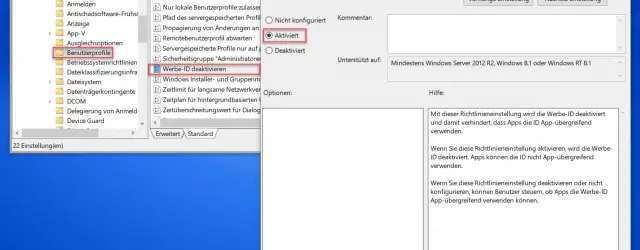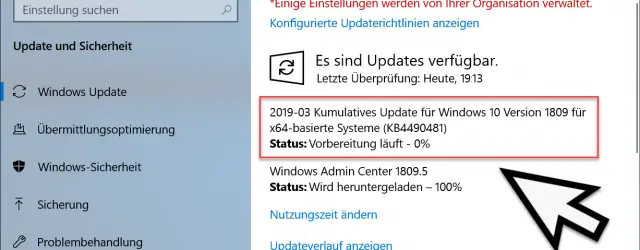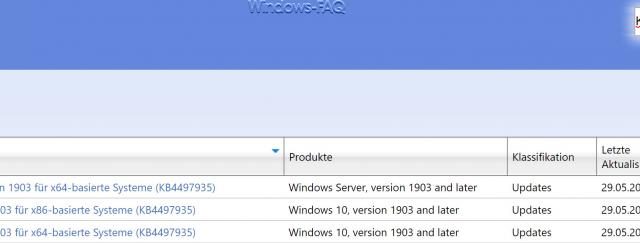Download update KB4493509 for Windows 10 Version 1809 Build 17763.437
With the update KB4493509 for Windows 10 version 1809 , Microsoft released another cumulative update on Patchday in Apil 2019. The update KB4493509 is now available via the Windows Update Catalog and the Windows Update function of Windows 10. In… Continue Reading