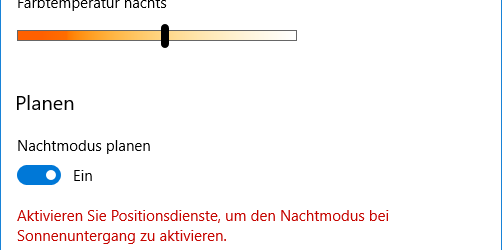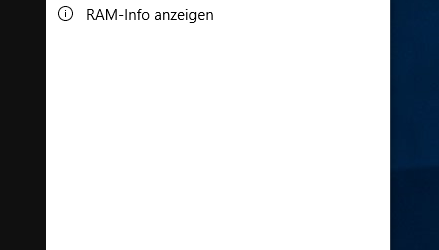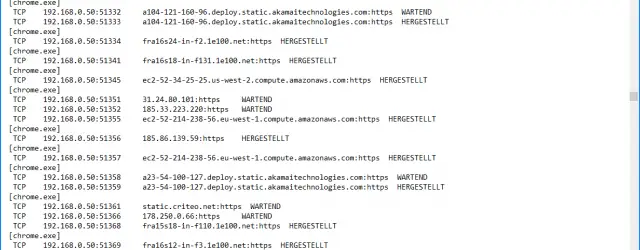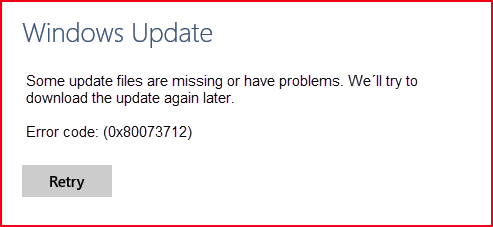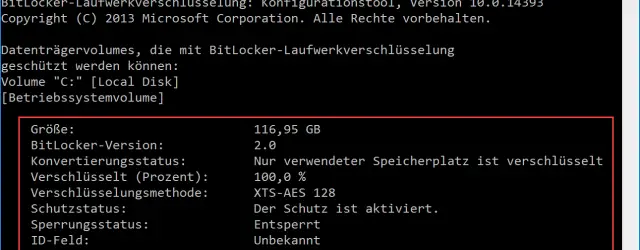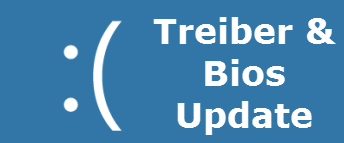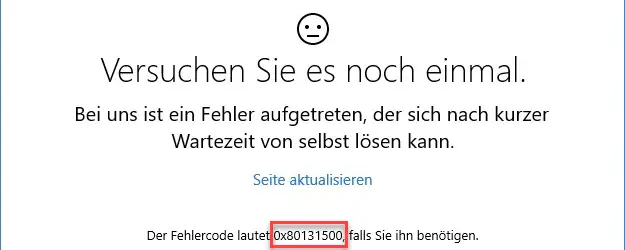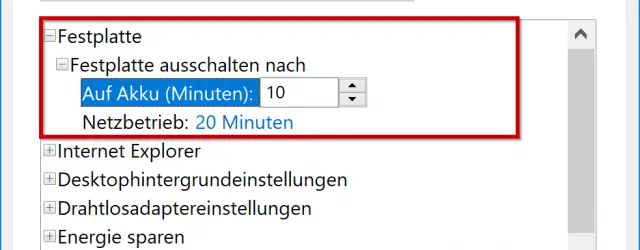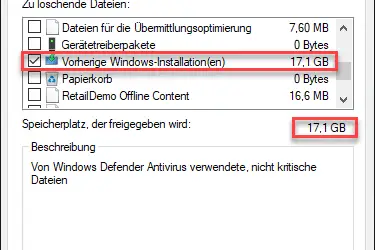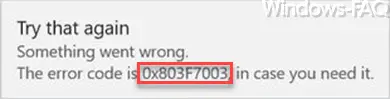Activate or deactivate Windows 10 night mode
Microsoft introduced the ” Night mode ” function with the Windows 10 Version 1703 Creators Update . This new function should make it easier for users to work with PCs in the evening. This is achieved by reducing the color… Continue Reading