Windows users who receive the “KERNEL DATA INPAGE ERROR” blue screen usually have a problem with the installed hardware. Below we have shown you an original image of a blue screen (BSOD) of this error message.
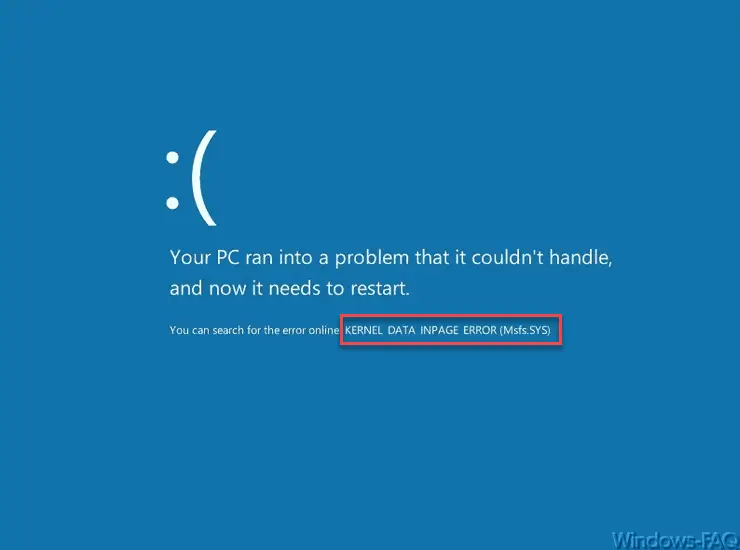
There are different types of this blue screen, which can also report with different error codes . Below we have listed the possible status codes of the ” Kernal Data Inpage Error ” in a table .
| BSOD status code | Explanation of the error code |
|---|---|
| 0x0000007A | Files access error, bad sector or driver problem |
| 0x0000009A | Missing pool resources |
| 0x0000009C | Defective hard disk sectors |
| 0x0000009D | Hard drive errors or cable problems |
| 0x0000016A | Defective hard disk sectors |
| 0x00000185 | IRQ conflict |
Disk problems
You should check whether your hard drive has any problems. On the one hand, you should examine the Windows event log (eventvwr.msc) for entries regarding ” disk “. If corresponding entries appear there, there is a lot to be said for damage to the hard disk . You can perform more detailed checks using the following command. Please make sure that you start the command line as administrator.
chkdsk c: / f / r
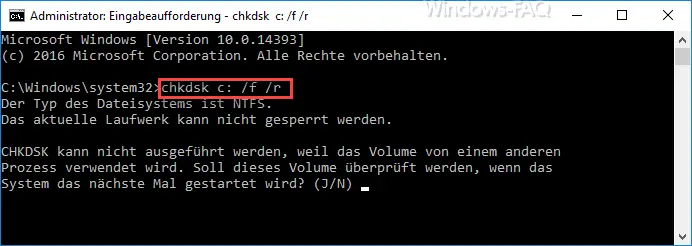
As you can see, a restart of the Windows PC is mandatory. Only then does Windows have exclusive access to the entire HDD and can thus search the hard drive for errors. If problems arise, you can either reinstall Windows , plug in or replace the hard drive cables, or replace the HDD or SSD.
RAM problems
Another cause for the BSOD “KERNEL DATA INPAGE ERROR” can be a faulty RAM module . Windows 10 comes with a ” memory diagnostic tool “. Simply enter ” Memory ” in the Windows 10 search line, then the following image appears.
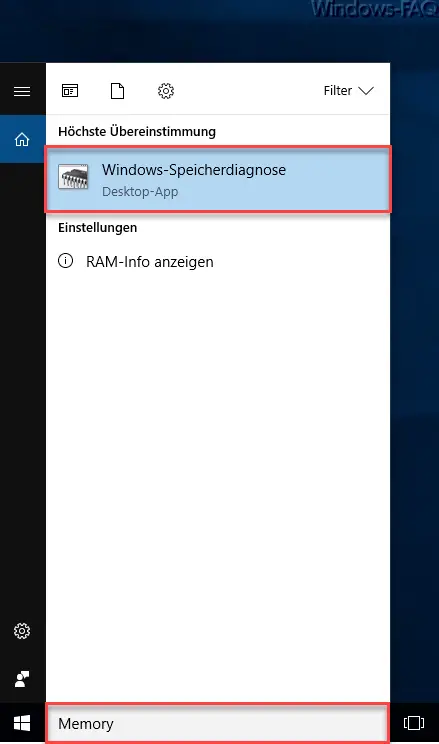
Attention! After starting the tool, you will be asked whether you want to ” restart now and search for problems “. If you confirm this, your PC will be restarted immediately. Possibly. Open programs are closed automatically.
If the Windows memory diagnosis reveals that there is a problem with the RAM, you should exchange the RAM bars for one another or install new ones.
Below we have listed more information about BlueScreen error codes .
– Blue screen error code STOP: 0x000000F4
– DPC Watchdog Violation – Windows blue screen – Blue screen
under Windows 10
– In the event of system errors , activate the blue
screen display for Vista and Windows 7
– Blue screen screen saver for Vista – 0x000000139 stop code – KERNEL_SECURITY_CHECK_FAILURE Windows error
– 0xC000035 error circular Logger