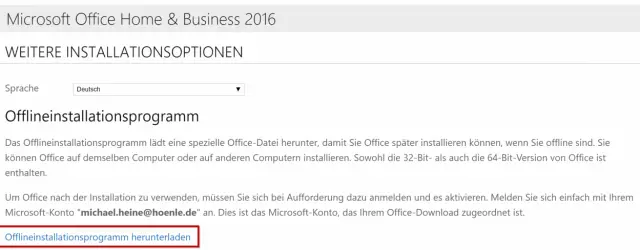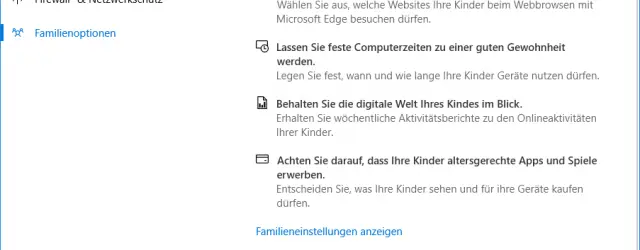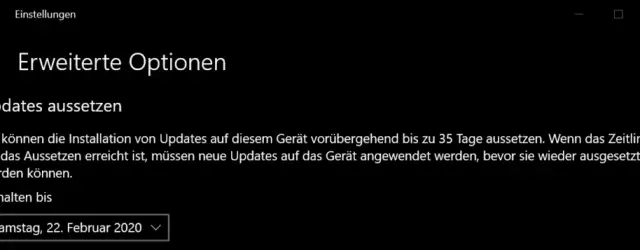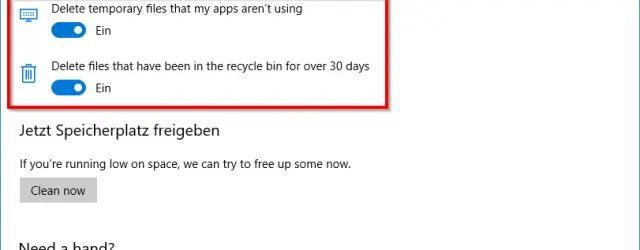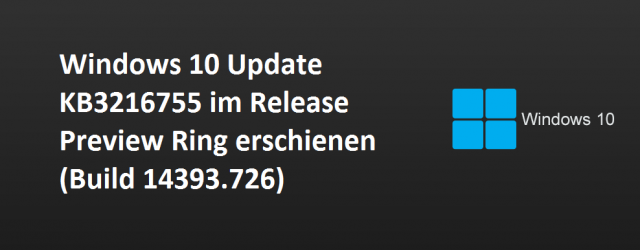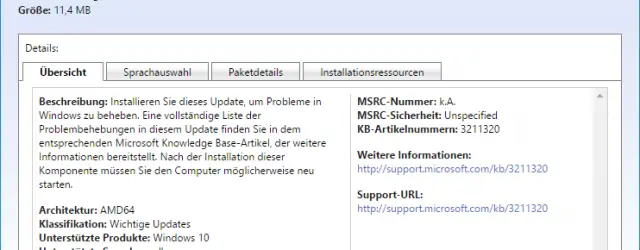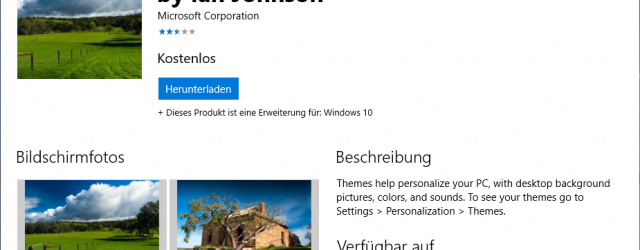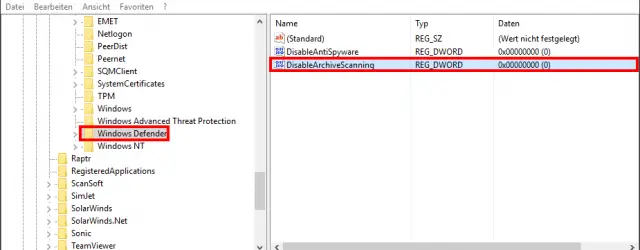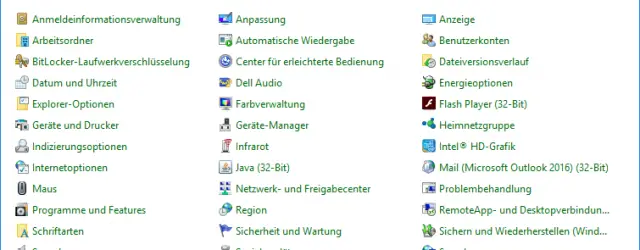Office is being installed – Please restore the internet connection
The Office 2013 or Office 2016 installation (including Office 365) is often not as easy as expected. Many users experience the following problem or error message Office is installed Please restore the internet connection. Office is still installed in the… Continue Reading