Especially when updating to Windows 10 or installing Windows 10 Feature Updates , error messages are very common . We had (Anniversary Update Version 14393.1715) 10 case Creators Update (Version 1709) when upgrading a Windows 10 version of Windows 1607 on the following update error message received.
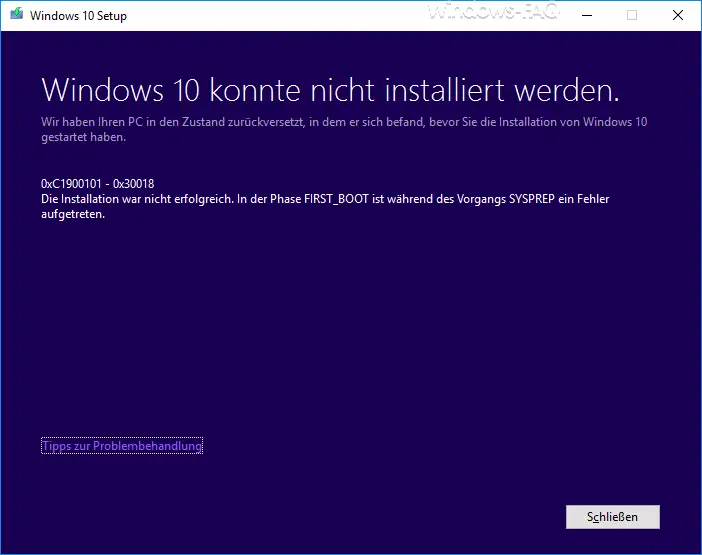
The exact error message is:
0xC1900101 – 0x30018
The installation was not successful. An error occurred in the FIRST_BOOT phase during the SYSPREP process .
The Windows upgrade was then canceled and the old Windows 10 version rolled back. Unfortunately, it was not clear from the Windows Update Logs why the error code 0xC1900101 – 0x30018 occurred.
We then took the following measures to be able to install the upgrade anyway.
BIOS & device driver updates
We read in many forum posts that many other users received the same error message and that old device drivers are often to blame for the error code. We then downloaded and installed the latest BIOS update , the latest chipset drivers and the latest drivers for the network card, sound card and graphics card from the manufacturer of the PC .
Disk cleanup
We have possibly cleaned up old Windows update files and all temporary files using the Windows disk cleanup (cleanmgr). You can find out how you can clean up any existing Windows.old folders by releasing the space used by feature updates in our blog.
Clean up Windows Update Store
Finally, we cleaned up the Windows Update Store . All Windows update files are stored in the directory C: Windows SoftwareDistribution . If there are problems with the download or the upgrade, this directory can also trigger other Windows update problems. Since the content of Windows is automatically generated again and again, this folder can simply be renamed.
This works as follows.
echo *** Windows services stop
net stop wuauserv
net stop cryptSvc
net stop bits
net stop msiserver
echo *** Rename software distribution folder
C: Windows SoftwareDistribution SoftwareDistribution.abc
echo *** Windows services start
net start msiserver
net start bits
net start cryptsvc
net start wuauserv
Then restart your Windows system and carry out the Windows 10 upgrade process again. When asked whether Windows updates should also be downloaded and installed during the upgrade, you should select ” Not now “.
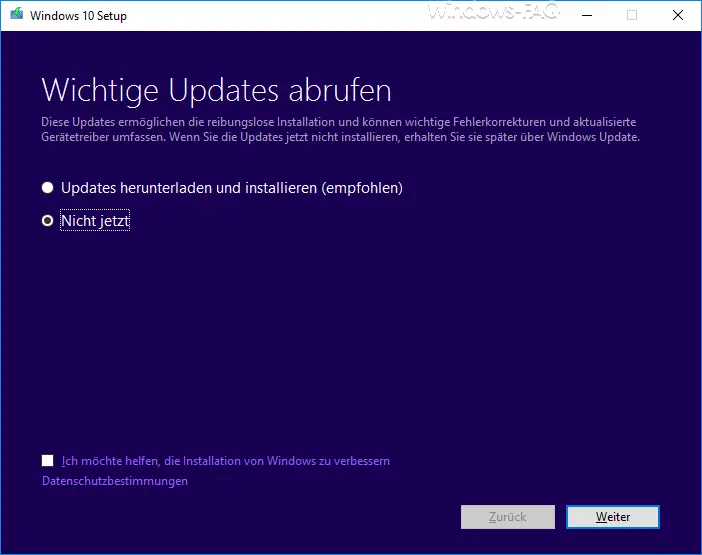
With us the installation or the Windows 10 upgrade went through without a problem, the error message 0xC1900101 – 0x30018 did not occur again .
Other solutions to other Windows Update error codes can also be found in these amounts.
– 0xC1900101 – 0x20017 Windows 10 could not be installed
– 0x80D05001 error code during Windows 10 update
– 0x80070035 error code “The network path was not found”
– 0x80242006 error code during Windows update
– 0x80010108 error code during Windows 10 update
– 0x8024a105 Windows Update error code
– Windows Update error code 0x80248014
– Error code 0x80244018 with Windows Update
– Windows Update error code 0x80073701
– 0x80070422 Error code with Windows Update
– 0x80240442 error code Windows Update