
With the Windows Terminal Microsoft tries to spice up the somewhat dusty surfaces of the command prompt and the PowerShell console and to provide new possibilities for the user.
The new Windows Terminal, which is currently still in the preview phase , can already be downloaded and used. The development of the open source Windows terminal is handled via Github . You can download and install the latest version of the “Windows Terminal” at any time from the Microsoft Store.
Download Windows Terminal
After downloading the just under 20MB large Windows Terminal, the Windows Terminal App is also immediately available. Below we have shown you a started Windows Terminal.
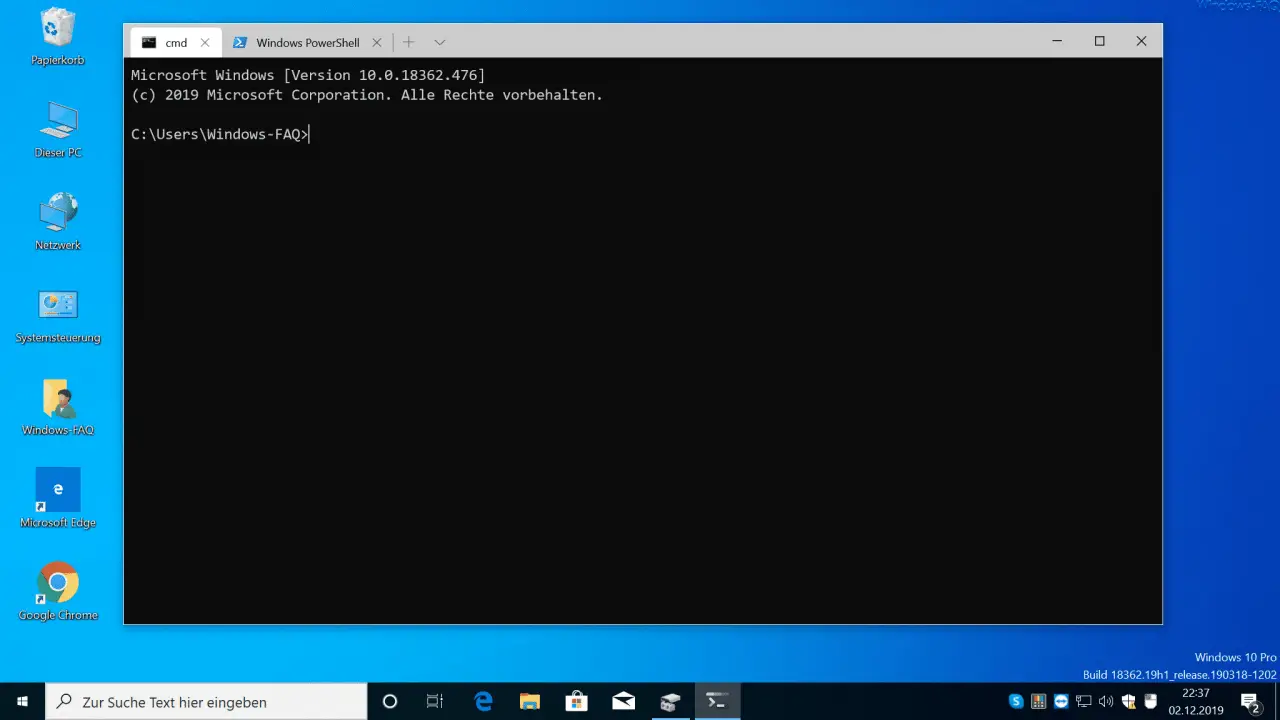
The first thing you notice is that the design is a bit more contemporary. Microsoft has also introduced tabs so that you can use several consoles at the same time in a Windows Terminal window . All you have to do is click on the ” + ” sign behind the last opened tab.
If you click on the ” arrow down “, another menu will be visible.
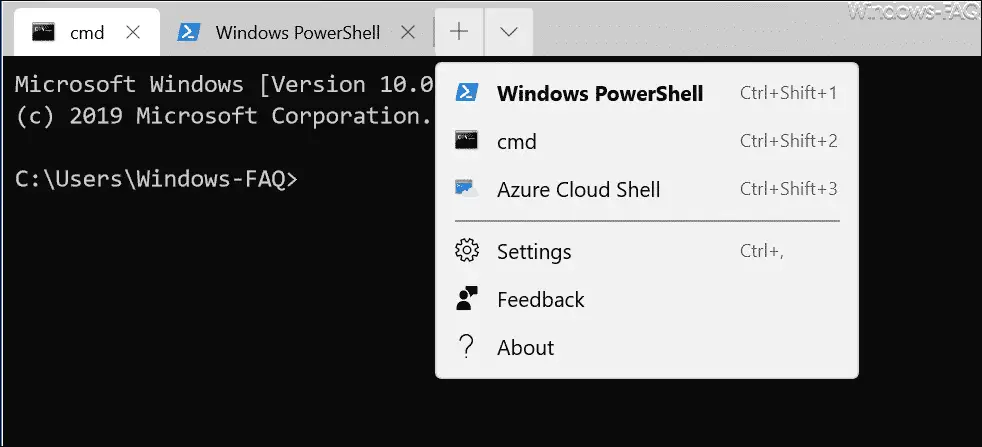
Here you have the option to call up additional Windows PowerShell or CMD consoles . The ” Azure Cloud Shell ” was also integrated into the Windows Terminal. If you have also installed the ” Linux Subsystem ” under Windows 10, “Ubuntu” is also offered here in the terminal option. Furthermore, you can quickly and easily call up all Windows console types using the key combination CTRL + SHIFT + 1, 2, 3 or 4.
A new feature has been added to divide an open console tab into further horizontal or vertical windows. To make it easier to understand, we have shown you a PowerShell tab with individual consoles that are divided several times below.
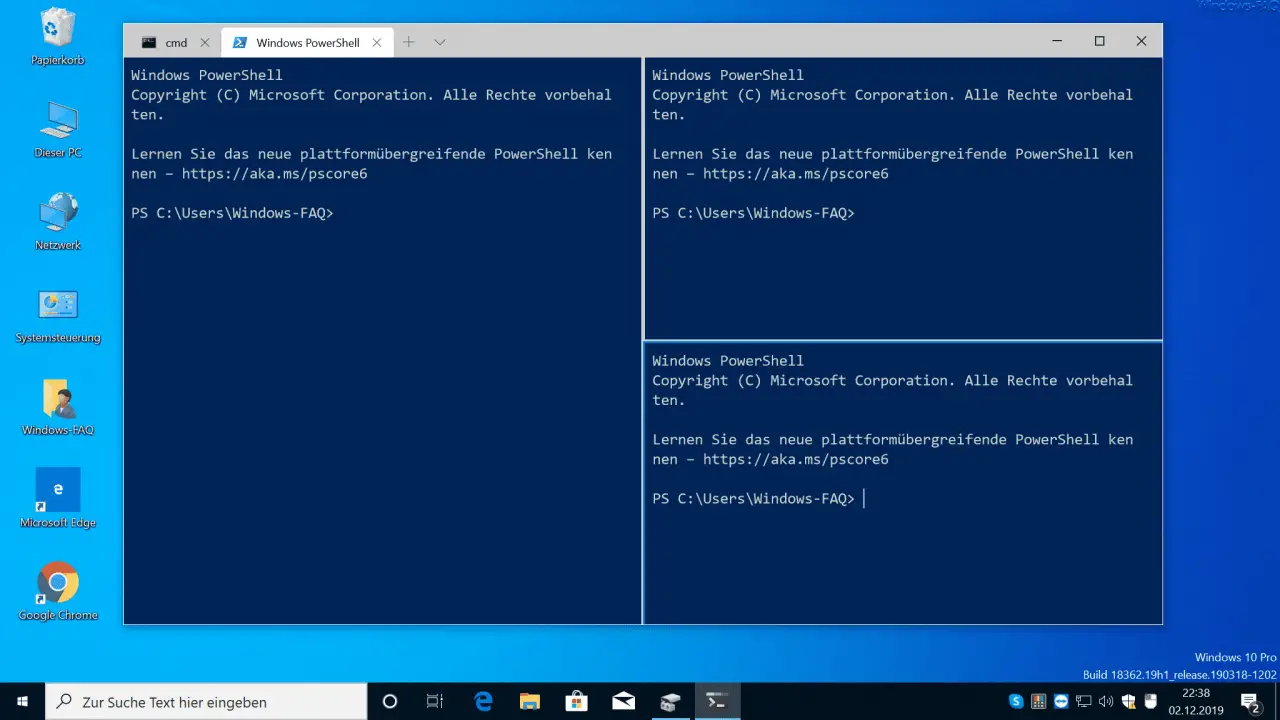
By pressing the key combination
ALT & Shift & +
the existing Windows Terminal window is divided horizontally , so 2 consoles are displayed side by side. By pressing the key combination
ALT & Shift & –
the window of the Windows Terminal, however, is divided vertically . Thus the window is divided in height and 2 consoles are displayed one above the other.
Microsoft will continue to develop this Windows Terminal and we can hope for many innovations in the future . As soon as there are new functions of the Windows Terminal , we will report about it here.
Last but not least, you will find more articles on the command prompt or PowerShell console .
– Disable pre-scrolling in Command Prompt and PowerShell Console
– Legacy Console – Advanced console settings and Command Prompt & PowerShell Console improvements – Change
transparent display of Command Prompt or PowerShell Console
– The fastest ways to start the PowerShell Console