A fairly common problem with Windows 10 , but also with earlier versions of Windows, is the fact that many Windows PCs reboot immediately after the shutdown command , although this is not desired at all.
Normally, the PC should switch off , switch off the power supply completely. We also had this problem a few days ago and have gone into more detail and would like to tell you the solution here below.
Energy options are to blame for the automatic restart
The solution lies in the energy options of your Windows system. Therefore you should switch to the Windows Control Panel and there the sub-item
Energy options
call. There you select the following item in the left option bar .
Select what to do when you press the power button.
Then you see the following setting options for the Windows power options , the power switch and power saving button settings and the settings for the shutdown .
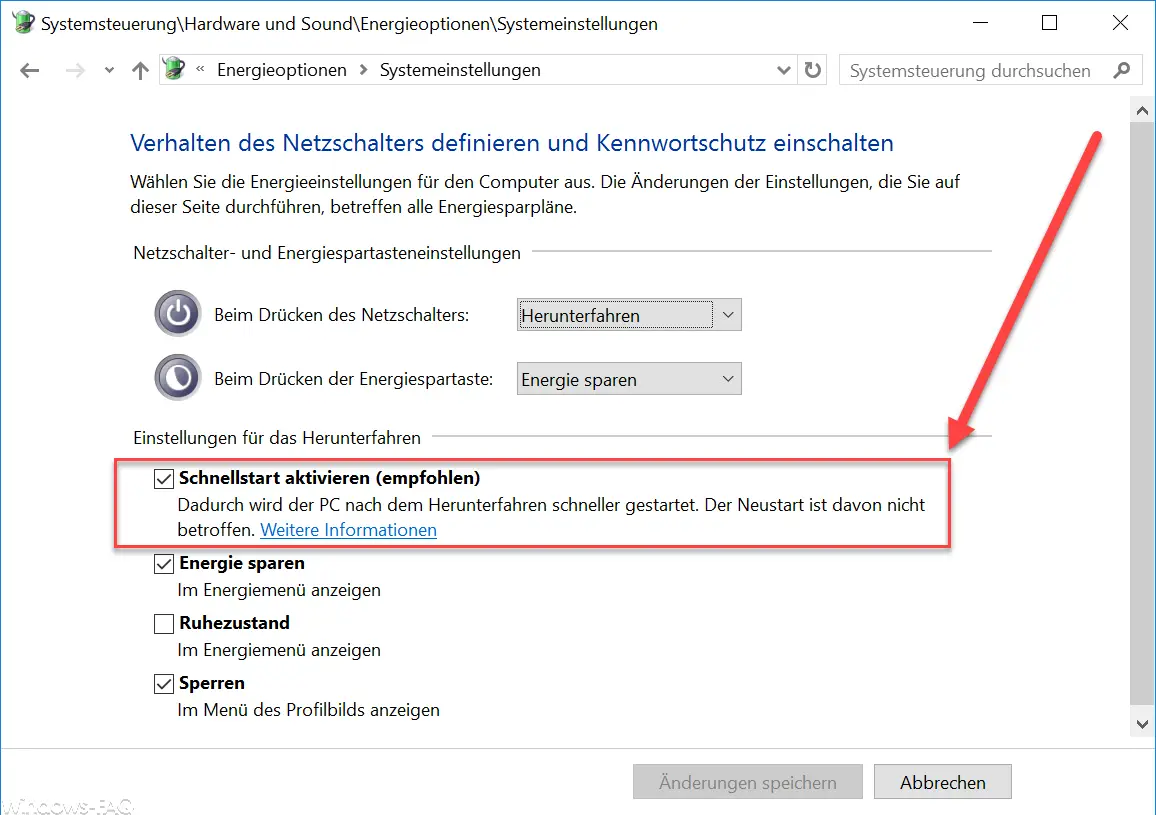
The attitude is crucial
Enable quick start (recommended)
This quick start option is certainly activated for you and is ultimately responsible for ensuring that your Windows PC does not shut down properly , but instead starts Windows again immediately after the shutdown.
Microsoft explains this option so that this option starts the PC faster after shutdown. The restart would not be affected. Unfortunately, this is not always the case and is responsible for the shutdown problem described .
If you should also be affected by this, then you should also deactivate this option . We would recommend all other Windows 10 users to leave this option activated.
We have published many other articles on the topic of ” Shutting down Windows “, here is a selection of the most popular ones.
– Delete Windows swap file by security policy on shutdown
– Delete Pagefile.sys (Windows swap file) on shutdown of Windows
– Show or hide shutdown button in the Windows logon screen – Shut down
Windows 10 faster – Registry change
– Shut down Windows and restart with PowerShell commands
–
Shut down Windows 10 time-controlled with a command – Run scripts when
Windows starts / shuts down or logs on and off – Shut down Windows 10 with the “SlideToShutDown” command
– Restart (shutdown ) PC with Windows 10 during an RDP session
– Windows boot time and time for accurately measure Windows shutdown