In the Windows activation , there are often problems and Windows can not be activated properly. Today we want to talk about the Windows activation error
0x8007000D
report that occurs relatively frequently. As is so often the case with Microsoft activation errors , the error message is not particularly meaningful. The only clue there is ” The data is invalid “. Here is an original error message when activating Windows 10.
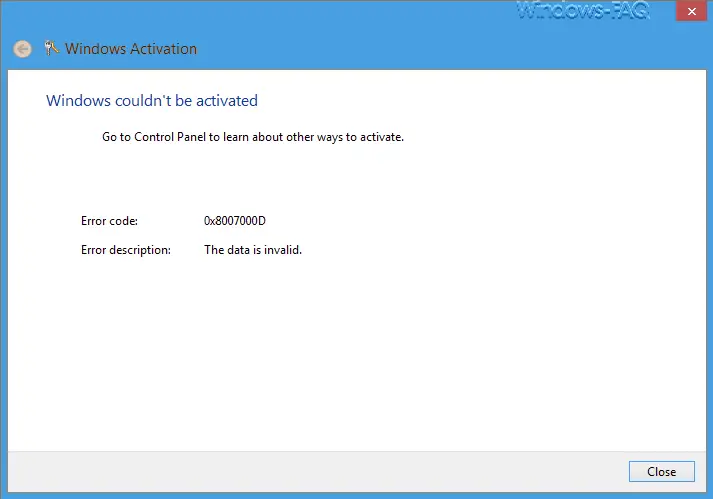
The error code 0x8007000D is not a Windows 10 specific error code, but also occurred under Windows 7 and Windows 8.1. The following solution usually helps to fix the activation error 0x8007000D .
First, open the Windows Registry Editor and then switch to the following entry.
HKEY_LOCAL_MACHINE SYSTEM CurrentControlSet Enum Root
The error has to do with incorrect authorizations of this registry path. For this reason, you should reset the rights and this works as follows.
First, right- click on the ” Root ” path and select ” Permissions “. Afterwards it is important that the user “ SYSTEM ” has full access. If not, check this accordingly. Then click on ” Advanced ” and then the following mask appears.
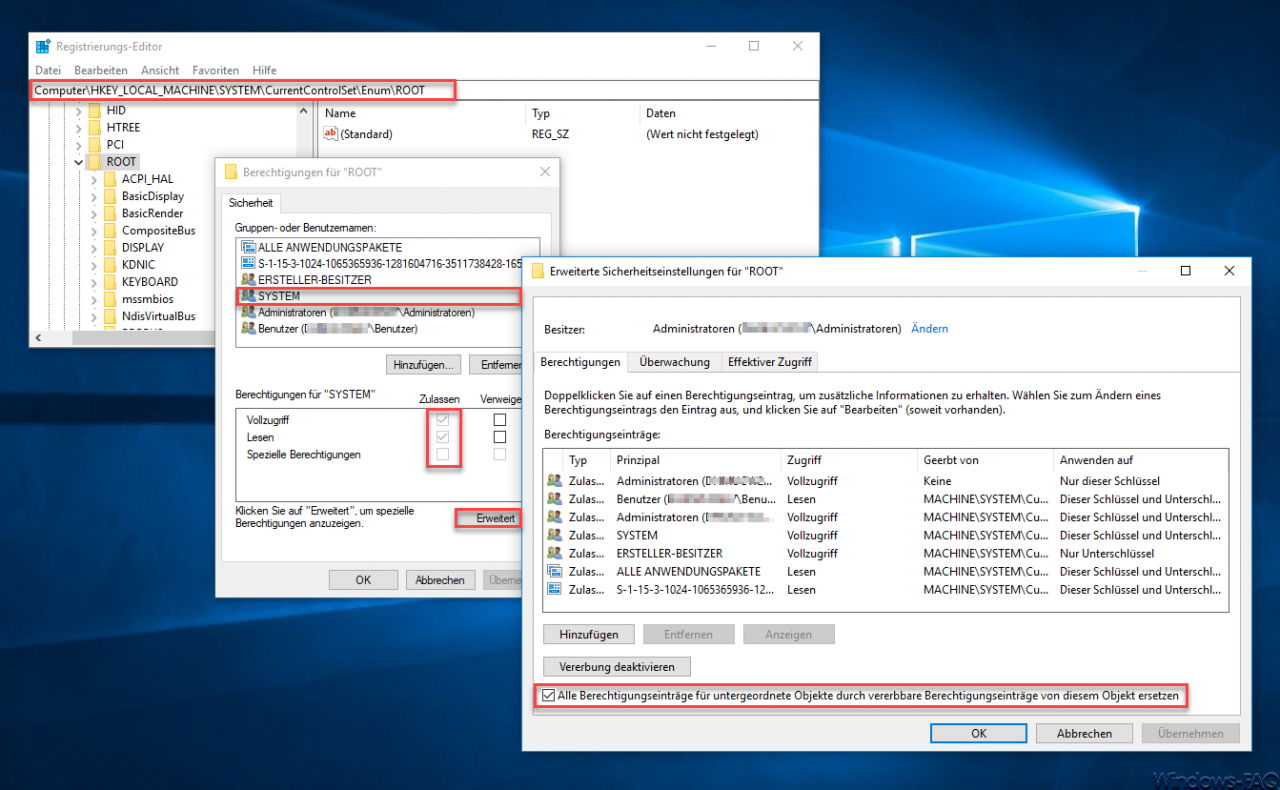
The following check mark must still be set here.
Replace all authorization entries for subordinate objects with inheritable authorization entries from this object.
Then the rights for the ROOT folder and all underlying registry objects are reset and correct . Then the Windows activation error 0x8007000D should no longer occur. Microsoft has also reported exactly this error on the website “Error code 0x8007000D when trying to activate a Windows server 2008 or Windows 7 machine using any type of product key.”
You can get further help on Windows activation errors in these articles.
– Activation of Windows error code 0xc004e003
– 0xc004e016 Windows activation error
– Code 0xC004C008 Windows activation error – Check Windows 10
activation
– 0x8004FE30 Windows activation error
– 0xc004f050 Windows 10 error code – Activation error