The vulnerabilities Meltdown and Specter are currently on everyone’s lips. No matter which website, which blog or magazine is read, there is talk of Meltdown and Specter vulnerabilities that endanger your PC. We have also dealt with it and would like to show you below how quickly and easily you can test your PC accordingly.
There are already some websites on the Internet that carry out corresponding meltdown and specter security tests. However, in our opinion these are already questionable as a source of origin and we would not recommend using them. For this reason Microsoft has published a PowerShell script , with which you can easily do it yourself and thus be sure that a possibly existing meltdown and specter gap is not exploited by a dubious website.
First of all you have to download the ” Speculation Control Validation PowerShell Script ” from the Microsoft Technet website . This is a small zip file that contains the following files.
SpeculationControl.psd1
SpeculationControl.psm1
It is best to copy these two files into the directory
C: SpeculationControl
Now you open a PowerShell window with administrator rights and execute the following commands.
Set-ExecutionPolicy RemoteSigned (answer question with J)
Import-Module. SpeculationControl.psd1 (answer question with A)
Get-SpeculationControlSettings
Below you can see the entire process of meltdown and specter checking in a PowerShell command line window under a Windows 10 installation.
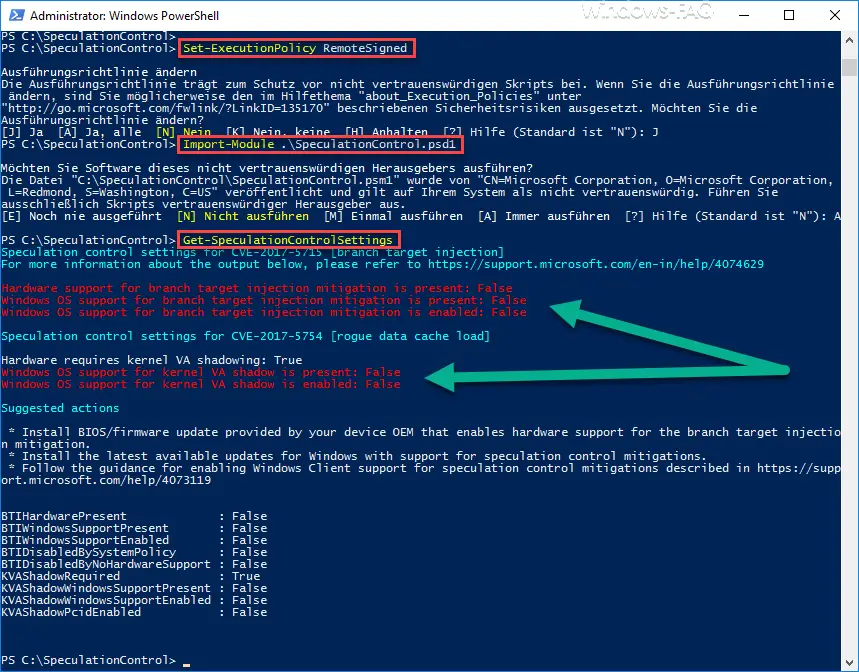
Only the results that Microsoft gives in “ red ” font are actually interesting . In our case, these are some pointers that we have to work through little by little. Here as an excerpt the ” Meltdown and Specter error messages ” of our PC.
Hardware support for branch target injection mitigation is present: False
Windows OS support for branch target injection mitigation is present: False
Windows OS support for branch target injection mitigation is enabled: False
Windows OS support for kernel VA shadow is present: False
Windows OS support for kernel VA shadow is enabled: False
In a further post we will then show you how you can gradually eliminate the Meltdown and Specter security problems.
Note from January 14th, 2018: The promised post is now online, you can find it under ” BIOS update mandatory for Meltdown and Specter vulnerabilities “.
If you are interested in further information on security or security , you should take a closer look at the following articles
– TrendMicro OfficeScan upgrade to version 11.0.6496 SP1 for the Fall Creators Update
– Decrypt encrypted ransomware files with a tool
– Switch UAC on Windows 10 off or on
– Log Internet activities of Windows PC’s
– ZIP, RAR or CAB files with Windows Search Defender