When installing Windows updates can variety of error messages and error codes occur, we already have several times reported. Today we want to tell you about another, quite common Windows Update bug . In the following illustration you can see the original error message that we received during the weekend when installing the latest Windows updates from Patchday March 2017 for Windows 10 Anniversary .
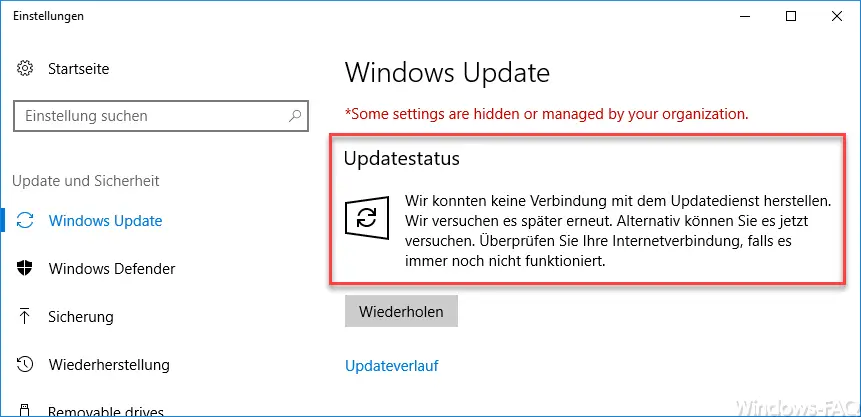
The exact error message is:
We were unable to connect to the update service. We’ll try again later. Alternatively, you can try it now. Check your internet connection if it still doesn’t work.
Strangely, this message only came after Windows 10 found the update and started downloading the update. So it sometimes took minutes for the described update message to appear . We have carried out the following measures to get the problem under control.
Restart Windows 10
First of all, we rebooted the entire Windows 10 and carried out the Windows update process again. In this case even without success, the same error message came up. In general, we could rule out the fact that the Internet line was not working, because otherwise the Internet access from this Windows 10 client worked perfectly.
Windows Update server problems
The next assumption was that Microsoft Windows update servers currently have a problem and cannot deliver the updates to the update clients in sufficient number and speed due to an overload. So we tried several times over the hours to download and install the update again and again. Unfortunately, this did not improve, so we were able to exclude this source of error.
Install Windows Update manually
We were able to fix the problem by simply downloading and installing the most recent cumulative update manually from the Windows Update Catalog. Then the above message no longer appeared and subsequent updates could be installed again as usual.
Reset Windows Update Store
As is so often the case, the only thing that usually helps is to delete the Windows Update Store completely and thus to eliminate any download problems that may have started. In general, this works very simply by first restarting your PC, then ending the services ” wuauserv “, ” bits ” and ” cryptsvc ” and then renaming the directory ” Windows SoftwareDistribution “. After that, the services must of course be started again. As a result, Windows finds an empty update cache and has to download any missing updates from scratch.
For us, too, it was the answer to the riddle: the previously incorrect update was downloaded correctly and then installed.