Microsoft has released another cumulative update for Windows 10 version 1803 with the update KB4338819 , on the Patchday 10.07.2018.
Update KB4338819 can now be downloaded and installed via Windows Update or the Windows Update Catalog. Again, there are no new functions for Windows 10 version 1803, it is just an update for bug fixes and stability improvements .
After installation, the Windows build number shows version 17134.165 .
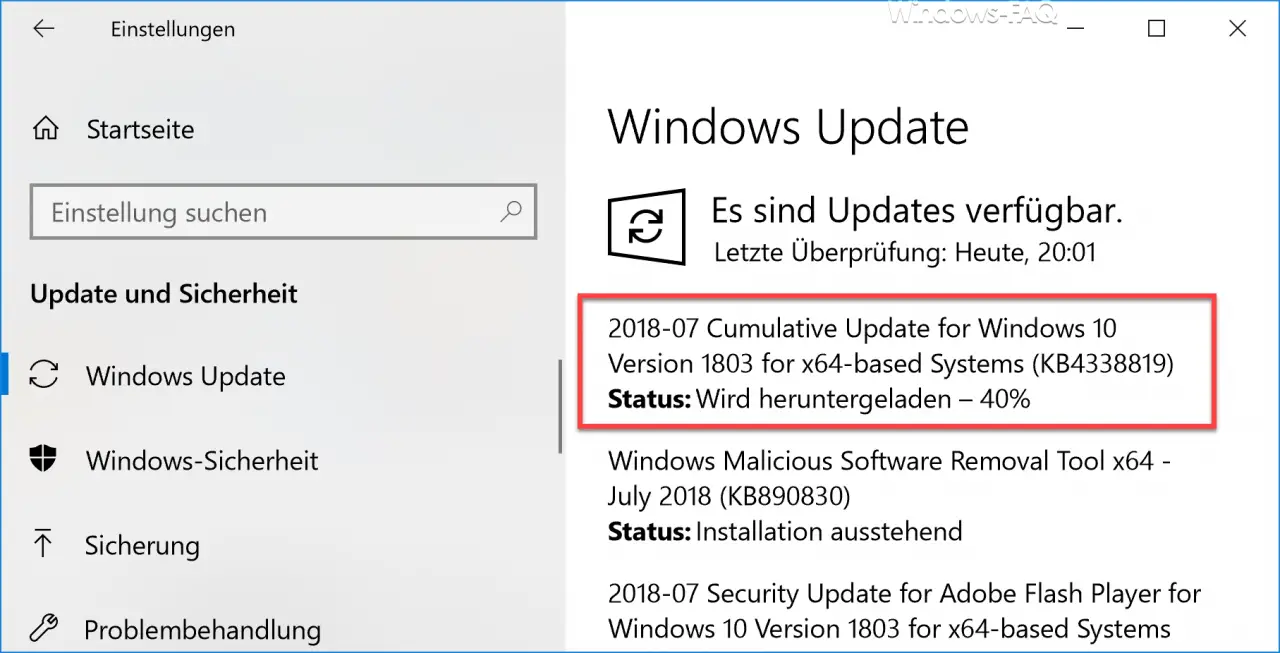
The following changes have been included in the update KB4338819 .
- The update improves the ability of the Universal CRT Ctype family of functions to correctly treat EOF as valid input.
- It enables debugging of WebView content in UWP apps using the Microsoft Edge DevTools Preview app available from the Microsoft Store.
- Addresses an issue that could cause the client-side extension of mitigation options to fail during GPO processing. The error message reads, ” Windows was unable to apply the MitigationOptions settings. The settings for “MitigationOptions” may have their own log file “or” ProcessGPOList: Extension MitigationOptions error code 0xea. “This issue occurs when Mitigation Options are defined either manually or through Group Policy on a computer that is using the Windows Defender Security Center or the PowerShell Set ProcessMitigation cmdlet.
- The update evaluates the Windows ecosystem to ensure application and device compatibility for all Windows updates.
- The update also includes numerous security updates for IE, Windows apps, Windows graphics, Windows data center networks, Windows wireless networks, Windows virtualization, Windows kernels and Windows servers.
You can download the update KB4338819 here below.
– 2018-07 Cumulative Update for Windows 10 Version 1803 for x64-based Systems (KB4338819)
– 2018-07 Cumulative Update for Windows 10 Version 1803 for x86-based Systems (KB4338819)
– 2018-07 Cumulative Update for Windows Server 2016 (KB4338819 )