Apparently some Windows 10 users have problems with the new Windows 10 version 1909 . That is why we would like to show you here today how you can uninstall Windows 10 version 1909 .
When uninstalling Windows 10 version 1909 , make sure which Windows 10 version you previously installed.
Uninstall 1909 if you used Windows 10 version 1903
If you had upgraded from Windows 10 version 1903 to 1909 and now want to uninstall version 1909, you should first go to the ” Windows Update ” item in the Windows 10 settings .
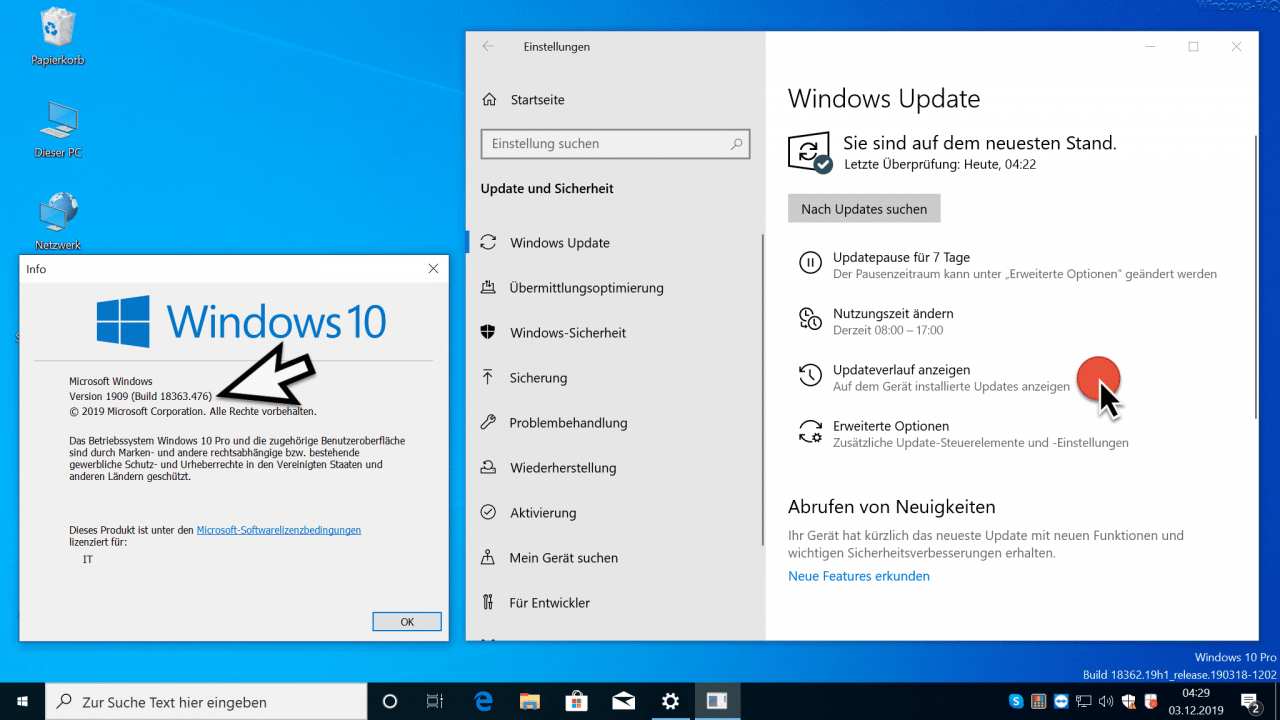
Here you can see that version 1909 build 18363.476 is currently installed. About the option
Show update history
you can see which Windows 10 updates were last installed.
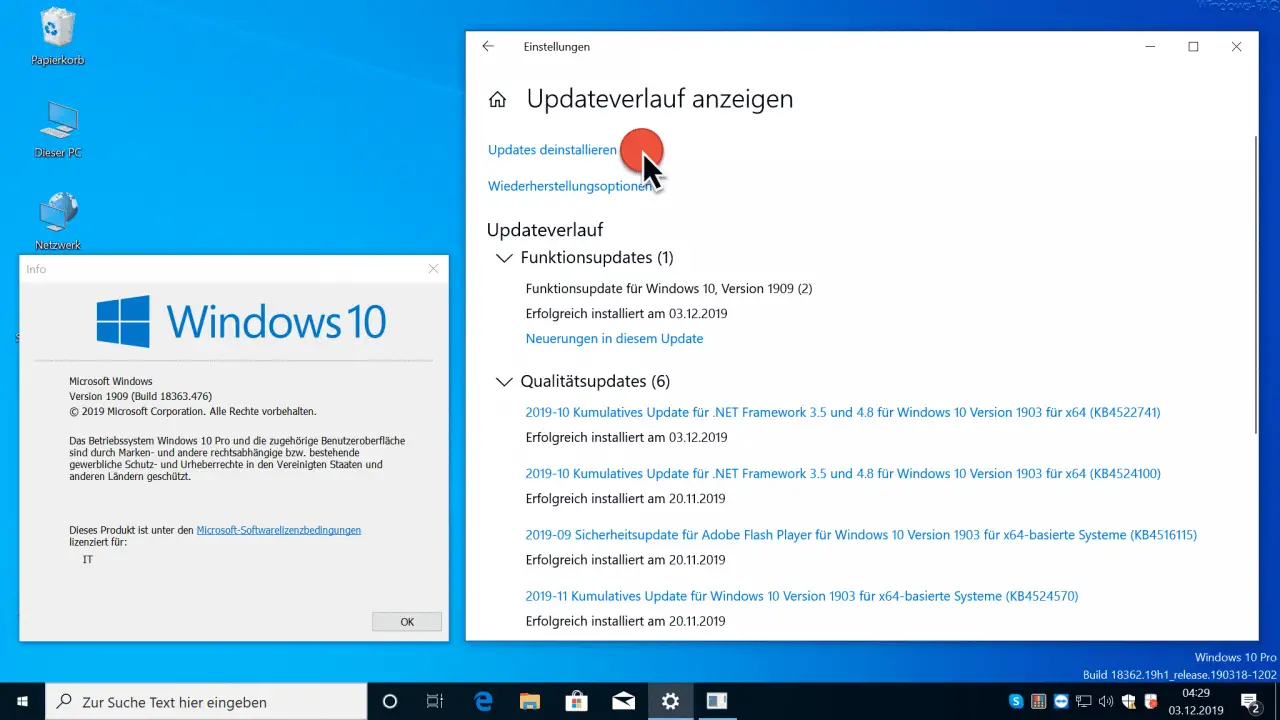
The function is displayed in the ” Show update history ” area
Uninstall updates
displayed. After clicking on ” Uninstall updates “, the last installed updates are displayed.
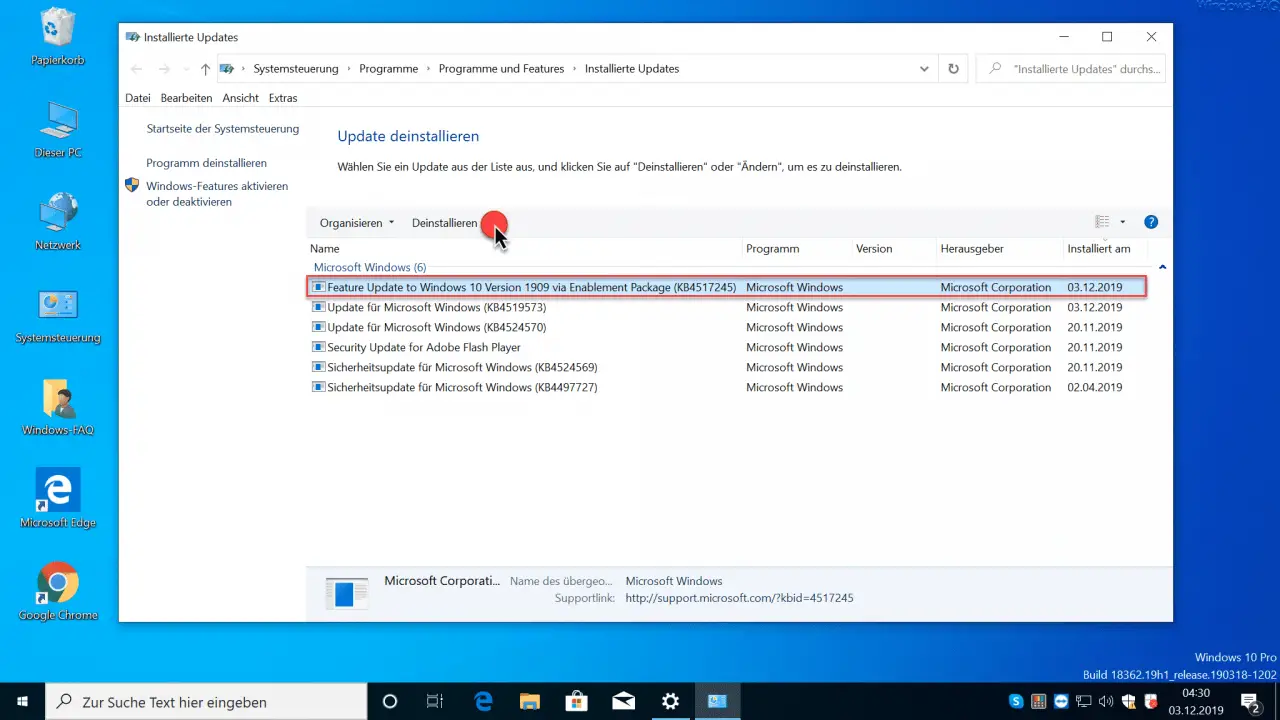
Here is the update now
Feature Update to Windows 10 Version 1909 KB4517245 via Enablement Package (KB4517245)
appears and you can remove it by uninstalling the update. The uninstallation of Windows 10 version 1909 takes a few minutes and your Windows 10 installation is restarted several times. Then you are back on the same version as before, in our case on Windows 10 version 1903 build 18363.476 .
Uninstall 1909 if you used Windows 10 version 1809 or before
If you used a Windows 10 version 1809 or an even older Windows 10 version as a pre-installation, you can also uninstall the 1909 update as follows. For this you also call up the Windows 10 settings again and then switch to the area
Update and security (Windows update, recovery, backup …)
and then in the left option
Restoration
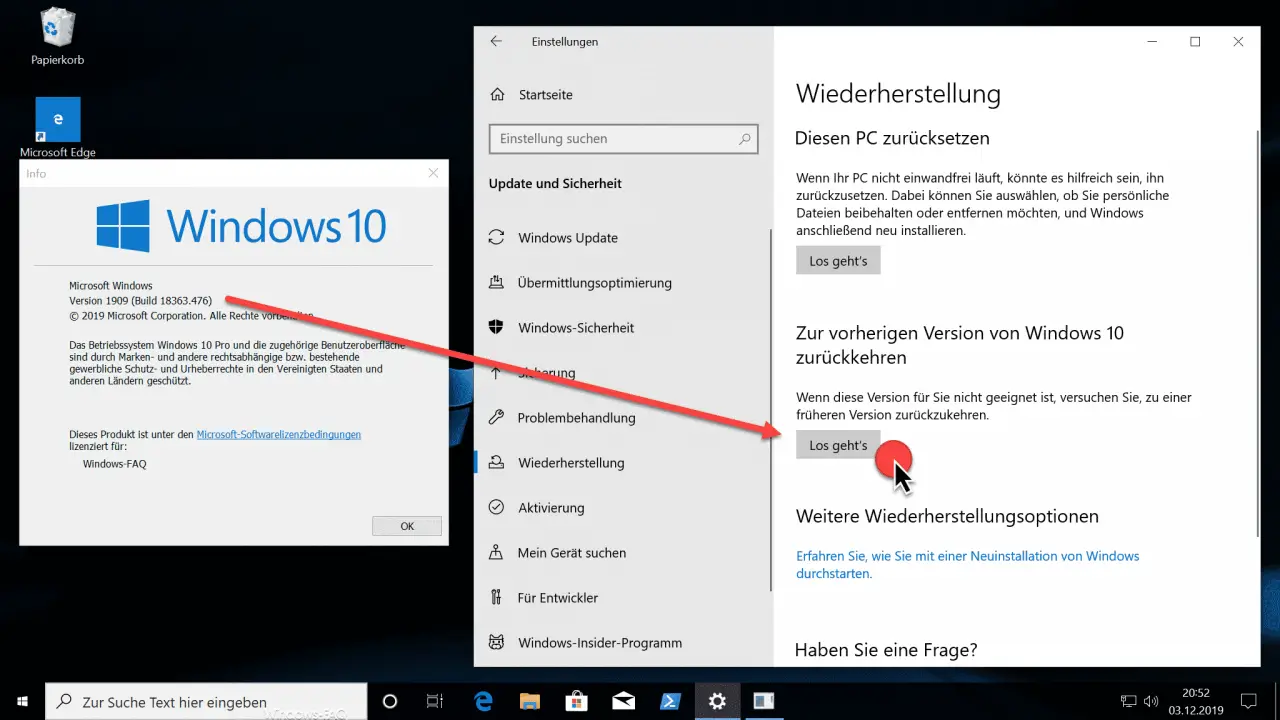
There you will find the option
Revert to the previous version of Windows 10
After confirming this option, there are a few more questions before Windows 10 then begins to switch back to the previous version of Windows 10 .
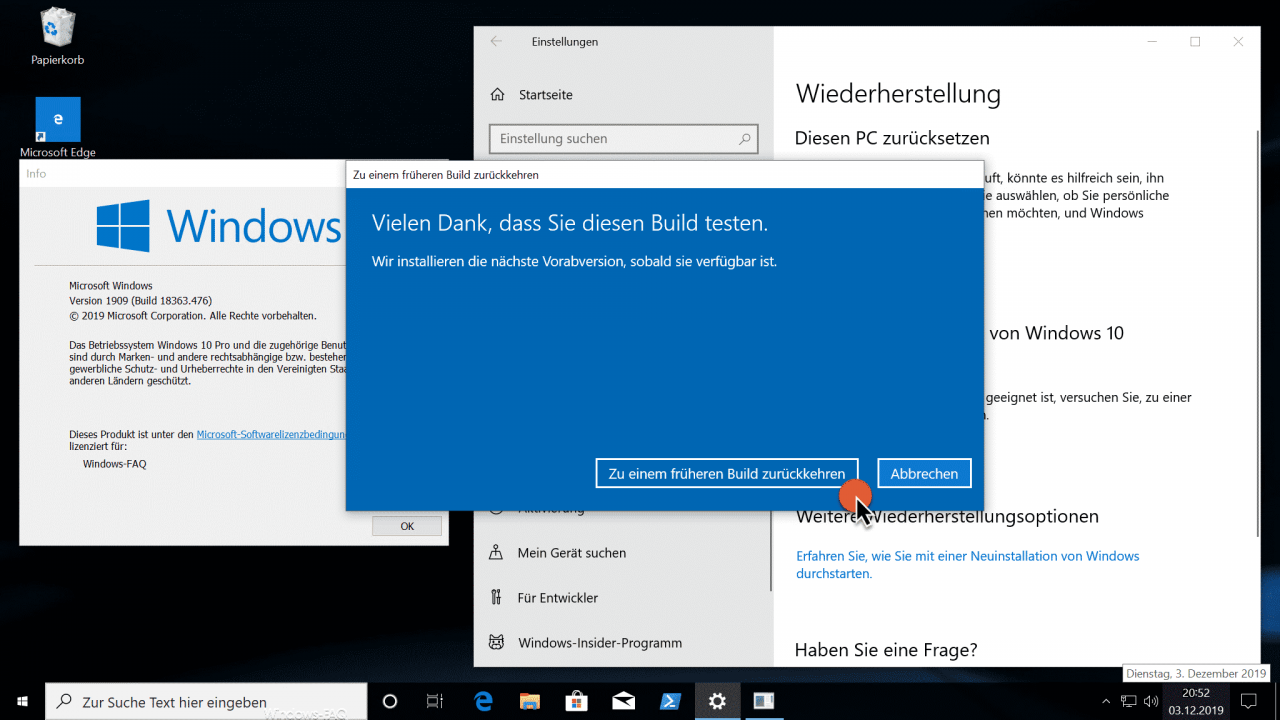
This uninstallation of Windows 10 1909 also takes a few minutes and Windows 10 is restarted several times. After uninstalling the 1909 update, you are back before the original version before the Windows 1909 upgrade.