The following error messages can occur when establishing network connections or accessing shared folders in the network .
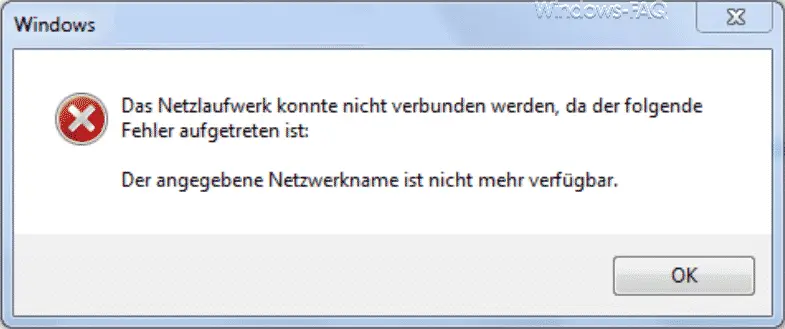
The exact error message is:
The network drive could not be connected because the following error occurred:
The specified network name is no longer available
This error message comes from Windows Explorer when connecting a network drive .
On the next picture you can see the same error in a command prompt of a Windows XP system .
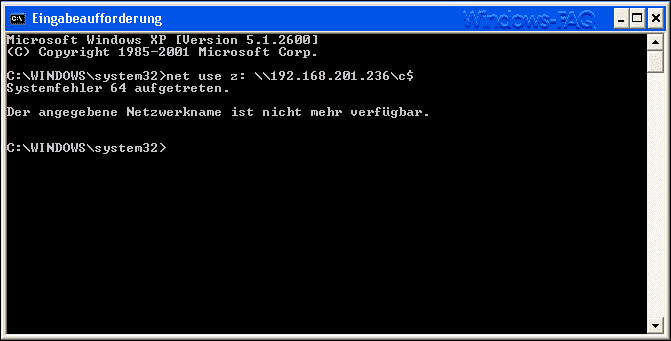
Here the error message is a little different, but the content is the same problem.
System error 64 occurred.
The specified network name is no longer available.
the solution of the problem
However, the solution to this problem is quite simple. It is because you want to connect from one Windows PC to another Windows PC via SMB 1.0 (Server Message Block) . Windows XP still works with SMB 1, but SMB is deactivated by default due to numerous security gaps in the new Windows 10 versions .
However, if you now have to establish a connection from a Windows XP PC to a Windows 10 PC or a Windows server, you must reactivate SMB 1.0 on the target device . The quickest way to do this is to call
Optional features
via the Windows Run dialog (Windows key + “R”).
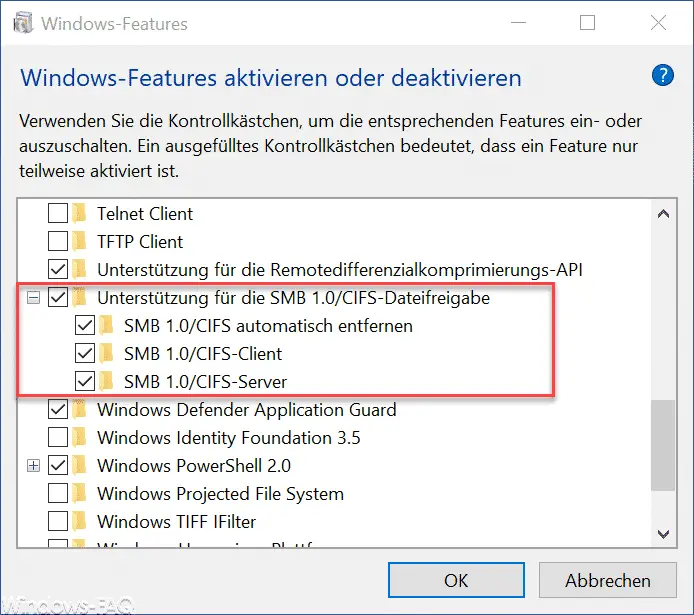
Here you have the
Support for SMB 1.0 / CIFS file sharing
Activate again and you can already access a Windows 10 or Windows server from a Windows XP PC . However, you should be aware that using SMB 1.0 is a significant security risk. For this reason, this should only be done in exceptional cases.
Finally, you will find further help for other Windows error messages here.
– Error message “The program cannot be started because VCRUNTIME140.dll is missing on the computer.”
– OOBEIDPS Windows Start error message
– 0xA00F4271 error message in the Windows 10 camera app
– Error message “The stub received incorrect data”
– Printer error message 0x803c010b
– Windows profile Error message “The registration of the service” User Profile Service “failed.”
– Windows 0x800706d9 error message – Windows Firewall problems
– Profile error message “You were logged on with a temporary profile.”
– Error message “Outlook cannot be started … ..”
– WMIC RPC- Server error message 0x800706ba
– error message “compmgmt.msc” appears when opening the Microsoft Management Console (MMC)
– This app cannot be opened – Windows 10 administrator account