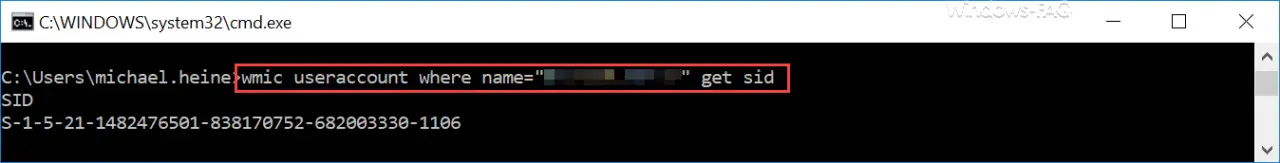The SID , the so-called security identifier , is a value automatically generated by Windows ( security identifier ) with which every Windows user can be clearly identified in the network. This user SID is between 43-45 characters long, some characters have a certain, defined meaning and some are generated at random.
A SID usually looks like this:
S-1-5-21-1234567890-1234567890-1234567890-1234
Windows uses this SID to store user information in the system, including in the registry. The appropriate path, where, for example, the user sides are saved , is:
Computer HKEY_LOCAL_MACHINE SOFTWARE Microsoft Windows NT CurrentVersion ProfileList
Here you can see the Windows registry editor with the opened registry path . Numerous SIDs can be seen here and this means that these users have previously logged on to this Windows PC. In the past we have already reported several times about the “ProfileList”, you can find the relevant articles under ” Delete Windows User Profile in the registry ” and ” Windows Profile error message” The registration of the service “User Profile Service” failed ” “.
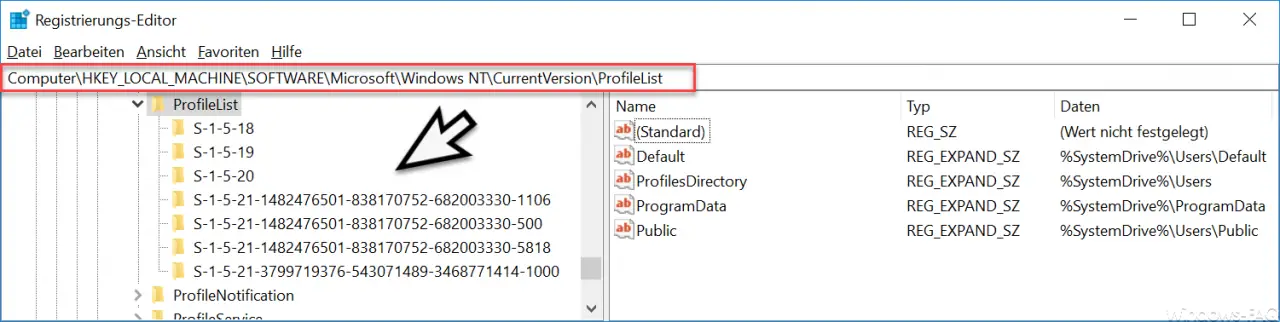
This means that no user names are saved there, only the SID. This ensures that changes to the user account continue to relate to the SID and that no Windows system adjustments are necessary.
Sometimes it can make sense to get an overview of certain SIDs or all SID identifiers . This is very easy to do with Windows board tools, as you can see below. The necessary command for this is:
wmic user account get name, sid
In the following illustration we have done this for you once.
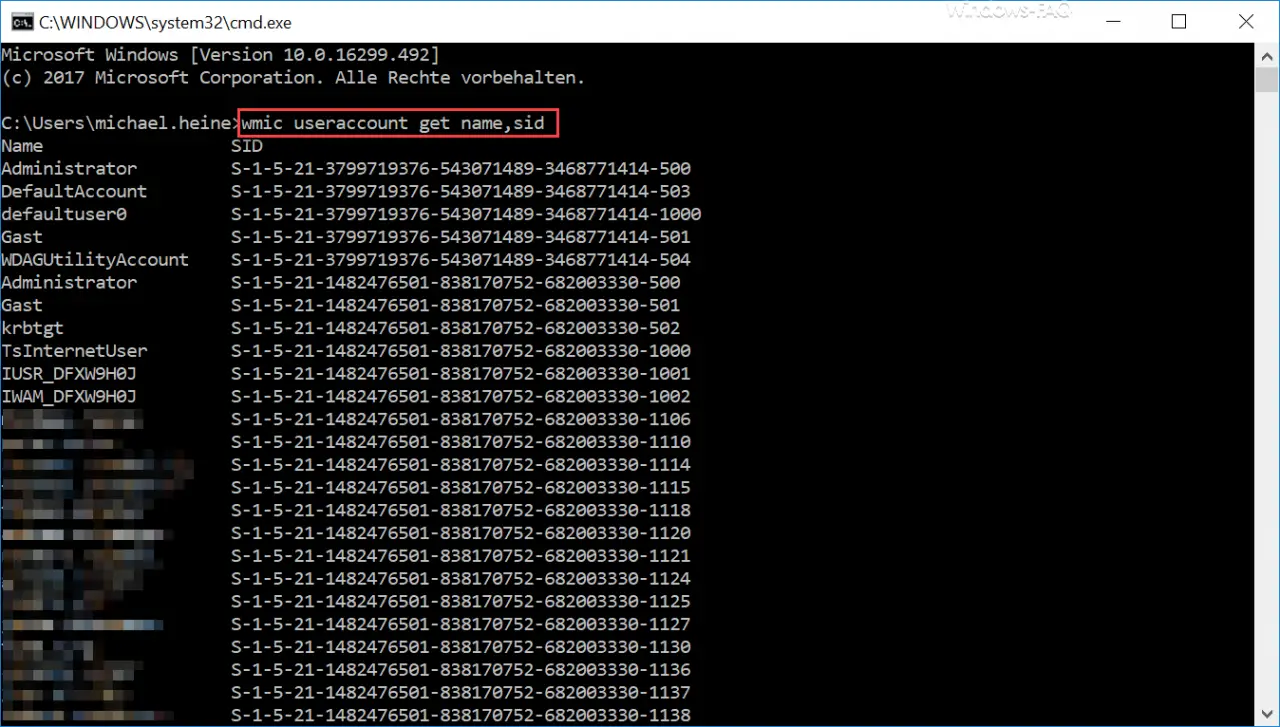
The list can of course be very extensive for larger networks and sometimes it is desirable to display only the SIDs of certain users . You can limit this by changing the WMIC command as follows.
wmic user account where name = “USERNAME” get sid
Then the result of the output looks like this.