Limiting the size of e-mail exchange mailboxes makes sense under certain conditions. These Exchange Quota settings give users a maximum size of the Exchange mailbox, which they cannot exceed. A distinction is made between the following 3 storage quotas.
- Send warning message from ?? MB
- Prohibit sending from ?? MB
- Prevent sending and receiving from ?? MB
You can freely set the settings as to when the user receives a quota warning . The other 2 settings can also be freely selected if required. Below you can see the settings in the Exchange mailbox under the mailbox settings .
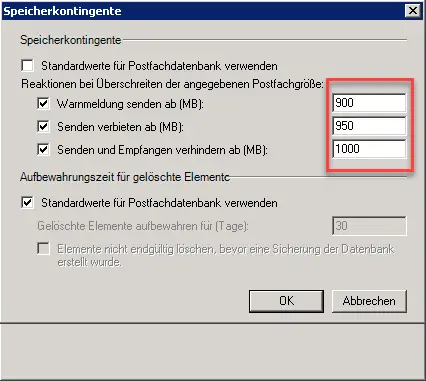
If these values are not set, the default values for the Exchange mailbox apply, which were set for the mailbox database .
Since we have found discrepancies in the quotas assigned , we looked for a solution to create a list of users with the respective quota settings . It is currently only possible to configure these quota settings using PowerShell. This works with the following command
Get-Mailbox -ResultSize Unlimited | Select-Object DisplayName, IssueWarningQuota, ProhibitSendQuota, @ {label = “TotalItemSize (MB)“; expression = {(Get-MailboxStatistics $ _). TotalItemSize.Value.ToMB ()}}, @ {label = “ItemCount“; expression = {(Get-MailboxStatistics $ _). ItemCount}}, Database | Export-Csv “C: Temp UserMailboxSizes.csv” -NoTypeInformation
This command creates a CSV file , which then contains all mailbox names including the quota settings. You can then edit this quota file via Excel import and, if necessary, sort it according to your requirements. The following information is then included in the list.
- DisplayName
- IssueWarningQuota
- ProhibitSendQuota
Below you can see the imported Exchange contingent list.
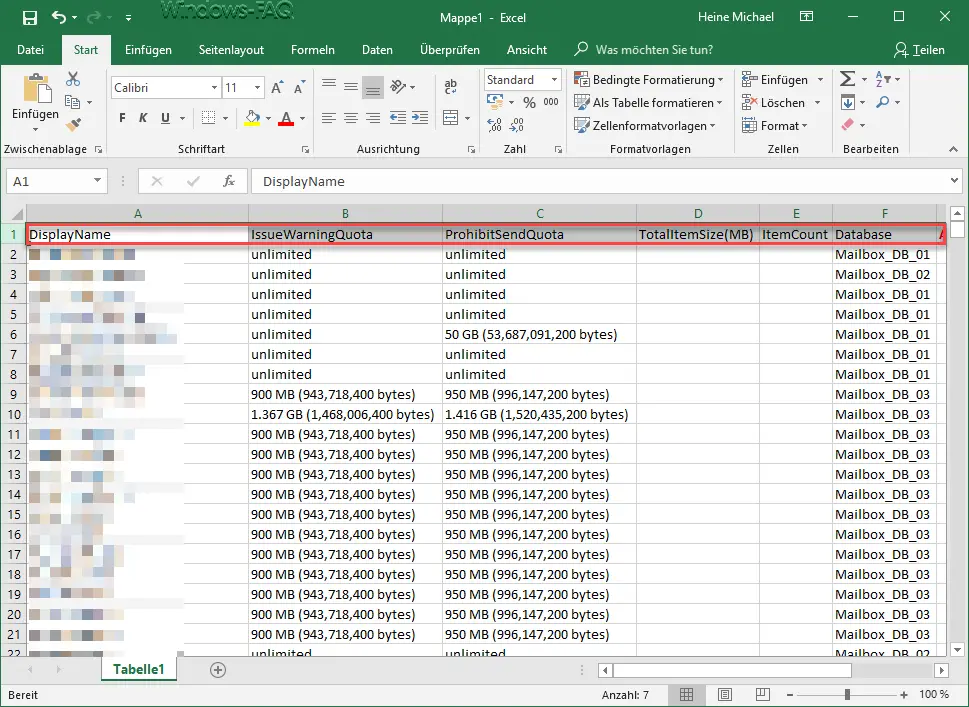
You can find further articles on the subject of mailbox sizes and Exchange in these articles.
– Restore Exchange Server with Veritas BackupExec
– Set up email relay without authentication on Exchange 2010 – Error (0x8004020f)
– Exchange mailbox SecErr DSID-031520BB (INSUFF_ACCESS_RIGHTS)
– “(## KEY1) (## KEY2) (## KEY3) … ”Appears on ScanMail for Exchange (SMEX) login page or web console
– SP3 error while updating Microsoft Exchange 2010 (ID 1248 & 3776)
– query mailbox sizes
for Exchange 2010
– delete separate mailboxes for Exchange 2010 – Exchange“ MapiExceptionCallFailed ”database cannot be integrated
– Mailbox export in PST files for Exchange 2007