
Do you want to give your PC a personalized touch for the end of the year 2022 , July 4, 2022 or to celebrate the Chinese New Year 2022? Well, welcome to Howpchub in this simple article we will show you how you can put a moving fireworks wallpaper in Windows 10. In this way you can customize your computer according to the dates so indicated in the calendar.
How to Put Fireworks With Movement as Windows 10 Wallpaper Step by Step 2022 🎇

The first thing we will have to do is install an application called Push Video WallPaper on our PC, which will be the one that will allow us to put wallpaper videos in Windows 10.
After installing it, we can now add a moving fireworks video as a Windows 10 desktop wallpaper .
Download Push Video WallPaper Free 2022
The next step will be to install Push Video Wallpaper from its official website through the following link .
- Download the VideoWallPaper_Setup.EXE file on the PC.
- Then we accept the terms and proceed to the installation.
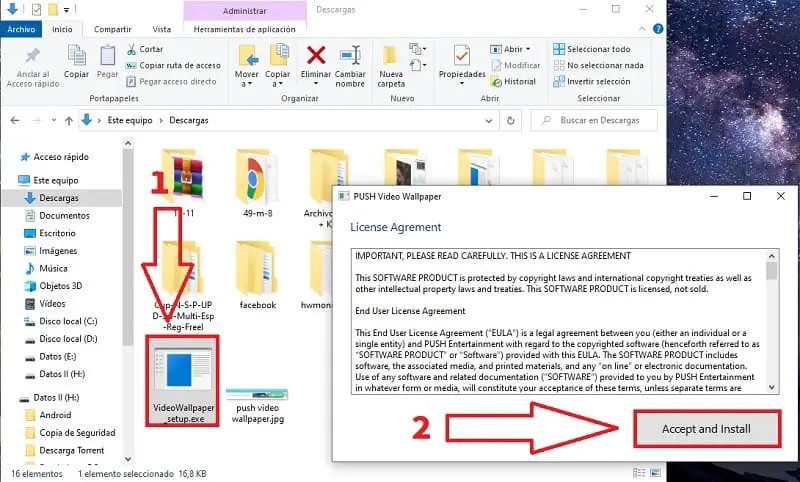
When the whole installation is finished, we will give “Finish” .
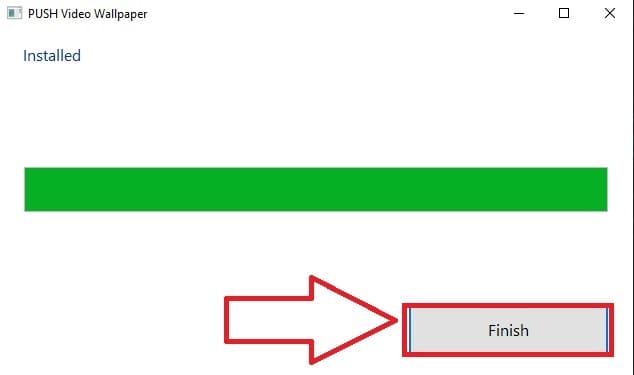
How to Put Fireworks as Wallpaper in Windows 10 Easy and Fast 2022 🎆
Then we will have to look for the direct access of the program that will be located on our desktop and then follow these instructions:
- We open the program .
- We will remove all sample videos found in your PlayList .
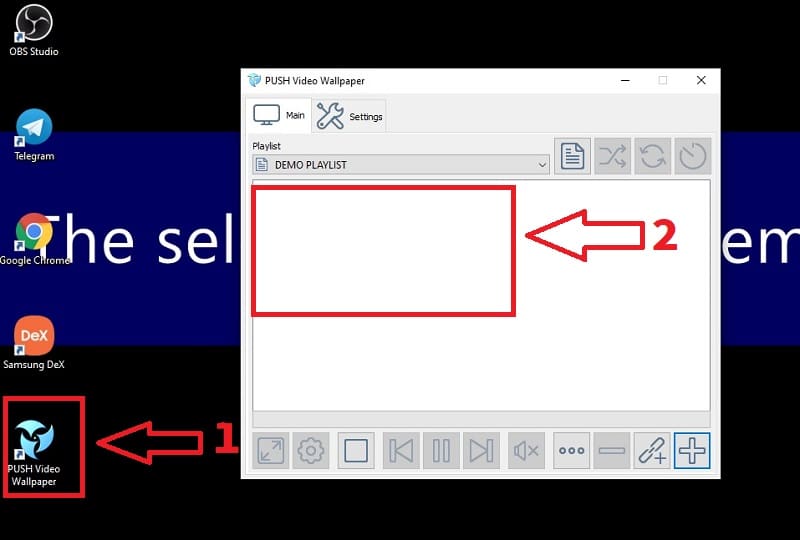
Download Fireworks Wallpapers With Motion 2022
Once we have Push Video Wallpaper on our PC, all we have to do is download an animated fireworks background, but… where do we get them? Well, the best site is Pixabay since it is an excellent portal that has an extensive database of free images and videos free of copyright .
Then I will leave you the direct link to get clips of fireworks with movement ideal to celebrate the end of the year or the Chinese New Year 2022 .
On the next screen we must choose the video that we like the most for our desktop background.
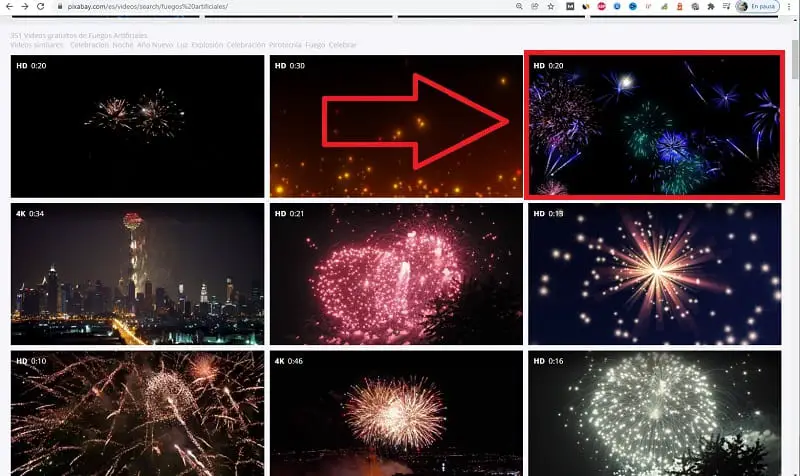
Then we will only have to choose the resolution and we will proceed to its “Free Download” .
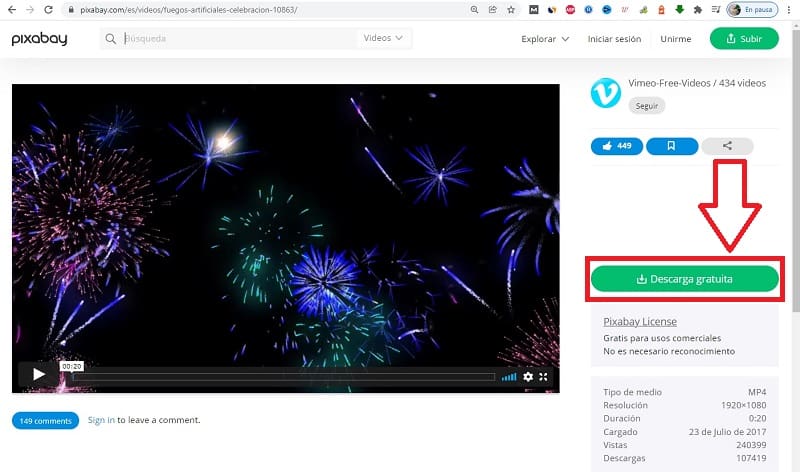
Now we open Push Video Wallpaper and we limit ourselves to moving the animated background of fireworks to the program’s playlist as indicated in the following image.
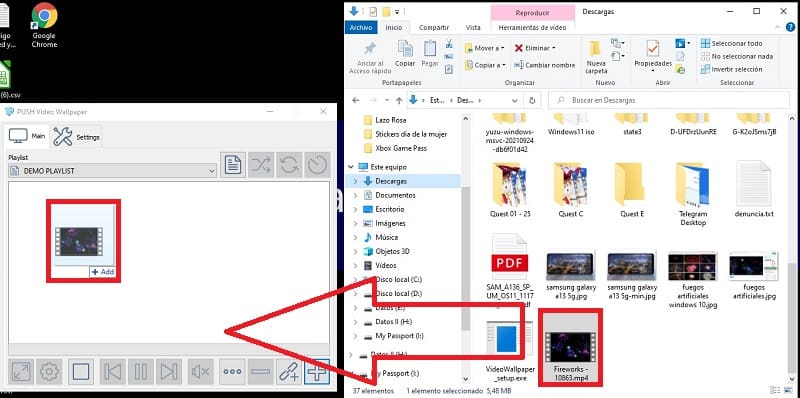
And now all that remains is to enjoy this animated desktop wallpaper with fireworks, ideal to decorate your PC at the end of the year 2022 or to celebrate the Chinese New Year 2022 .

If you want you can leave a comment to have proof of your impressions. Don’t forget that you can help me share this tutorial with your friends and family through your social networks. I just have to wish you a couple of things. Happy New Year 2022! or ! Happy Chinese New Year 2022! .