If you are a happy owner of a Sony Playstation 4 or PS4 Pro , you may still not know the possibility that you can control your Playstation 4 remotely using remote control software .
Sony offers the software especially for remote control of the PS4
PS4 remote play
which you can download and install free of charge from the Sony website ” PS4 Remote Play Windows PC “. So that you can use your PS4 remotely, you should have the following minimum configuration.
- Computer with Windows 7, 8.1 or best with Windows 10
- PS4 system
- DUALSHOCK wireless controller
- USB cable or DUALSHOCK 4 USB wireless adapter
If you have a wireless adapter, you can use the PS4 controller wirelessly. - PlayStation Network account
- High-speed internet connection (at least 15 Mbit / s download speed)
The installation of the PS4 Remote Software is very easy and without special settings. After starting the ” PS4 Remote Play ” software , the following overview appears.
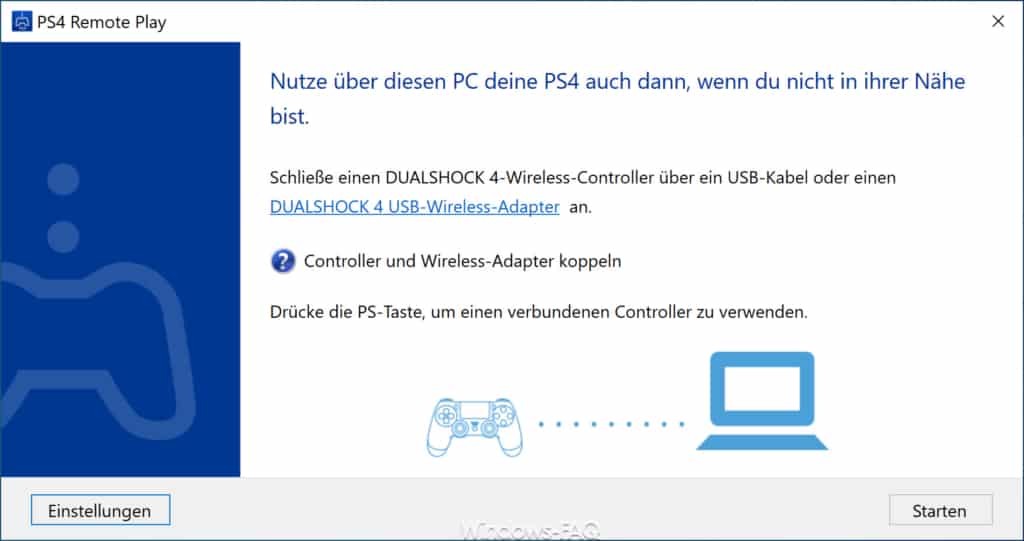
Now you should connect your DualShock 4 wireless controller (if necessary also via USB) to your Windows PC and press the PS button.
With the button ” Settings ” you can log on to the ” Playstation Network ” and there are other Playstation settings such as resolution and frame rate available.
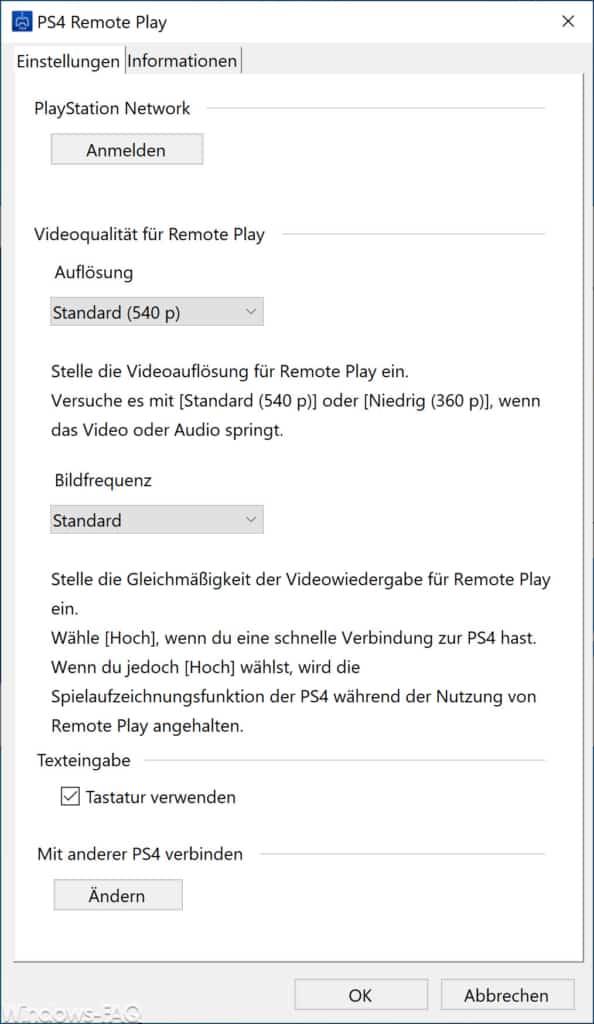
The Playstation Remote Software then starts searching for the PS4. The Playstation 4 can be connected to the same WLAN or can be found remotely via the Internet. This process can take 1-2 minutes.
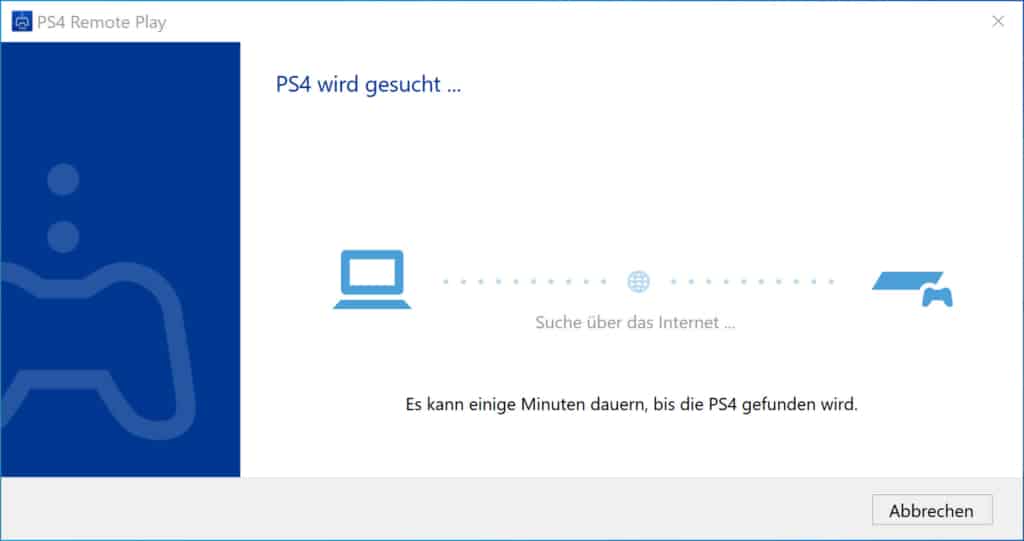
After the remote control software has found the PS4 , the current TV picture of the Playstation is already transferred to the Windows PC , as you can see below.
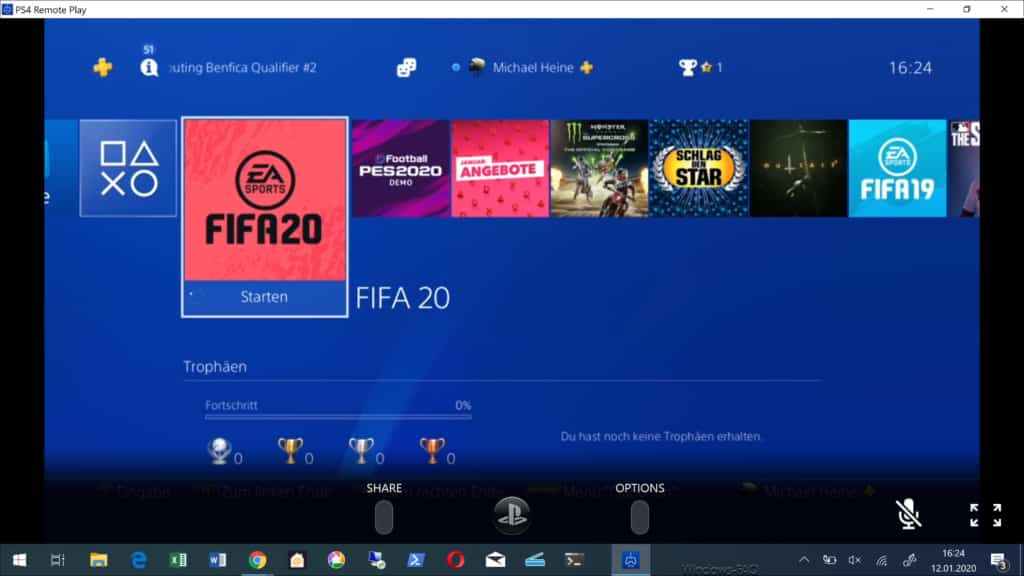
Now you have the opportunity to play PS4 games on your Windows PC that can remotely administer the PS4 . Overall, a wonderful thing. A prerequisite for remote control of the PS4 is of course that it is switched on. You may have to adjust the energy saving options here, as the Playstation 4 switches to standby mode after a relatively short time and the remote control no longer works.