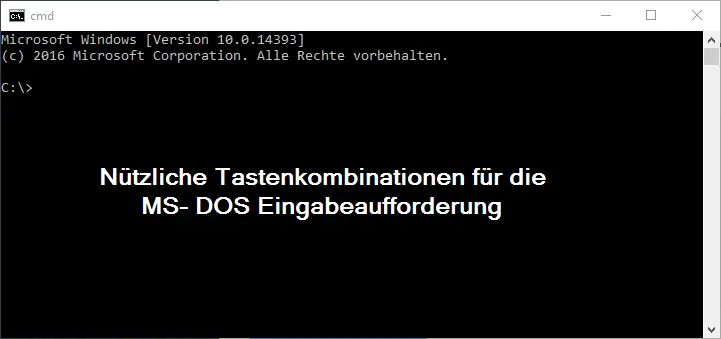
There are many useful keyboard shortcuts in the numerous Windows versions . We have repeatedly reported on the best key combinations in the past , you can find a corresponding selection again at the end of this article.
Today we want to introduce you to the most important key combinations for the MS-DOS prompt . Maybe there is one or two news for you?
Useful keyboard shortcuts for the MS-DOS command prompt
| Keyboard shortcut | Explanation of the key combination |
|---|---|
| |
Activate the marking mode (you can then use the cursor keys to mark the desired area. |
| |
Places the selected area on the Windows clipboard. |
| |
Pastes the text from the clipboard. |
| |
Selects the entire text of the prompt. |
| |
Opens the search window within the command prompt. |
| ” Cursor up ” | Displays the last command sent. Pressing several times displays the history. |
| ” Cursor down ” | Displays the next command sent. |
| |
Moves the lines down in the command prompt. |
| |
Moves the lines up in the command prompt. |
| |
Displays the first few lines of the prompt from memory. |
| |
Displays the last lines of the prompt. |
If you know of other key combinations that we may not have listed here, we would be happy to hear from you at the end of this article. Below we want to show you other articles that also deal with useful and useful keyboard shortcuts for Windows .
– Keyboard shortcuts for Windows Explorer
– Overview keyboard shortcuts under Windows 10
– Keyboard shortcuts under Windows 8
– Useful keyboard shortcuts for Internet Explorer 9 (IE9)
– Copy / move undo the process in Explorer with keyboard shortcut
– Use a keyboard shortcut to minimize all windows except the active one (AeroShake )
