Microsoft has just released update KB4019472 for Windows 10 version 1607 Anniversary . It increases the Windows 10 build number to build version 14393.1198 .
The update is made available via the integrated Windows 10 update function . Of course, like every Windows update, you can download and install this update from the Microsoft Update Catalog.
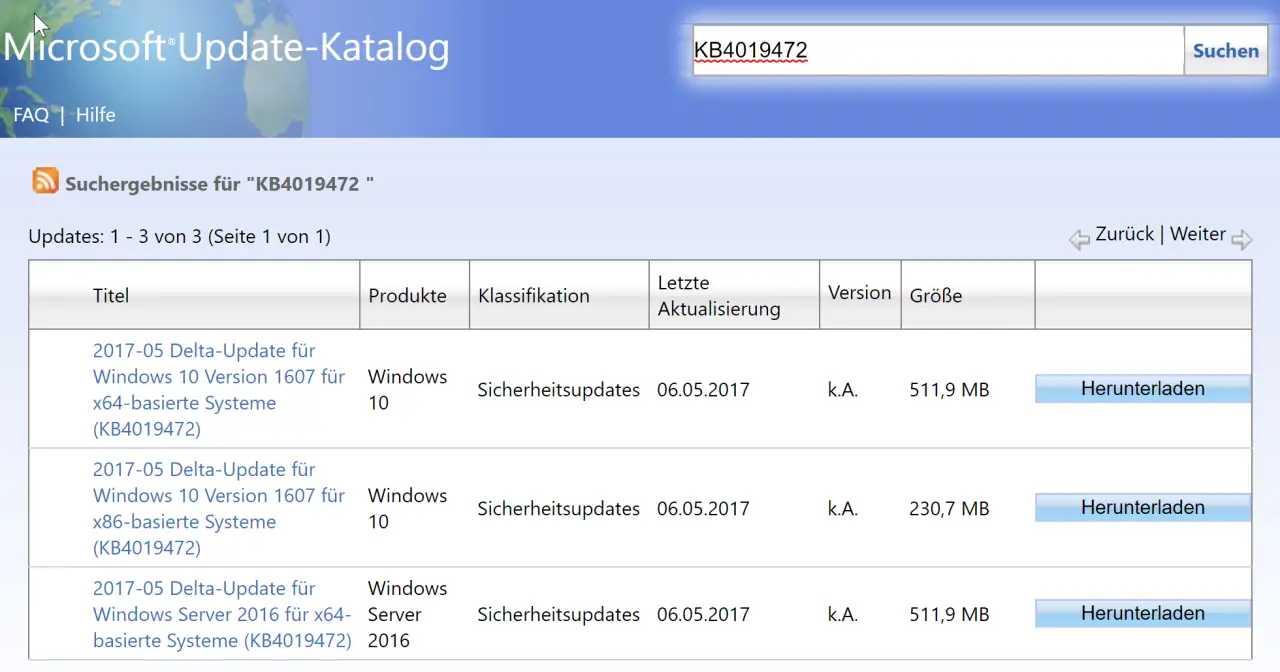
The following changes and improvements have been incorporated in this delta update KB4019472.
- Fixed an issue with update KB3213986 because after installing language packs it did not show the correct options.
- Font troubleshooting when using an App Graphics Device Interface (GDI) or GDI Plus.
- After installing the security update KB4015550 , there were problems with the msado15.dll file.
- Windows 10 stopped responding when a user activated custom characters (EUDCs).
- Windows 10 crashed when a user logged out of a Virtual Desktop Agent (VDA) session.
- Problems with scaling settings of the display in connection with the Japanese IME have been fixed.
- The CPU utilization of the Windows Explorer was over 20% if an executable file was saved on a file question and the offline attribute was set.
- Problems with Windows Event Forwarding between two Windows 2012 R2 servers have been fixed.
- Bitlocker Problems with the BitLocker Drive Encryption Assistant in connection with the Bitlocker GPO have been fixed.
- Applocker had problems with binary files and revoked certificates.
- Virtual machines (VMs) can lose network connectivity if the VM does not send address resolution protocol packets within five minutes.
- VPN connections were terminated when using computers with an integrated WLAN card.
- Problems with the multipath I / O with the error message “Illegal request, LUN not available (sense codes 05/25/00)”.
- Error code 0x27 could occur after user login with domain user name and password .
- Problems with USB flash drives have been fixed.
- Servers that had more than 750GB main memory and with Hyper-V enabled had problems creating crash dumps.
- Blue screen due to problems with the paging file.
- Services.exe could crash with the error code ” 0xc0000374 – A heap has been corrupted ” and request a system restart .
- Windows Defender update problems of the anti-virus definitions.
- The IE11 had problems exporting JavaScript files to an MHT file.
- Numerous other IE11 problems have been fixed in the area of news feed, redirects, SSL, TLS server authentication.
- Furthermore, many other problems in the following areas have been eliminated: Windows Shell, Enterprise Security, Datacenter Networking, Storage Networking, IIS, Active Directory (AD), Clustering, Windows Server, SMB and Microsoft Edge.
You can download the Windows 10 Anniversary Updates directly here below:
– Delta update KB4019472 for Windows 10 version 1607 for x64-based systems
– Delta update KB4019472 for Windows 10 version 1607 for x86-based systems
– Delta update KB4019472 for Windows 10 version 1607 for Windows Server 2016