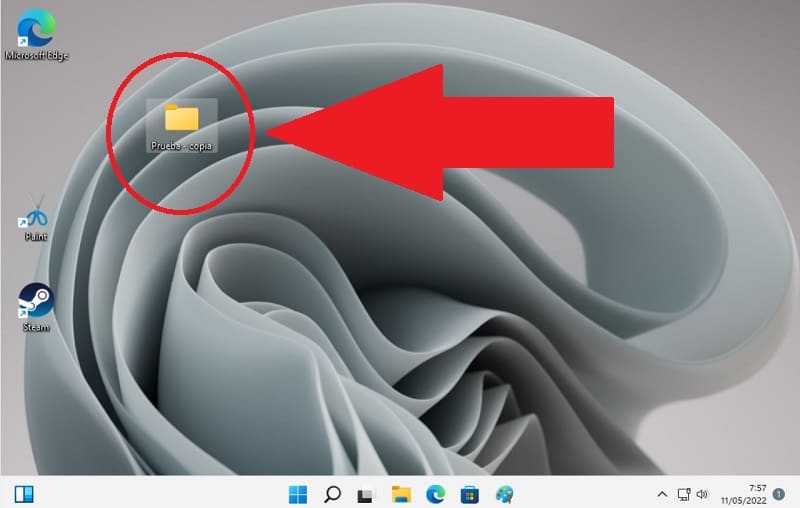
Deleting a directory in Windows is a very simple process that is not difficult, however in some situations it can become complicated. That is why, if you have problems making them disappear, there is a trick that allows you to force delete a folder in Windows 11 . And then we will show you how to do it step by step.
Why can’t I delete a folder in Windows 11?
If Windows 11 does not allow you to delete a folder , it is usually due to 2 main reasons:
- That it is being used by the system.
- That we do not have sufficient permissions for the folders to be deleted.
Is it possible to delete a folder that cannot be deleted in Windows 11?
Yes, you can delete an access denied folder via Windows 11 Command Prompt . Basically, it is the same process that we follow to force delete a file from the CMD .
How to Force Delete Folder In Windows 11 Step by Step 2022
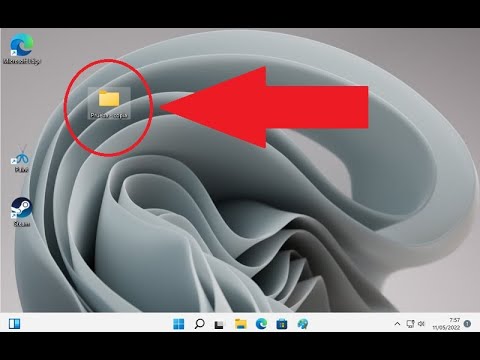
The first thing to do is open Windows 11 CMD, so you just have to follow these instructions:
- Select the search icon on the taskbar .
- We write “CMD” (without quotes).
- We entered the best match.
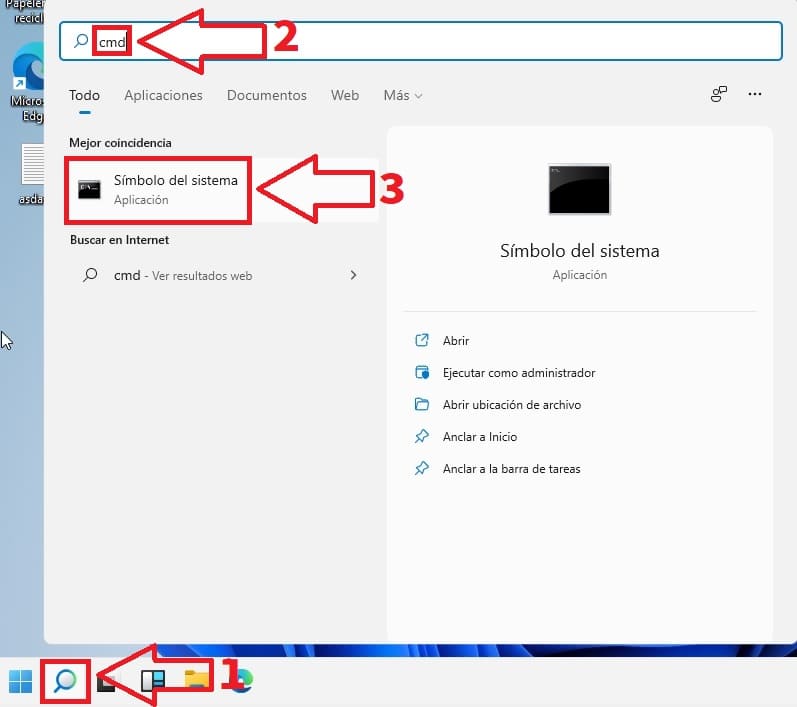
Then we will have to copy the path to the folder that resists being deleted by conventional methods. In order to copy it to the clipboard we must do the following:
- Press the “Shift” key while pressing the right mouse button on the folder.
- An option that says “Copy as Path” will be visible (we select it).
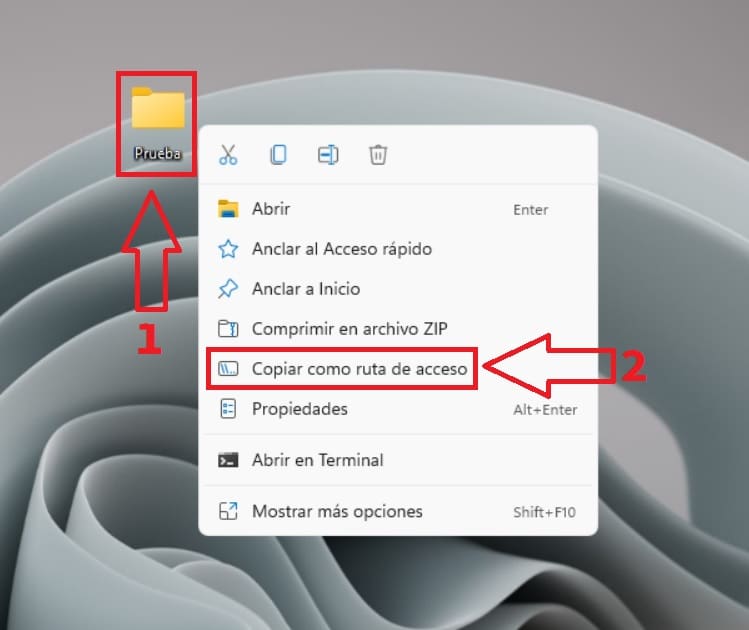
Here I leave you a photo with the location of the aforementioned keys 👇:
- Shift key (upper case).
- The right button of the mouse.
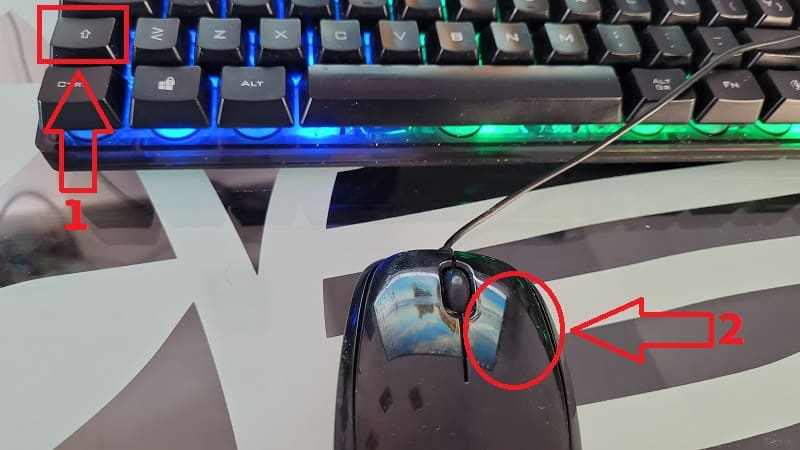
Delete CMD Folder Windows 11
In “Command Prompt” and write the following command:
- RD /S /Q “Path to folder to delete”
The scheme of what we have to write would be as follows:
- RD: Diminutive of “Remove Directory” (MS-DOS command that allows you to delete directories).
- /S (Delete subfolders and files), /Q (Delete all directories without user confirmation).
- You can paste the previously copied path by pressing the right mouse button.
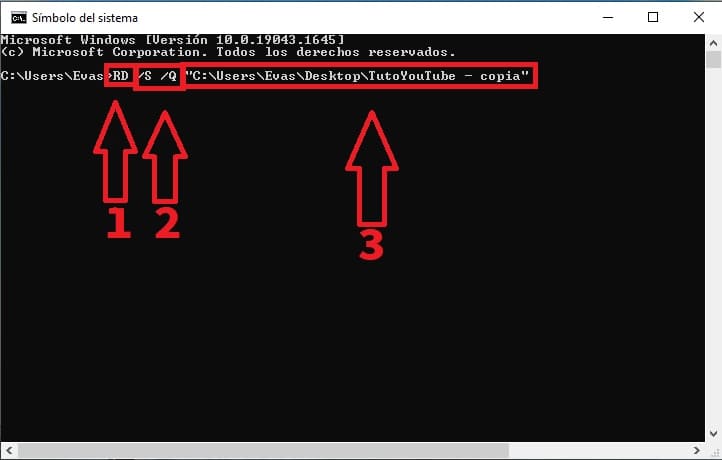
And just like that, we can delete a folder that cannot be deleted in Windows 11 . If you have any questions you can always leave a comment and I will try to answer as soon as possible, thank you very much for everything!