PowerShell 7 is now finally finished and can be downloaded and installed. PowerShell 7 is the successor to PowerShell 6 and is no longer being developed by Microsoft, but has been an open source project on GitHub for some time .
So you can now download and install the final PowerShell 7 version . The 7th generation of PowerShell is not only available for Windows, but is also available for download for the numerous Linux operating systems and also for MacOS from version 10.12 . You can find the appropriate download link for Powershell 7 at the end of this article.
PowerShell 7 can be used under Windows from Windows 7 and Windows Server 2008 R2, thus also under the current client operating system Windows 10 . After downloading the PowerShell 7 installation file, you can start installing PowerShell 7.
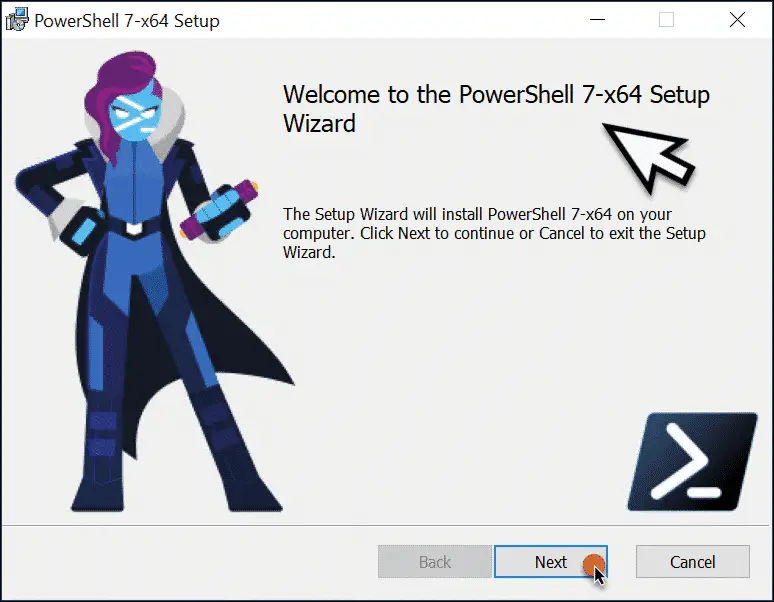
Many entries are not to be made during the PowerShell 7 installation , but you can set the following 4 options.
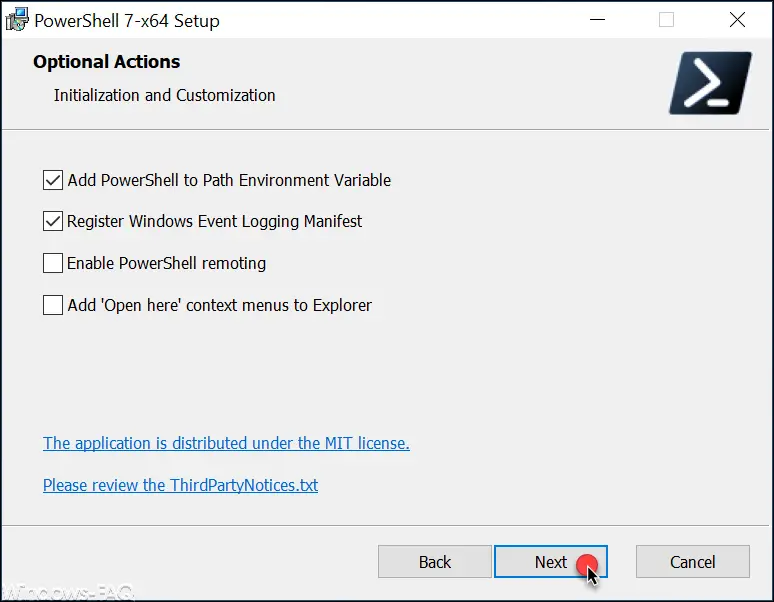
These PowerShell 7 options are:
- Add PowerShell to Patch Envirenment Variable.
- Windows Event Logging Manifest tab.
- Enable PowerShell remoting.
- Add ‘Open here’ context menus to Explorer.
After the installation, the PowerShell is available immediately, a Windows restart is not necessary to call the PowerShell 7 console (pwsh.exe) .
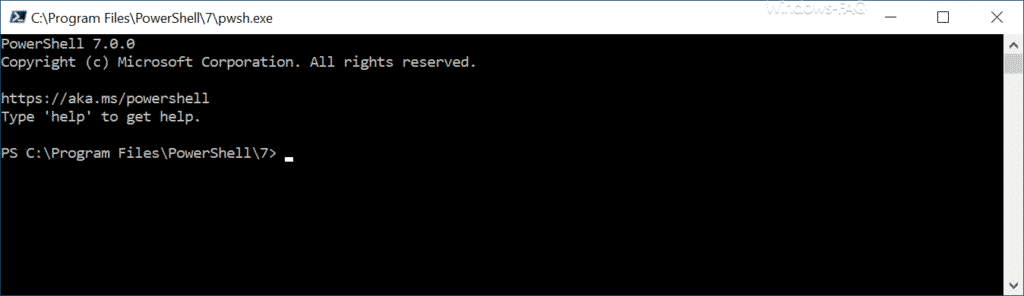
Not all PowerShell commands of PowerShell 5.1 are currently integrated in PowerShell 7. It is expected that the full range of functions will be included in the upcoming PowerShell 7.1 version .
Microsoft will continue to rely on PowerShell 5.1 for their Windows operating systems . PowerShell 7 can be downloaded and installed at any time via GitHub and both versions can be operated side by side on a Windows installation without any problems.
– Download PowerShell 7 (General download page for Windows, Linux, MacOS)
– Download PowerShell 7.0.0 Windows x64 MSI installation file
– Download PowerShell 7.0.0 Windows x86 MSI installation file
