Administrators operating a WSUS (Windows Server Updates Services) on the network may know this problem.
When repairing Windows components or installing Windows features or Windows apps , the local WSUS server is always contacted and the installation of the components fails because the WSUS does not have the required Windows files. This can be the case, for example, when installing the .Net Framework or the Windows RSAT tools.
In this case it would be better if the Windows client does not contact the WSUS but connects directly to the Windows Update servers. Since this is not provided for in the Windows standard, Microsoft has provided its own group guidelines for this . You can find this GPO in the area
Computer configuration / administrative templates / system
There you will find the GPO with the name
Specify settings for installing optional components and repairing components
as you can see in the picture below.
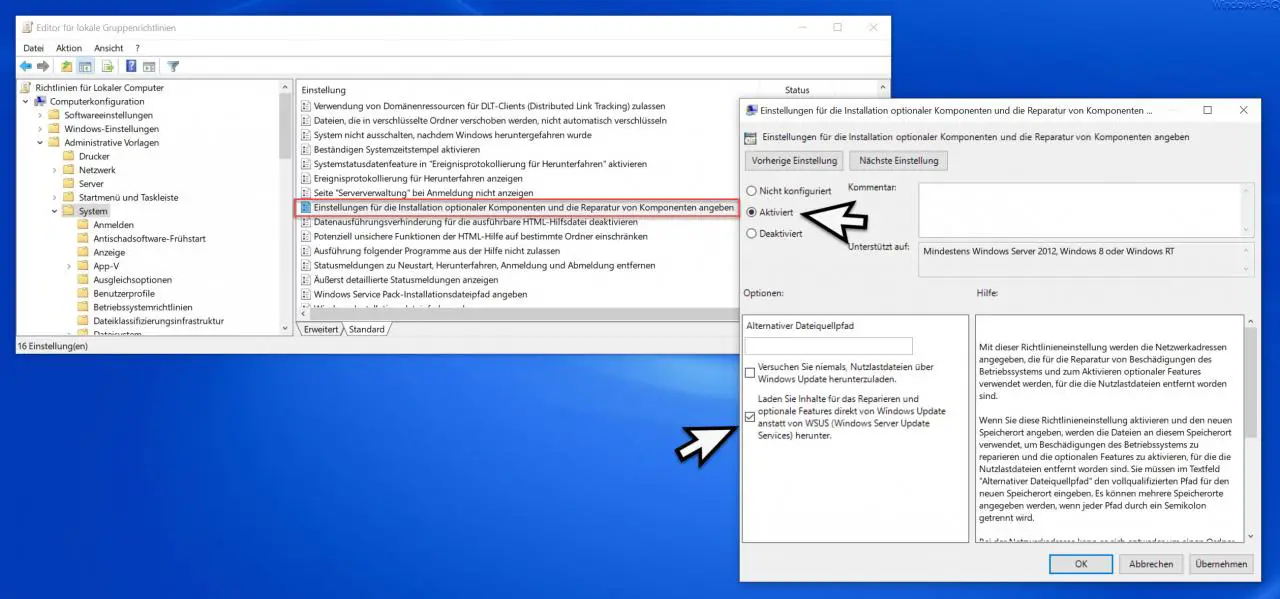
If you activate this group guideline , you can check the box next to
Download repair content and optional features directly from Windows Update instead of WSUS (Windows Server Update Services).
This instructs clients and servers to download these Windows components directly from the Microsoft Windows Update Server .
Microsoft has released more information about this update GPO.
This policy setting specifies the network addresses that are used to repair operating system corruption and to enable optional features for which the payload files have been removed.
If you enable this policy setting and specify the new location , the files in that location will be used to repair operating system corruption and to enable the optional features for which the payload files have been removed. You must enter the fully qualified path for the new location in the ” Alternative file source path ” text box . Multiple locations can be specified if each path is separated by a semicolon.
The network address can either be a folder or a WIM file. If the file is a .wim, the path to the location should be prefixed with “wim:†and the index of the image to be used in the .wim file. Example: “ wim: \ server share install.wim: 3 â€.
If you disable or do not configure this policy setting, or if the required files cannot be found in the location specified in this policy setting, the files will be downloaded through Windows Update (if the computer’s policy settings allow it).
If you are interested in additional, useful Windows setting options via GPO , we recommend the following posts here on Windows FAQ .
– Deactivate acrylic effect or blurred Windows login background via GPO – Set
screen saver using GPO
– Prevent or deactivate Windows system recovery
– Deactivate all access to removable media using GPO
– Define minimum password length for Windows
– Do not disconnect network connections in standby mode for Windows
– Deactivate lock screen with GPO for Windows 10
– Prevent Windows users from accessing the registry