Should you ever face the problem that you have a complete list or evaluation of all
- Usernames
- Home directories
- Home drive letter
- Profile directories
You need your Active Directory user accounts , so you should read this guide briefly. Microsoft delivers with that
dsquery
a command with which you can carry out such an AD evaluation and log the result in a text file . Call to get such a list of home information is.
dsquery user -name “*†-limit 0 | dsget user -samid -hmdir -hmdrv -profile> c: temp home.txt
We have shown you this process once below.
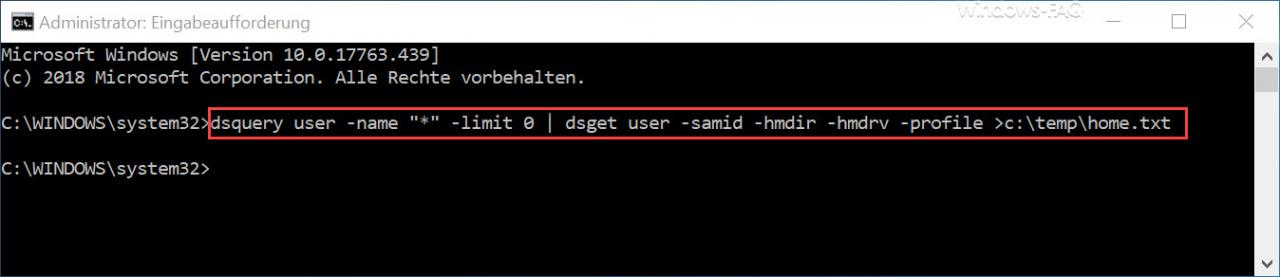
About the parameters
- -samid (username)
- -hmdir (home directory)
- -hmdrv (home drive)
- -profile (profile path)
you can determine which information should be included in the output. In our example we have listed all 4 possible values and have the output redirected to a text file called ” home.txt ” in the Temp folder ” C: Temp “.
Depending on the size of the Active Directory , the evaluation can take a few seconds. Then the result looks like this, we simply provided some test data here .
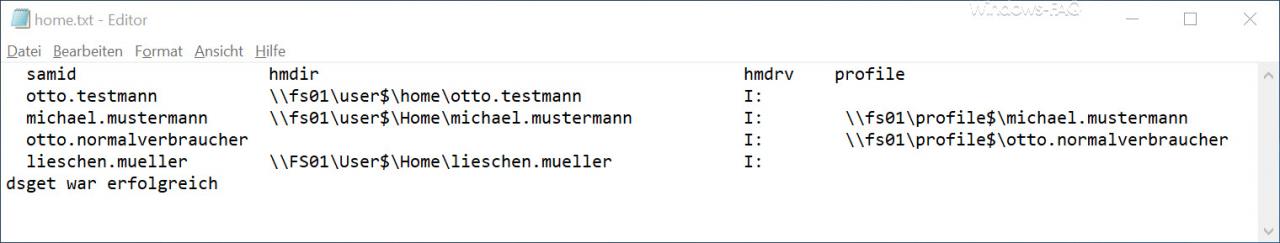
As you can see, all necessary information about the user , the home directory , the home drive and also the profile path are contained in the text file. Fields that do not contain any entries in the AD are simply left ” empty “.
The end of the evaluation is then ended with the expression ” dsget was successful “. You can then import this file into Microsoft Excel for further processing or evaluation .
If you are interested in other useful evaluation options of the Active Directory , we recommend the following posts here on Windows FAQ.
– Find outdated computers or users in Active Directory
– Export AD groups to text files using a command
– Which Active Directory (AD) groups a user has (DSGET)
– Count the number of AD (Active Directory) objects using PowerShell
– LastLogon (last login) Determine a user in AD using Get-ADUser
– List AD user accounts that have entered a profile path
– Deactivate user account under Windows 10
– Find out which AD user has never logged on
– Create a list of all XP PCs in AD (Active Directory)