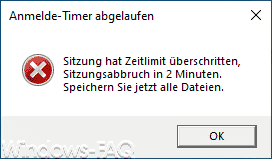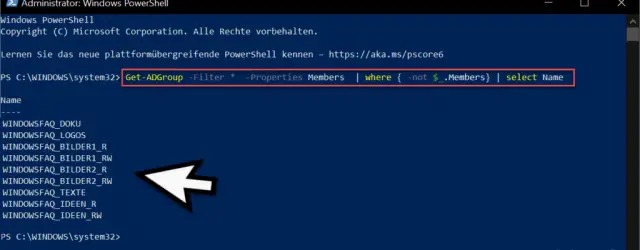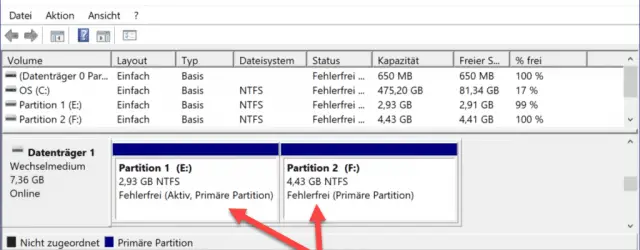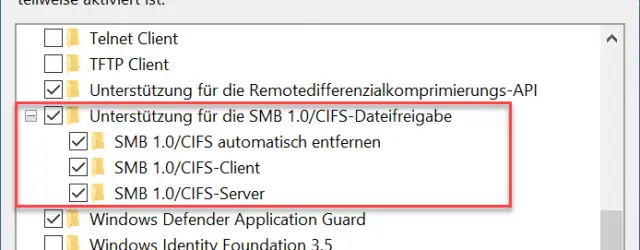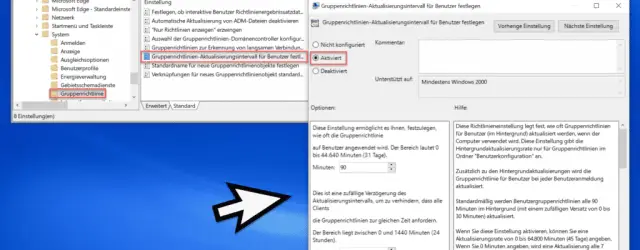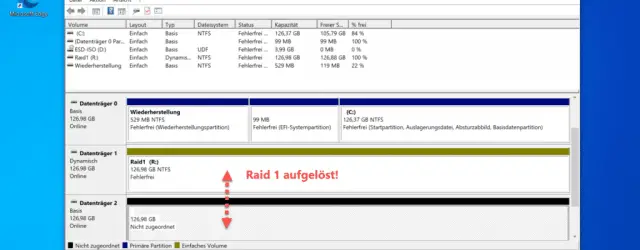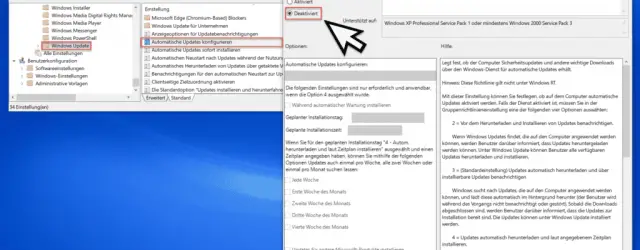Automatically end RDP session after a certain time
RDP (Remote Desktop Connections) connections do not normally close automatically. Under certain circumstances, however, it may be useful or necessary for Remote Desktop connections to close automatically after a certain period of remote access . Microsoft has introduced a registry… Continue Reading